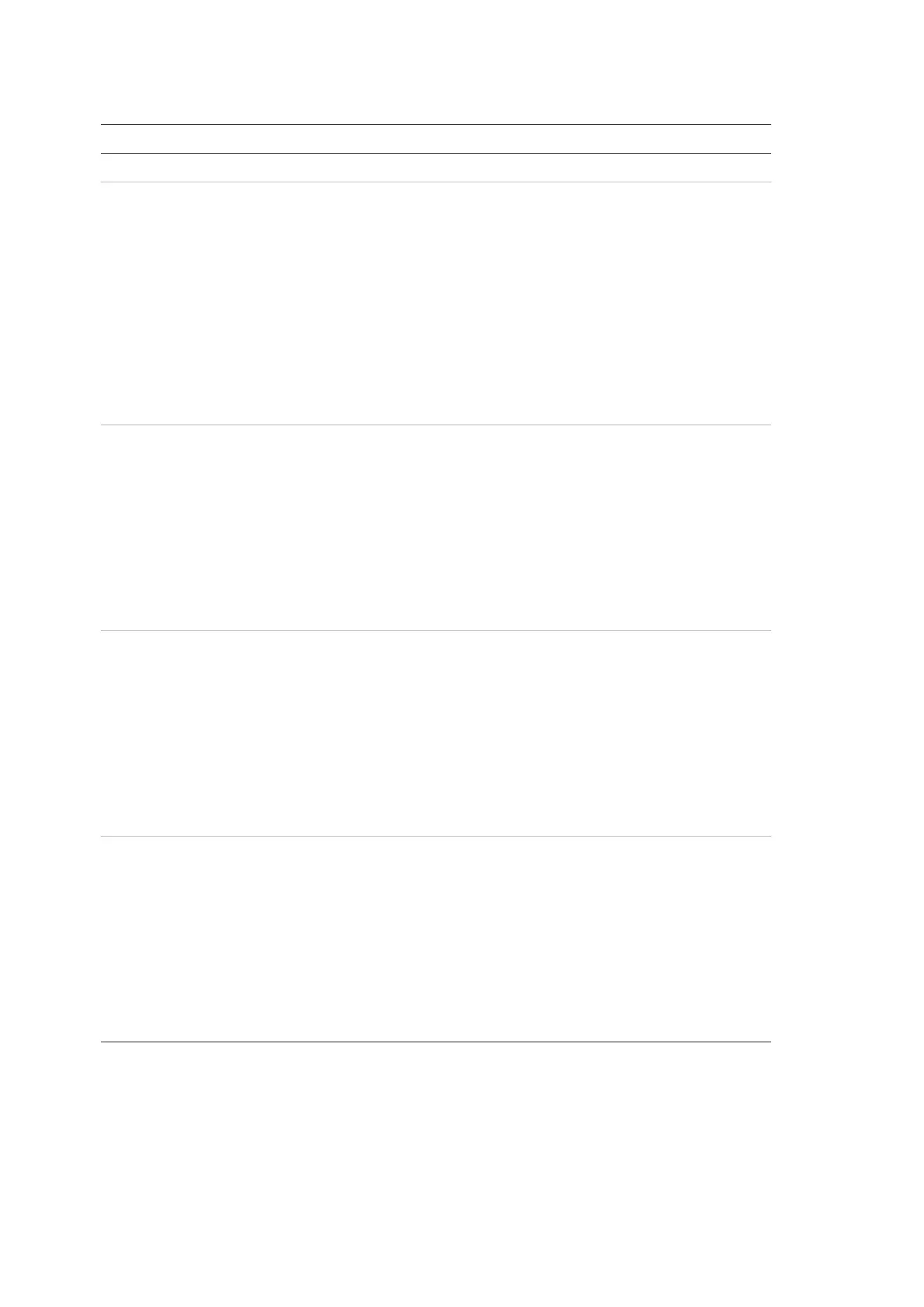Chapter 3: Configuration and commissioning
122 2X-A Series Installation Manual
Table 64: Regional investigation time modes
Description
No investigation mode is required.
Maximum acknowledgement time.
The configured investigation time starts to count down when the
control panel reports a detector alarm.
If the alarm is acknowledged during the investigation time (by
pressing the Panel Silence button), then any sounder or fire routing
delays continue to be processed as configured. If a new zone
reports an alarm after the control panel is silenced, the panel starts
another acknowledgement time period.
If the alarm is not acknowledged during the investigation time (by
pressing the Panel Silence button), then sounders and fire routing
are activated when the configured investigation time elapses.
Extended fire routing delay (typically for Scandinavia).
The configured fire routing delay starts to count down when the
control panel reports a detector alarm.
If the alarm is acknowledged during the configured fire routing delay
(by pressing the Panel Silence button), then the extended fire
routing delay becomes the active delay.
If the alarm is not acknowledged during the configured fire routing
delay (by pressing the Panel Silence button), then the extended fire
routing delay is not activated.
Extended fire routing delay (typically for Holland).
The standard fire routing delay starts to count down when the
control panel reports a detector alarm.
If the alarm is acknowledged during the configured fire routing delay
(by pressing the Sounders Start/Stop button), then the extended fire
routing delay becomes the active delay.
If the alarm is not acknowledged during the configured fire routing
delay (by pressing the Sounders Start/Stop button), then the
extended fire routing delay is not activated.
Extended fire routing delay (typically for Germany).
The configured fire routing delay starts to count down when the
control panel reports a detector alarm.
If the alarm is acknowledged during the configured fire routing delay
(by pressing the Investigation Time button), then the extended fire
routing delay becomes the active delay.
If the alarm is not acknowledged during the configured fire routing
delay (by pressing the Investigation Time button), then the extended
fire routing delay is not activated.
[1] Sounder delay must be configured as 0
seconds for this option.
[2] The Investigation Time button is only available on selected models operating in
VdS 2540