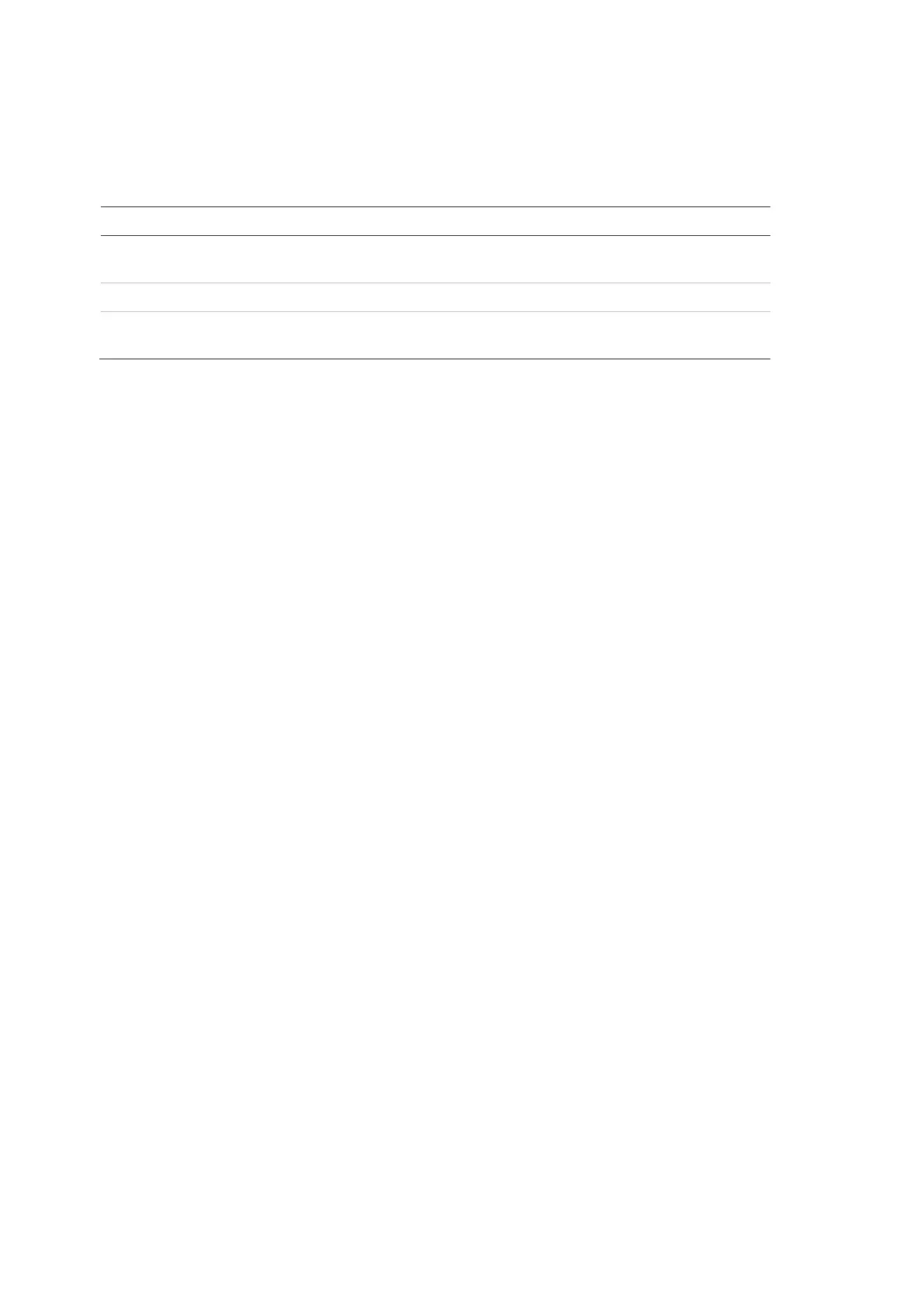Chapter 3: Configuration and commissioning
72 2X-A Series Installation Manual
Firenet opmode
Available network operation modes are shown below.
Table 28: Firenet operation modes
Description
-alone Configures a stand-alone control panel. This is the default setting for fire
alarm control panels.
Configures a networked control panel. See description below.
Configures a networked repeater. This is the default setting for repeater
panels. See description below.
In networked mode, the control panel uses the network to process and show the
alarm and fault events received from any remote panel which belong to any of
the local zones in the system.
In repeater mode, in addition to having the network panel functionality described
above, the panel indicates all events for all panels selected to be repeated or as
defined by the event filter configuration. For example, if the control panel event
filter has condition and fault reporting disabled, the repeater repeats only alarm,
prealarm, alert, and technical alarm conditions.
Therefore, in Repeater mode the panel uses the network:
• To process and display the events received from any remote panel that affect
the local zones in the system
• To display any event coming from any of the remote panels present in the
repeated panel map (or as defined by the event filter configuration)
To change the network operation mode settings:
1. Select Panel setup from the Main menu.
2. Select Firenet, and then select Firenet Opmode.
3. Select Standalone, Networked, or Repeater).
4. Press F4 (Enter), and then press F1 (Back).
5. Press F1 (Save), F3 (Apply), F4 (Discard), or F2 (Exit).
Remember to apply saved settings from the Main menu.
A stand-alone panel retains its network node even though it is not communicating
with the network.