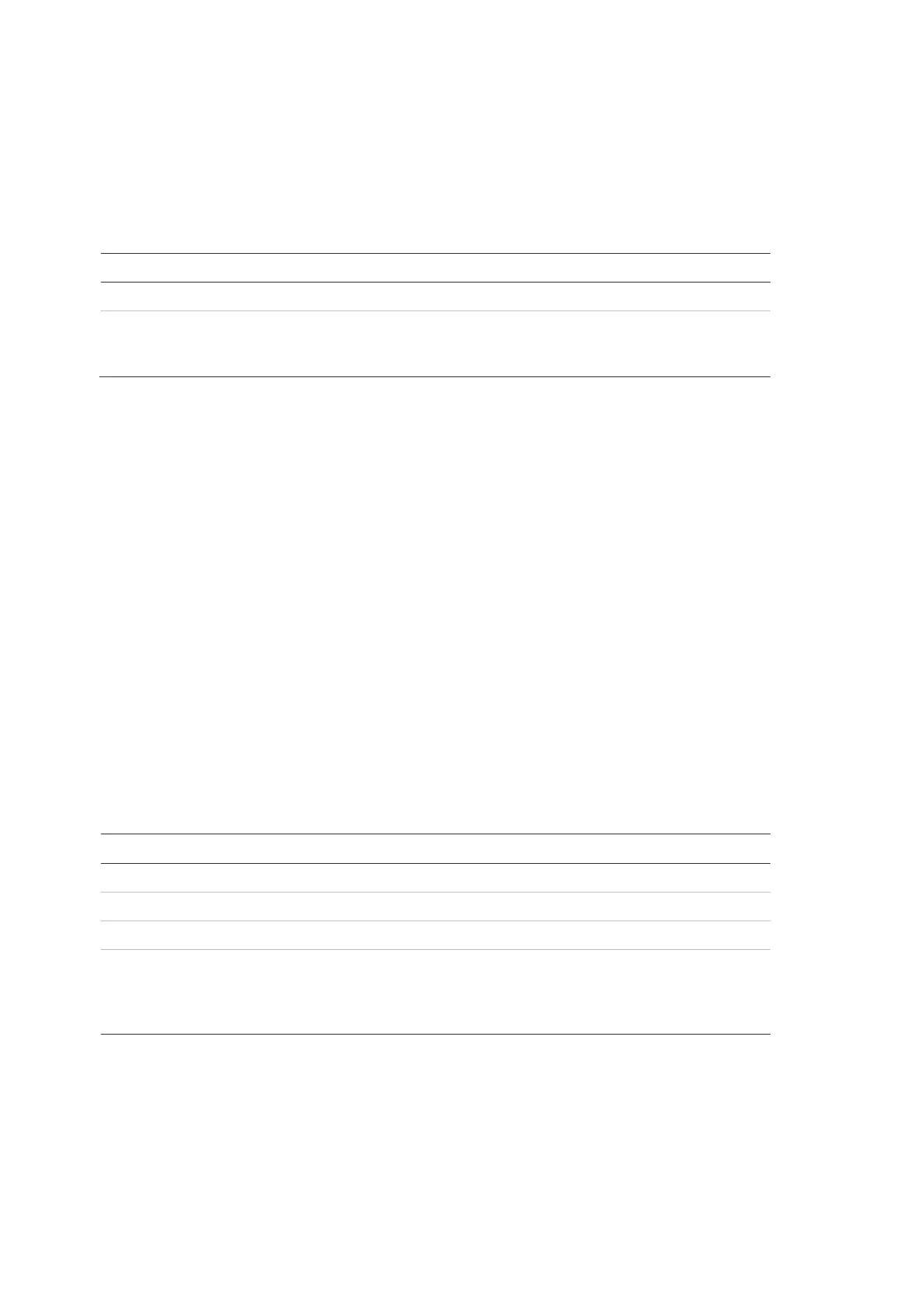Chapter 3: Configuration and commissioning
92 2X-A Series Installation Manual
Ethernet configuration
Select Ethernet configuration to configure settings for monitoring network
communication with the central monitoring station (CMS). Configuration options
are shown in the table below.
Table 38: Ethernet configuration options
Description Default value
Configures the heartbeat period (in seconds) 3
Configures the minimum number of consecutive heartbeat
failures required to indicate a communication error with the
central monitoring station
3
To change the configuration:
1. Select Panel setup from the Main menu.
2. Select DACT config, and then select Ethernet config.
3. Select Period, and then enter the value in seconds (1 to 99).
4. Select Fails, and then enter the value (1 to 10).
5. Press F4 (Enter), and then press F1 (Back).
6. Press F1 (Save), F3 (Apply), F4 (Discard), or F2 (Exit).
Remember to apply saved settings from the Main menu.
Site configuration
Select Site configuration to configure the primary CMS, backup CMS, event
types to report, and event reporting mode for configured central monitoring
stations.
Table 39: Site configuration options
Description Default value
[1] Configures the primary CMS (CMS1 to CMS7). NO
[1] Configures the backup CMS (CMS1 to CMS7). NO
Configures the event types to report (see Table 40 below). NO
Configures the event reporting mode for the corresponding
central monitoring station: Fire Routing mode (for alarm
event transmission) if checked or Event Reporting mode if
not checked.
Event Reporting
mode
[1] In the event of communication problems reporting an event to the
primary CMS, the control
will send the event notification to the backup CMS.
[2] The global FR_ERM setting in General
Configuration takes priority over any individual CMS