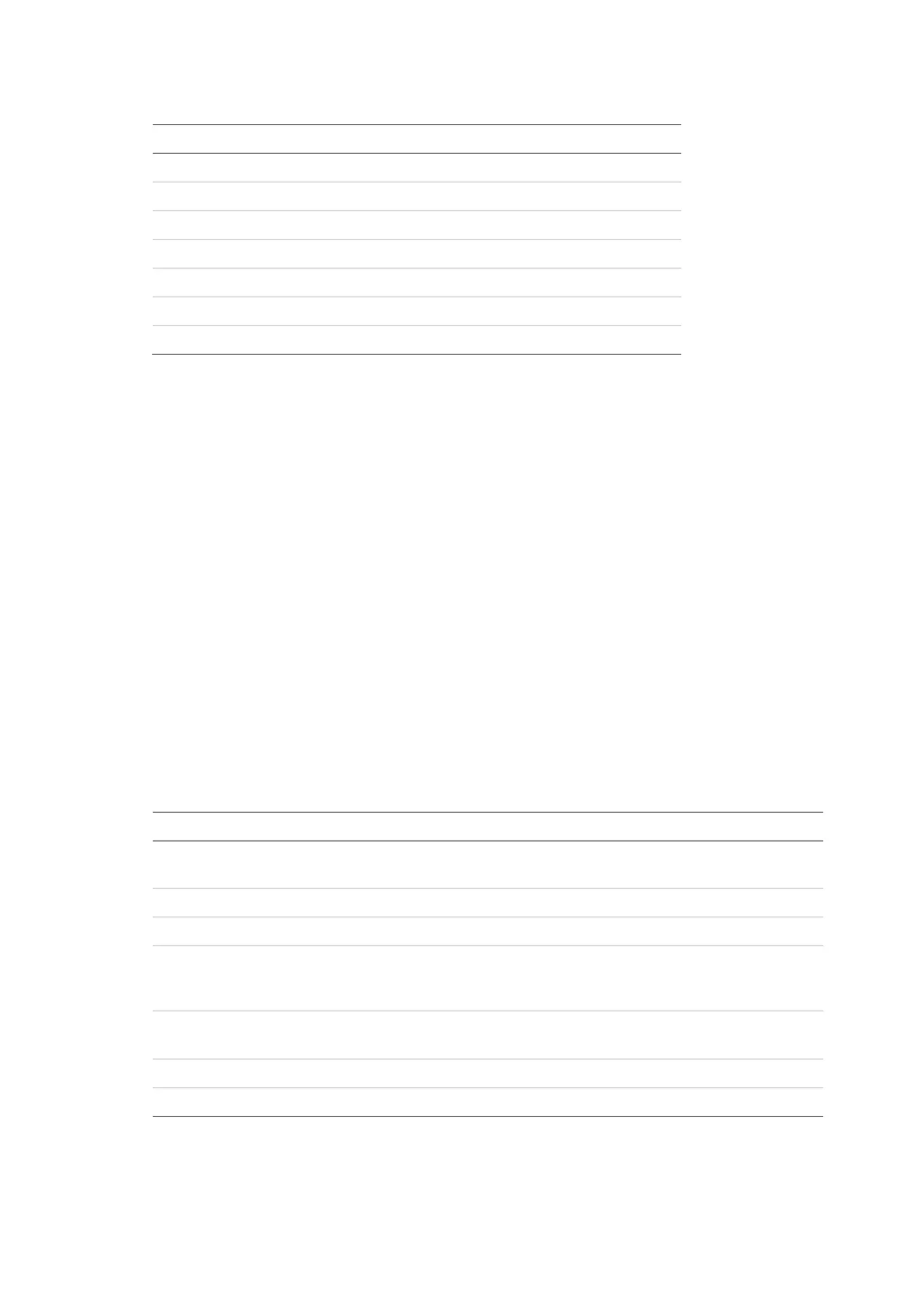Chapter 3: Configuration and commissioning
2X-A Series Installation Manual 93
Table 40: Site configuration event types
Description
Configures alarm reporting
Configures fault reporting
Configures condition reporting
Configures alarm and fault reporting
Configures alarm, fault, and condition reporting
Configures fault and condition reporting
Configures alarm and condition reporting
To change the configuration:
1. Select Panel setup from the Main menu.
2. Select DACT config, and then select Site config.
3. Select the site to configure (Site 1 or Site 2).
4. Configure all required settings.
5. Press F4 (Enter), and then press F1 (Back).
6. Press F1 (Save), F3 (Apply), F4 (Discard), or F2 (Exit).
Remember to apply saved settings from the Main menu.
CMS configuration
Select CMS configuration to configure central monitoring station communication
and account settings. Up to seven monitoring stations can be added – four over
IP and three over PSTN. Configuration options are shown in the table below.
Table 41: CMS configuration options
Description Default value
[1] Configures the CMS IP address and communication port. 000.000.000.000/
09999
Configures the PSTN telephone number 000000000000000
Enables or disables communication with the CMS. NO
Configures the account information that identifies the
control panel. Maximum 6 digits (hexadecimal). Possible
values: 0 to 9 and B to F.
000000
Configures the four-digit TCP/IP receiver number for the
CMS.
0000
Configures the four-digit TCP/IP line number for the CMS. 0000
Configures the network type. ETH
[1] Only applies to CMS over IP.
[2] Only applies to CMS over PSTN.