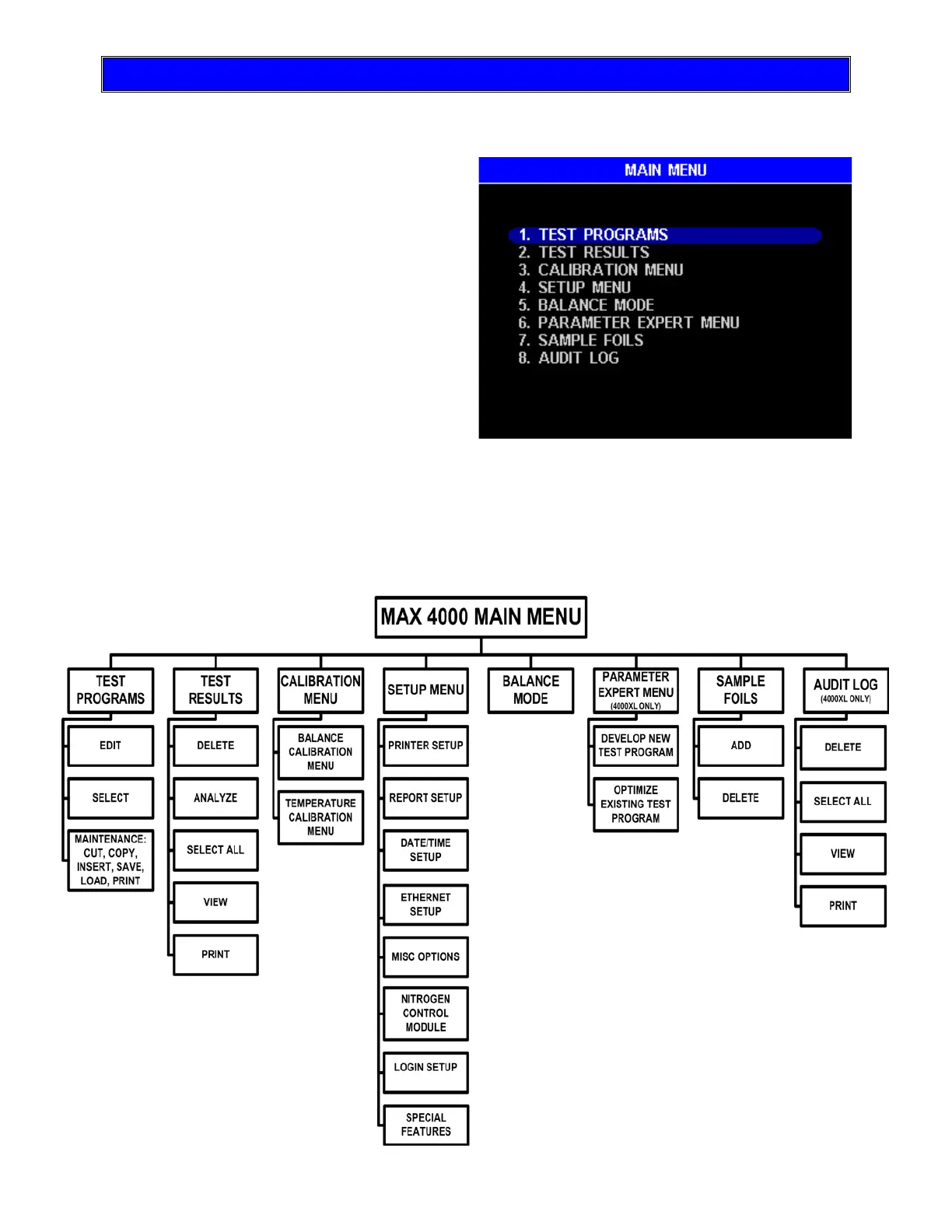AZI Sales/Customer Service 800-528-7411 or 602-470-1414 or support@azic.com Page 19 of 26
6. MAIN MENU
Pressing the MENU soft key on the Main Test screen provides access to the MAX
®
4000
menu system.
To get here, press:
[MENU]
The first and second levels of the menu system are shown below for reference. Refer to
the manual for detailed explanations of all of the options available. Only some of the more
common menu selections are mentioned in this quick guide. Note that all menus are
accessed by first pressing the MENU soft key from the Main Test screen. After making
changes in the SETUP MENU, press [ESC] until back at the Main Menu to save the
changes.