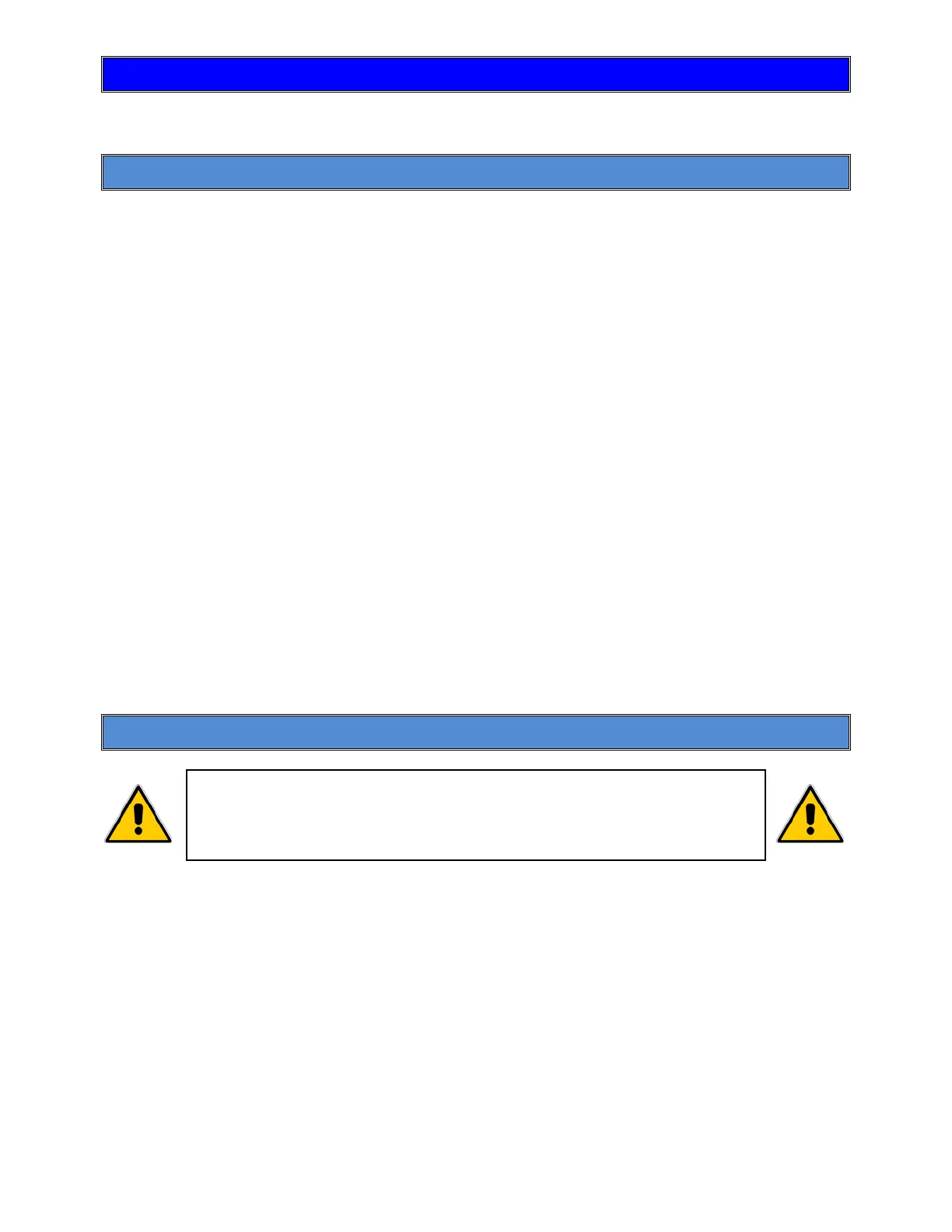AZI Sales/Customer Service 800-528-7411 or 602-470-1414 or support@azic.com Page 6 of 26
4. INSTRUMENT SETUP
Review and perform the setup steps in this entire section before testing samples.
4.1. Instrument Location
The MAX
®
4000 is designed to provide reliable results under normal ambient conditions
in the laboratory and on the production floor. Compliance with the following guidelines will
help ensure optimum accuracy and minimum test times:
• Locate the instrument on a firm and level surface that is free from vibration that will
affect the balance measurements.
• Locate the instrument close to an isolated power outlet that will provide dedicated
electrical power.
• Locate the instrument away from a fan, heating/air-conditioning vent, or drafts from a
window/door that might produce force on the balance
• Maintain an operational clearance of 20cm (8 inches) around the instrument and 1m
(3 feet) above the instrument.
• Keep all cables as short as possible (less than 2 meters (6 feet) in length if possible).
• Avoid placing the instrument in close proximity to a heater or otherwise exposing it to
heat or direct sunlight.
• Avoid exposing the instrument to extreme temperature fluctuations.
• Keep the instrument protected from dust, liquids, and caustic vapors as much as
possible.
• Do not expose the instrument to saturated humidity environments. Moisture in the air
can condense on the surfaces of a cold instrument whenever it is brought into a
substantially warmer place. If you move the MAX
®
4000 to a warmer area, make sure
to condition it at room temperature by disconnecting it from AC power for at least 2
hours or until moisture condensation no longer occurs.
4.2. Interior of Test Chamber & Pan Support
CAUTION - Do not, at any time, attempt to spin the pan support
as it may result in damage to the force balance. Avoid excess
pressure on the pan support from the top or sides, which can
damage the force balance.
If not already installed, gently but firmly install the pan support into the balance stem.
Check the clearance between the pan support arms and the blue shroud gasket by
observing the space between the arms and the shroud gasket. The clearance should be
between 1.9mm (the thickness of an American nickel) and 3mm (the thickness of a nickel
and a dime stacked). If the clearance is considerably different, or the pan support
appears to be crooked, call AZI Customer Service.