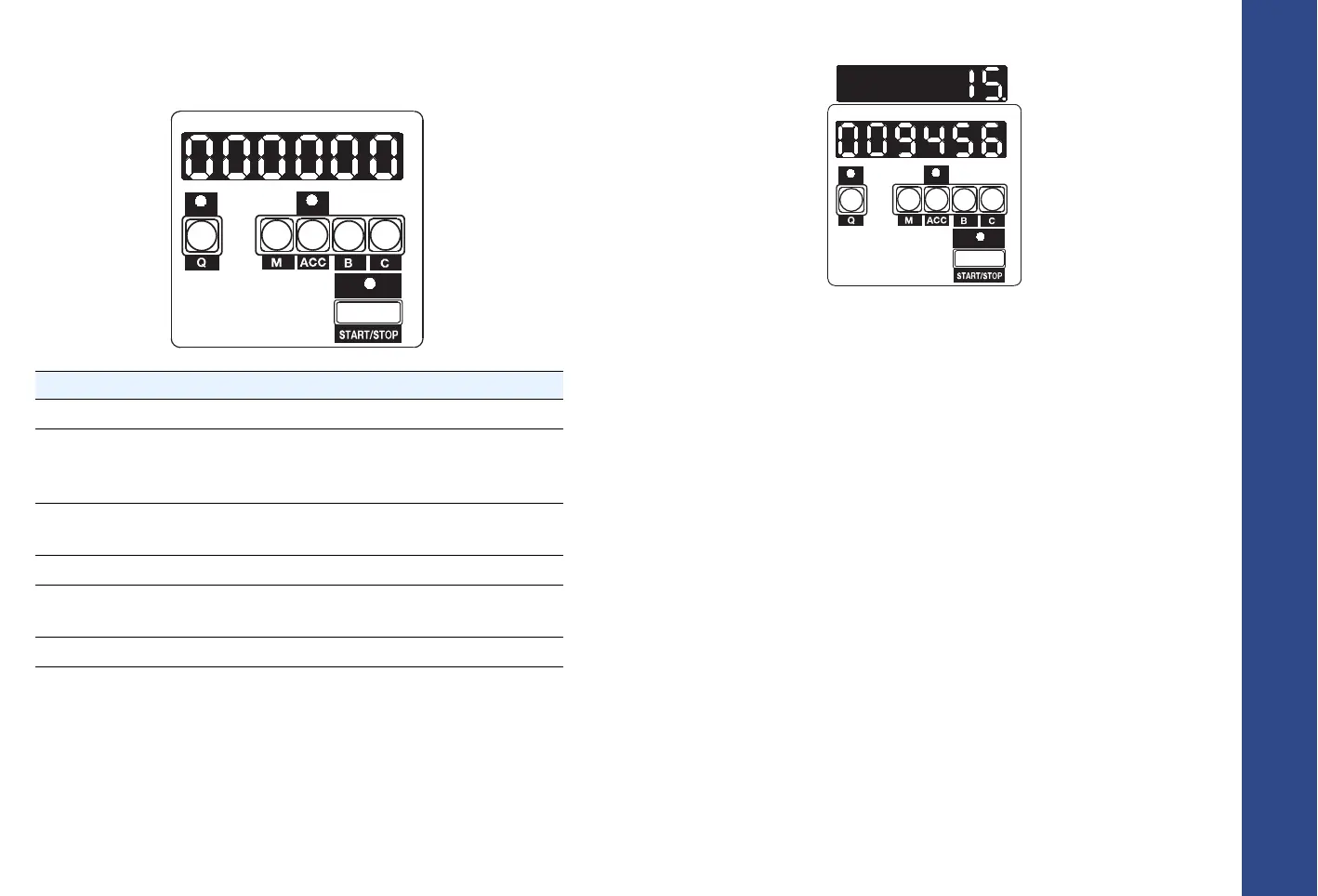SC-350/SC-360 – User’s Guide – 019223-101 Rev 06
7
Control Panel
The six digit display can show numbers up to around four billion.
In the case of numbers over 999,999, the display automatically
alternates between the upper and lower groups of digits. For
example 15 009 456 is shown as “15” and “009456”.
Note!
The decimal point on the far right is lit up when the upper group
of digits is shown.
Memory
The memory retains the data contained in the registers even when
the machine is switched Off. The contents of the memory can be
reset.
The green indicator above ACC is lit up if anything is stored in the
memory.
Delay function
All keys affecting the contents of a register, such as memory and
resetting the number of coins counted, have a built-in time delay to
prevent from human error.
Key Function
Start/Stop Starts and stops the machine.
Q Quantity. Selects and/or displays fixed batch stops
or a temporary batch stop. Adjusts the temporary
batch stop.
M Memory. Adds the number of coins counted to
the memory and resets the display to zero.
ACC Accumulator. Shows the contents of the memory.
B Batch. Shows the number of coins counted since
the last reset or the last completed batch stop.
C Clear. Resets the display.