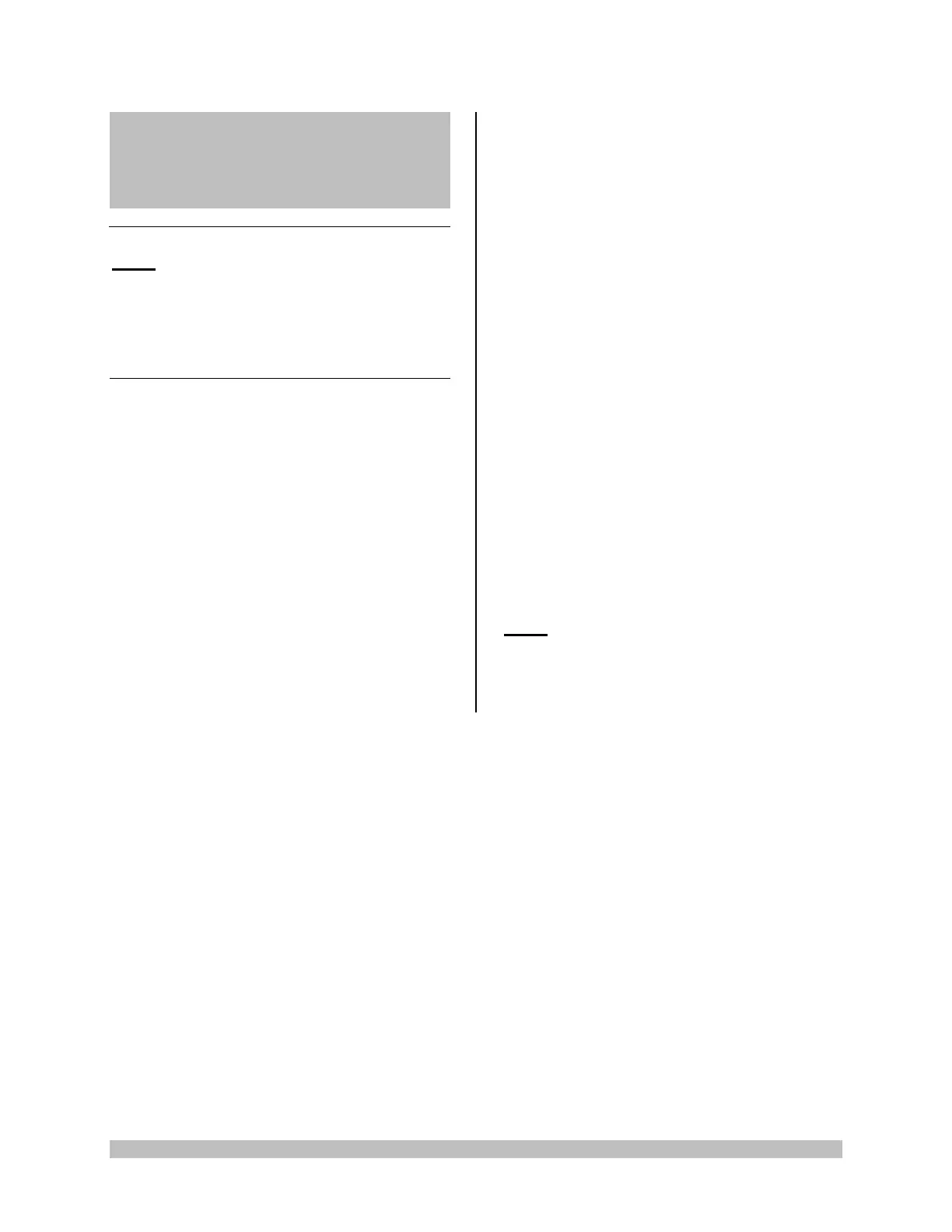950-0027-01B 18 of 55
2.0 System Installation
and Operation with
Data Input Device
2.1 Installation
NOTE:
1. Your Synergy
HD3
Camera Control Unit will
indicate which software configuration is
enabled at boot up, on the Video Monitor’s
Splash screen.
2.1.1 Typical System Installation
NOTE: See “Typical System Interconnect
Diagram, Figure 6
1. Place Synergy
HD3
console (CCU) on tower
shelf.
2. Attach monitor to the tower and connect
monitor DC power cable to the rear panel of
the monitor as shown.
3. Attach Synergy
HD3
Tablet docking station to
secondary tower arm. Connect the cable
from the docking cable to the connector
labeled “tablet” on the back of the
Synergy
HD3
console.
4. Connect a DVI cable to the DVI output on
the rear panel of the Synergy
HD3
console.
Connect the other end of the DVI cable to
the DVI input of the display monitor. (An
HD-SDI cable may be used instead of DVI).
5. If using a printer, connect printer cable to
USB connector on the rear panel of the
Synergy
HD3
console. Connect other end of
printer cable to the printer.
6. Plug the AC power cord into the Synergy
HD3
power inlet module and a standard
grounded AC Mains outlet (100-240 V˜, 50-
60Hz).
7. Insert the card edge connector the
SynergyHD3 camera head into the camera
receptacle on the front of the console.
NOTE: Ensure the camera head connector
contacts are clean and dry prior to
insertion.
8. Connect the Light Guide cable into the Light
Guide receptacle on the front panel of the
Synergy
HD3
console. Attach the other end of
the Light Guide cable to the endoscope.
9. Insert the endoscope into the Synergy
HD3
camera head grasping mechanism.
10. Press the Light Source On/Standby Switch
to activate LED light engine.
NOTE: If there is no Light Guide cable
connected to the Synergy
HD3
console,
pressing the On/Standby Switch will not
activate the LED light engine until one is
connected.
