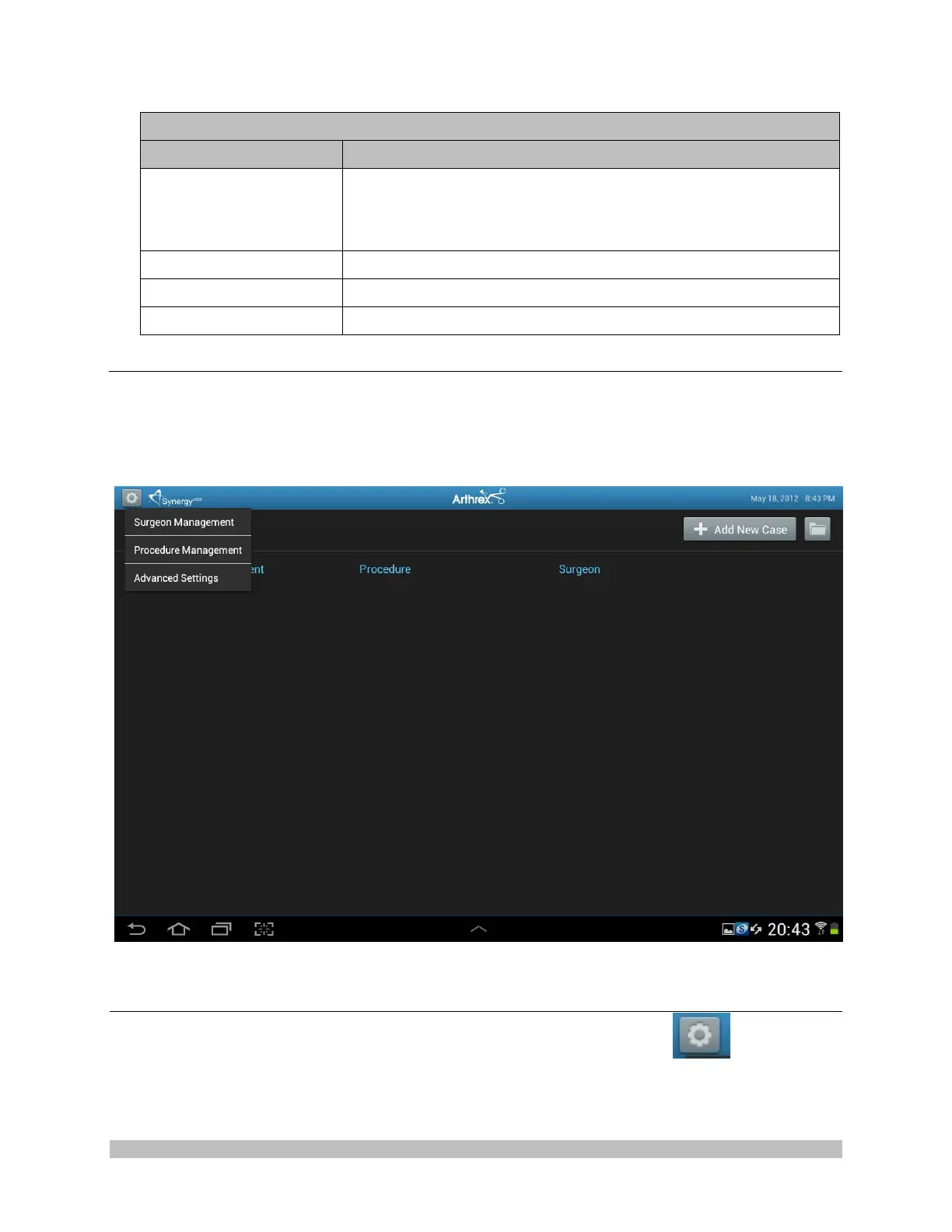Light Guide 3.5mm x 274cm
Light Guide 5.0mm x 274cm
Light Guide 5.0mm x 400cm
2.3 System Setup Facility and Surgeon Settings
NOTE: Facility, surgeon, and procedural settings are made from the SynergyHD3’s tablet Data Input
Device.
Figure 7-System Maintenance
2.3.1 System Set-Up can be accessed by pressing the Maintenance Icon on the
Synergy
HD3
Tablet Data Input Device and then selecting “Advanced Settings”
