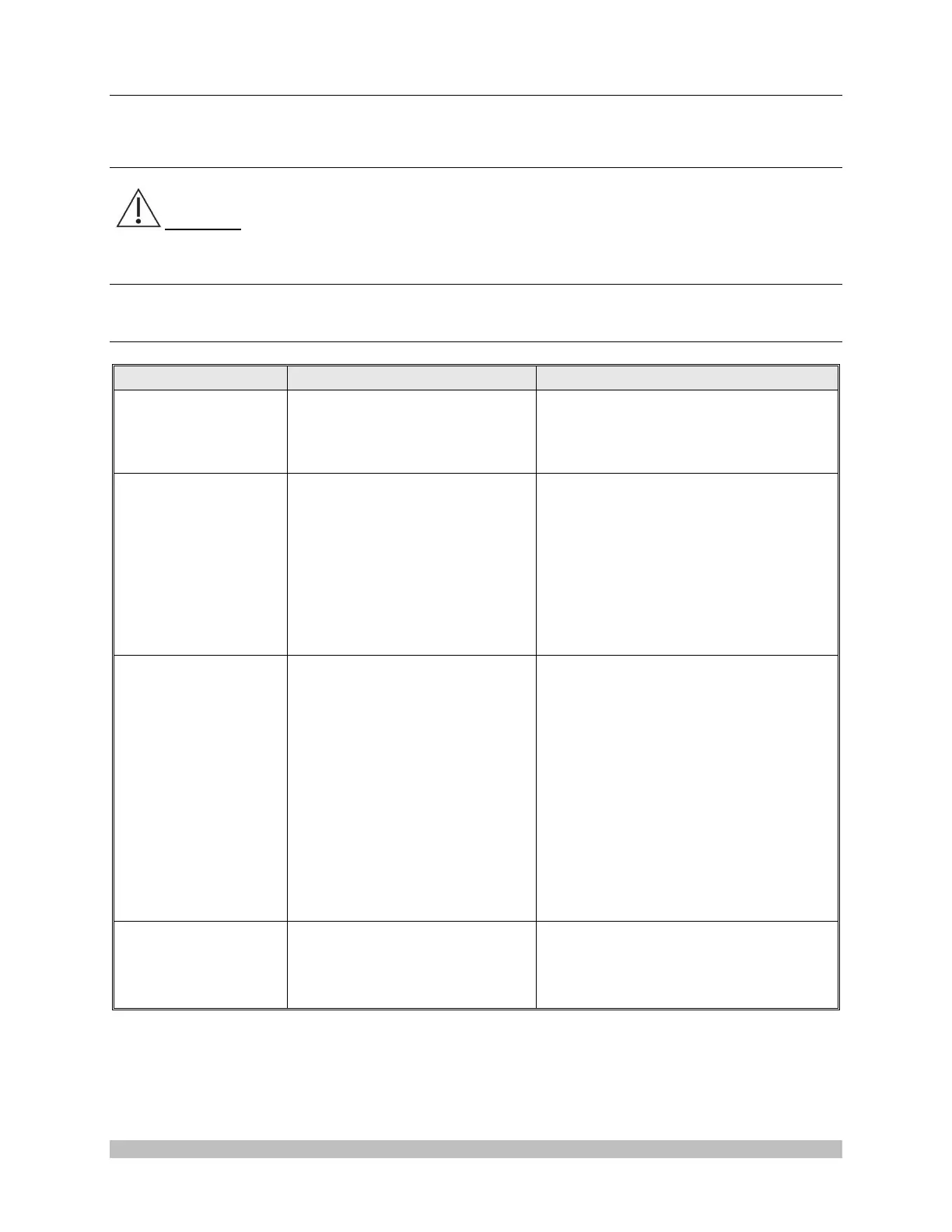950-0027-01B 42 of 55
3.3.4 Material Compatibilities
In addition to the Sterilization chemicals listed above, the AR-3210 camera heads are Material
Compatible with Cidex OPA. No SAL claims are made with Cidex OPA.
WARNING: Use of Sterilants or Chemicals other than those listed in the Cleaning and
Sterilization section may result in the compromise of the device’s safety and effectiveness. Use
of Sterilants or Chemicals other than those listed in the “Cleaning and Sterilization” section shall
void the product’s warranty.
3.4 Troubleshooting
Camera does not
power up. Standby
LED does not
illuminate.
Power cord is unplugged.
Suspect power cord.
Plug power cord into CCU and/or a
properly grounded receptacle.
Replace power cord.
Verify camera head connector
card edge is fully inserted into
the CCU camera receptacle.
Suspect video and/or power
cables.
Suspect camera head or
cable.
Reinsert camera head connector card
edge.
Flex video and power cables. If picture
is affected, inspect cables and replace
as necessary.
Flex camera cable. If picture is
affected, return to factory for repair or
replacement.
Camera will not white
balance.
Too much light.
Too little light.
Wrong Color Temperature
light.
If monitor indicates “White Balance
Fail”, move the scope further away
from the white gauze when you white
balance, or turn down the light source
brightness.
IF this does not resolve the problem,
If monitor indicates “White Balance
Fail”, move the scope closer to the
white gauze when you white balance,
or turn up the light source brightness.
Camera Head Buttons
do not function as
programmed.
Incorrect camera head button
programming.
Reprogram camera head buttons.
NOTE: Tablet Data Input device
option only.
