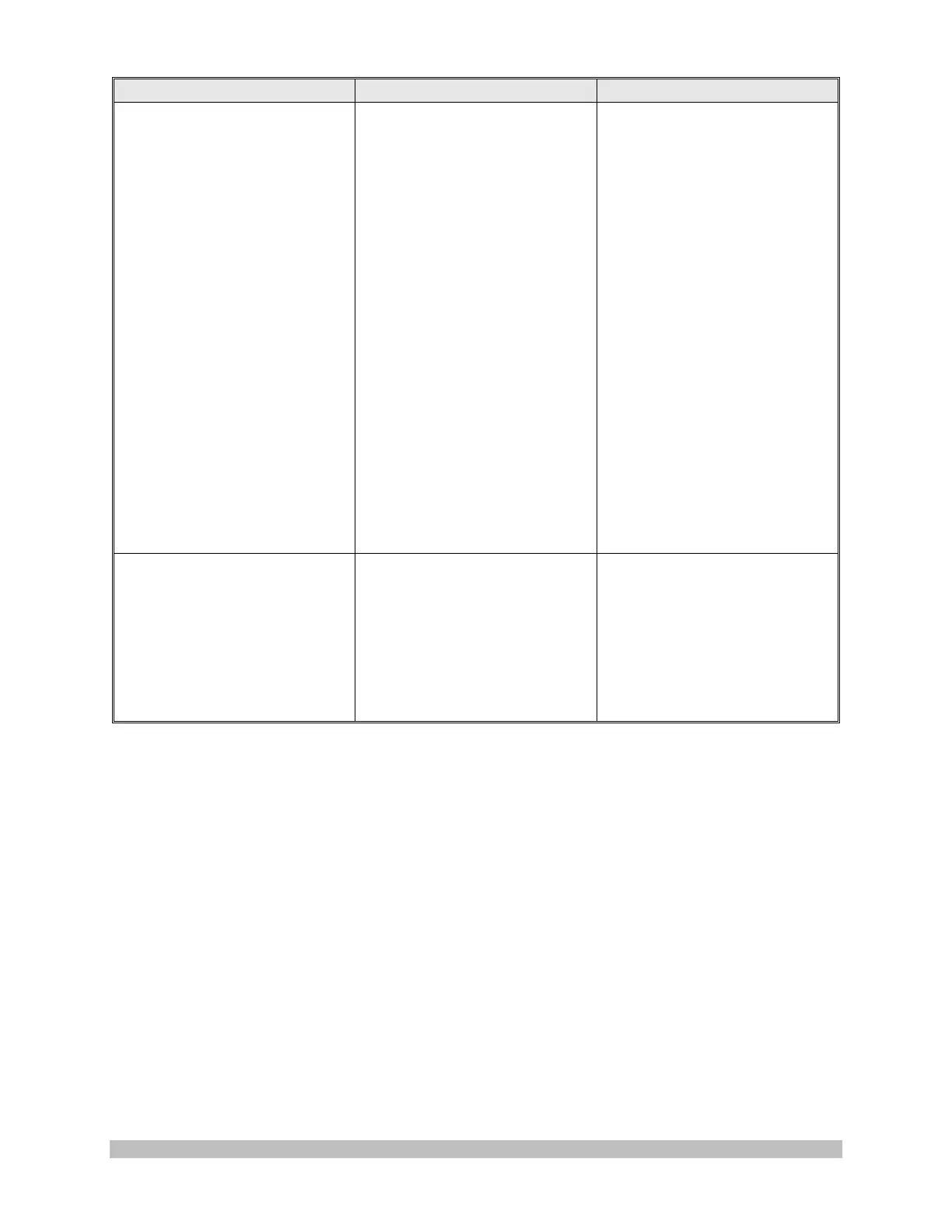CCU and/or monitor are not
ON and/or plugged in.
Equipment is not connected
properly or cable(s)
damaged.
Suspect camera head and/or
cable.
Camera head cable
connector not inserted
correctly or completely.
Plug CCU and/or monitor in
and/or turn power ON.
Confirm cable connections
and reroute video cables, if
necessary per interconnect
diagram. Check video cables
for damage, replace as
necessary.
Replace the camera head
with a working unit and verify
image on monitor. If image is
now viewed, the original
camera head and/or cable
were faulty, return them to
Arthrex for repair.
Insert camera head cable
connector completely into the
console’s camera head
receptacle on the front panel.
Check monitor using color
bars from the CCU.
Try the CCU on a different
monitor.
White Balance camera head
Check monitor settings using
color bars from the CCU.
Try the CCU on a different
monitor.
