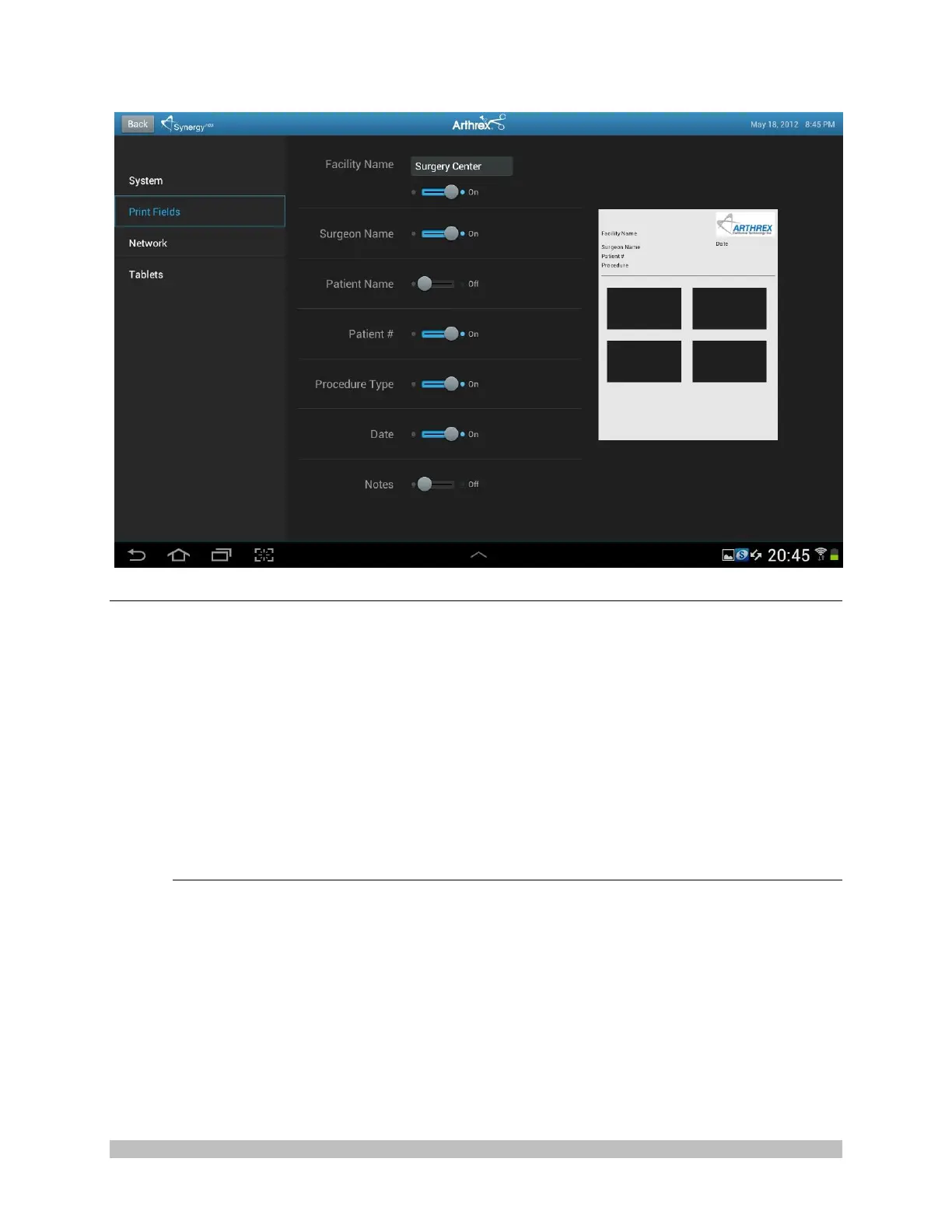950-0027-01B 22 of 55
Figure 9-System Maintenance Print Fields
2.3.3 Selecting “Print Fields” allows facilities preferences to be setup for the fields that will be
included on a print. Available Fields are;
Facility Name
Surgeon Name
Patient Name
Patient I.D.#
Procedure Type
Date
Notes
Note: It should be noted that “Print Fields” are also selectable as surgeon preferences, although any
conflict between facility preference and surgeon preference would be reconciled to facility preference.
