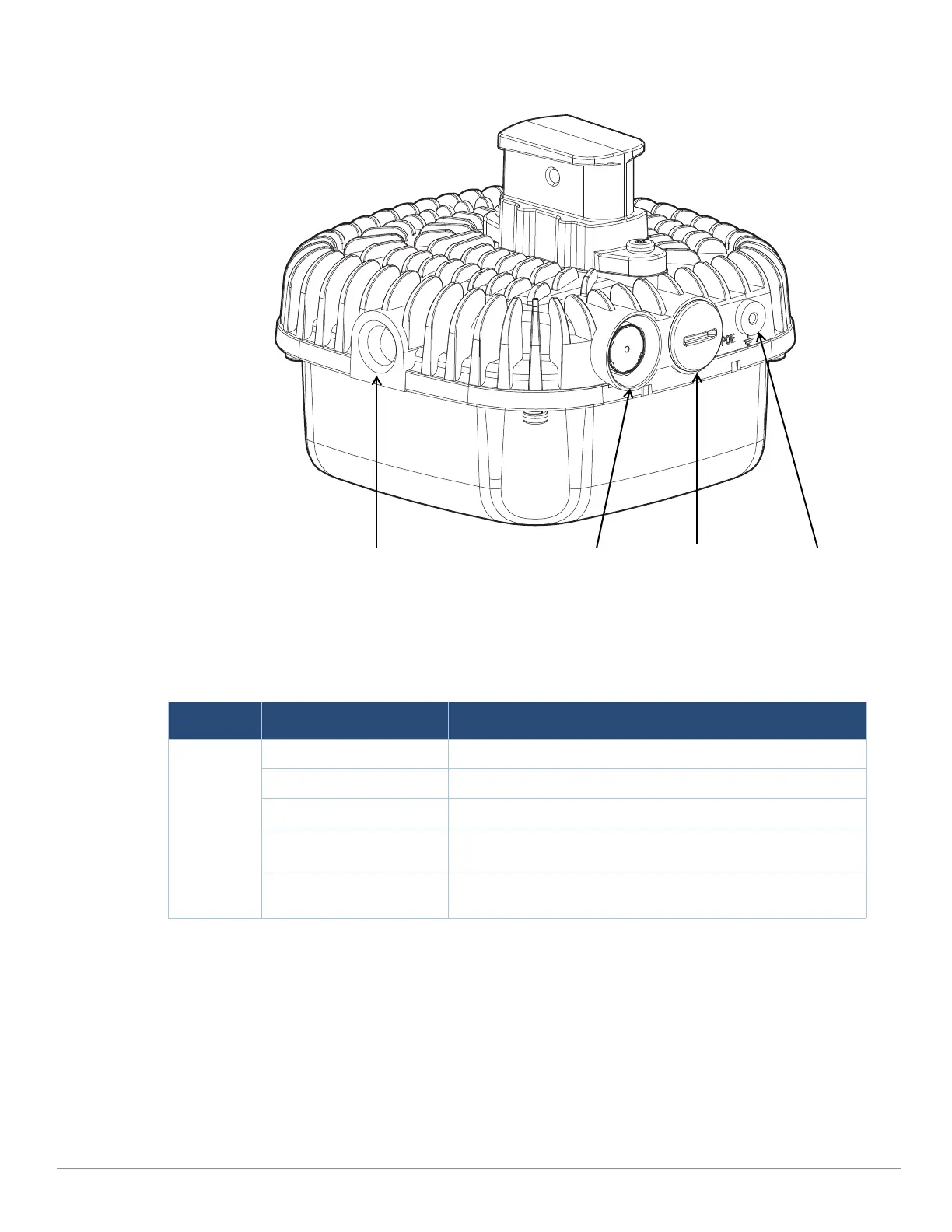2 Aruba 560 Series Outdoor Access Points | Installation Guide
Hardware Overview
Figure 1 560 Series Access Point
LED
The 560 Series access point is equipped with one LED that indicates the system status of the access point.
Table 1 560 Series LED Meanings during Boot Up
LED Color/State Meaning
System LED Off No power to AP
Red Initial power-up
Green - Flashing AP booting, not ready
Green - Steady AP ready and Gigabit Ethernet connected. The LED turns off
after 1200 seconds
Green - Yellow, 6 seconds
period
AP ready and 10/100Mbps Ethernet link established. The LED
turns off after 1200 seconds
USB Console Port, Reset
button and LED
Grounding PointEthernet PortAir Vent