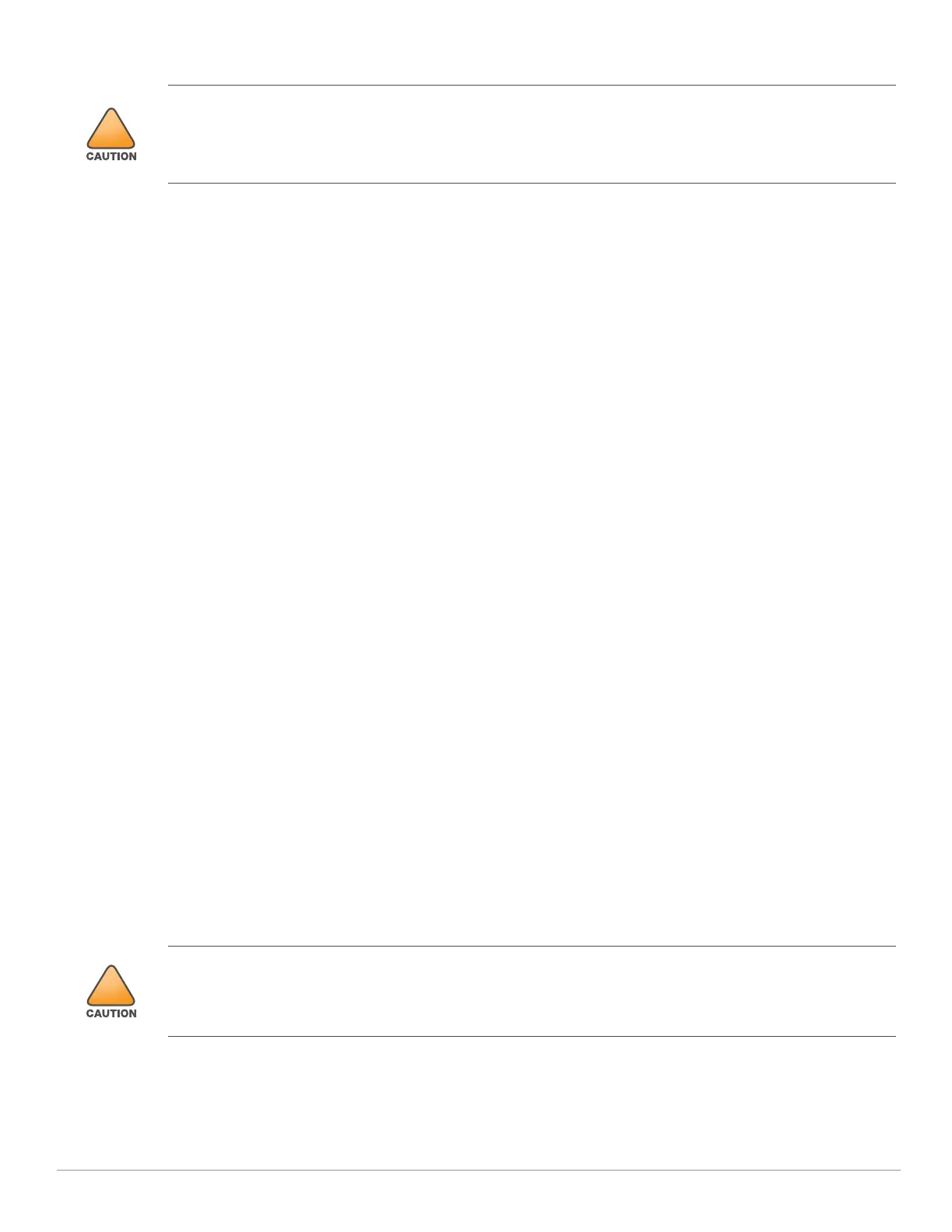Aruba 560 Series Outdoor Access Points | Installation Guide 7
Start Guide.
Verifying Post-Installation Connectivity
The integrated LEDs on the access point can be used to verify that the access point is receiving power and
initializing successfully (see Table 1 and Table 2). Refer to the AP Software Quick Start Guide for further details
on verifying post-installation network connectivity.
Electrical and Environmental Specifications
Electrical
Ethernet
E0: 100/1000Base-T auto-sensing Ethernet RJ-45 Interfaces
Power over Ethernet (IEEE 802.3af and 802.3at compliant)
Environmental
Operating
Temperature: -40ºC to 55ºC (-40ºF to 131ºF)
Humidity: 5% to 93% (RH) non-condensing
Storage
Temperature: -40ºC to 70ºC (-40ºF to 158ºF)
Humidity: 5% to 93% (RH) non-condensing
For additional specifications on this product, please refer to the data sheet at www.arubanetworks.com.
Regulatory Model Number
For the purpose of regulatory compliance certifications and identification, this product has been assigned a
unique regulatory model number (RMN). The regulatory model number can be found on the product nameplate
label, along with all required approval markings and information. When requesting compliance information for
this product, always refer to this regulatory model number. The regulatory model number RMN is not the
marketing name or model number of the product.
The following regulatory model numbers apply to the 560 Series:
AP-565 RMN: APEX0565
AP-567 RMN: APEX0567
Safety and Regulatory Compliance
Aruba access points are classified as radio transmission devices, and are subject to government regulations of
the host country. The network administrator(s) is/are responsible for ensuring that configuration and operation
of this equipment is in compliance with their country’s regulations. For a complete list of approved channels in
your country, refer to the Aruba Downloadable Regulatory Table at
https://www.arubanetworks.com/techdocs/DRT/Default.htm
RF Radiation Exposure Statement: This equipment complies with RF radiation exposure limits. This
equipment should be installed and operated with a minimum distance of 7.87 inches (20 cm) between the
radiator and your body for 2.4 GHz and 5 GHz operations. This transmitter must not be co-located or operating
in conjunction with any other antenna or transmitter.
