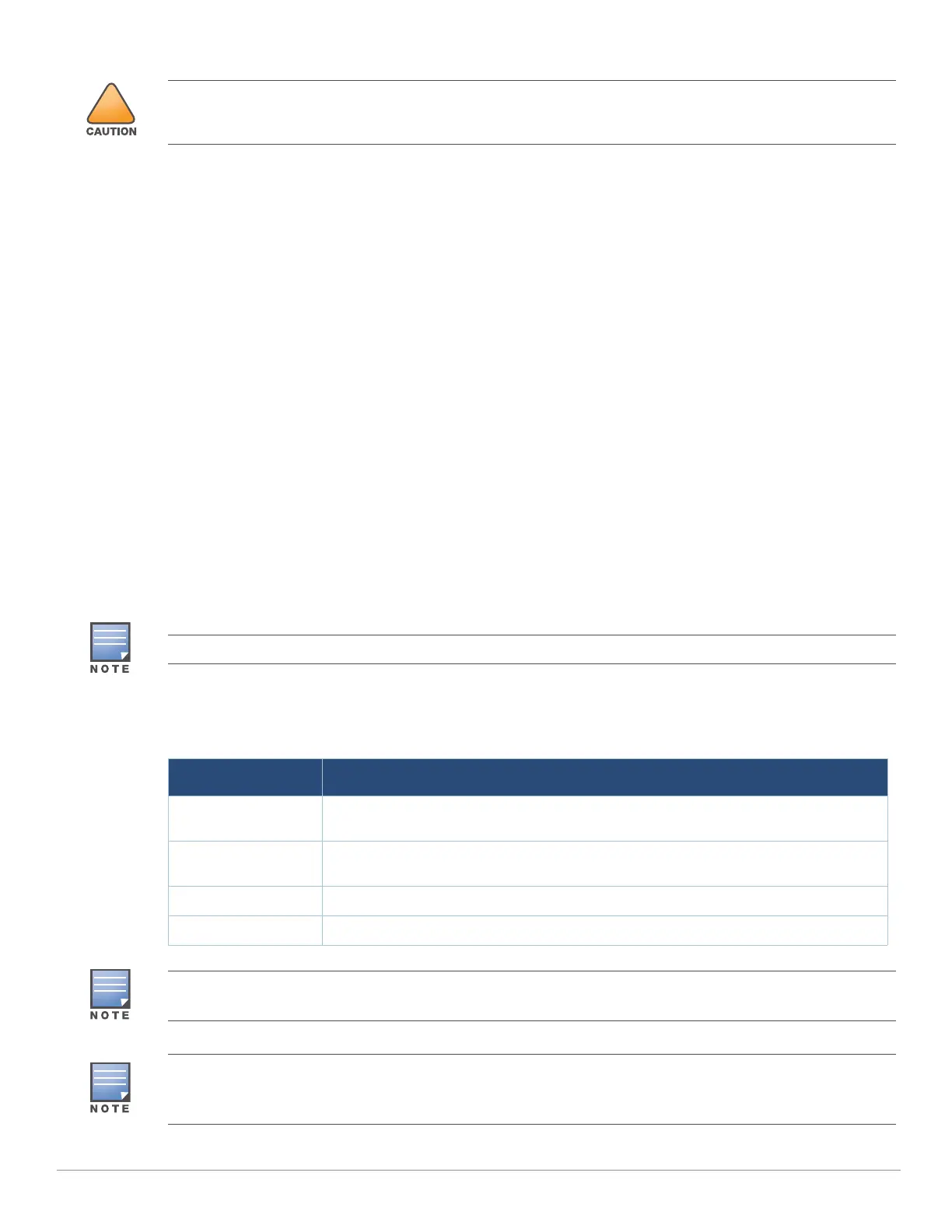Aruba 560 Series Outdoor Access Points | Installation Guide 5
adjusted for in RF plan.
Identifying Known RF Absorbers/Reflectors/Interference Sources
Identifying known RF absorbers, reflectors, and interference sources while in the field during the installation
phase is critical. Make sure that these sources are taken into consideration when you attach an access point to its
fixed location.
RF absorbers include:
Cement/concrete—Old concrete has high levels of water dissipation, which dries out the concrete, allowing
for potential RF propagation. New concrete has high levels of water concentration in the concrete, blocking
RF signals.
Natural Items—Fish tanks, water fountains, ponds, and trees
Brick
RF reflectors include:
Metal Objects—Metal pans between floors, rebar, fire doors, air conditioning/heating ducts, mesh windows,
blinds, chain link fences (depending on aperture size), refrigerators, racks, shelves, and filing cabinets.
Do not place an access point between two air conditioning/heating ducts. Make sure that access points are
placed below ducts to avoid RF disturbances.
RF interference sources include:
Microwave ovens and other 2.4 or 5 GHz objects (such as cordless phones)
Cordless headset such as those used in call centers or lunch rooms
Access Point Installation
Using Mount Kits
The 560 Series access point can be installed on a wall or attached to a pole by using mount kits:
Use of this equipment adjacent to or stacked with other equipment should be avoided because it could result in
improper operation. If such use is necessary, this equipment and the other equipment should be observed to
verify that they are operating normally.
Service to all Aruba products should be performed by trained service personnel only.
Part Number Description
JW052A AP-270-MNT-V1 long mount kit for wall and vertical pole mounting, 300 mm from
vertical mounting asset.
JW053A AP-270-MNT-V2 short mount kit for wall and vertical pole mounting, 75 mm from
vertical mounting asset.
JW054A AP-270-MNT-H1 mount kit for hanging from inclined or horizontal structure.
JW055A AP-270-MNT-H2 flush mount kit for wall and ceiling mounting.
The 560 Series access point does not ship with any mount kits. These mount kits are available as accessories
and must be ordered separately.
For installation instructions on AP-270-MNT-V1, AP-270-MNT-V2, AP-270-MNT-H1 and AP-270-MNT-H2 mount
kit, please refer to the AP-270-MNT-V1 Installation Guide, AP-270-MNT-V2 Installation Guide, AP-270-MNT-H1
Installation Guide and AP-270-MNT-H2 Installation Guide respectively.
