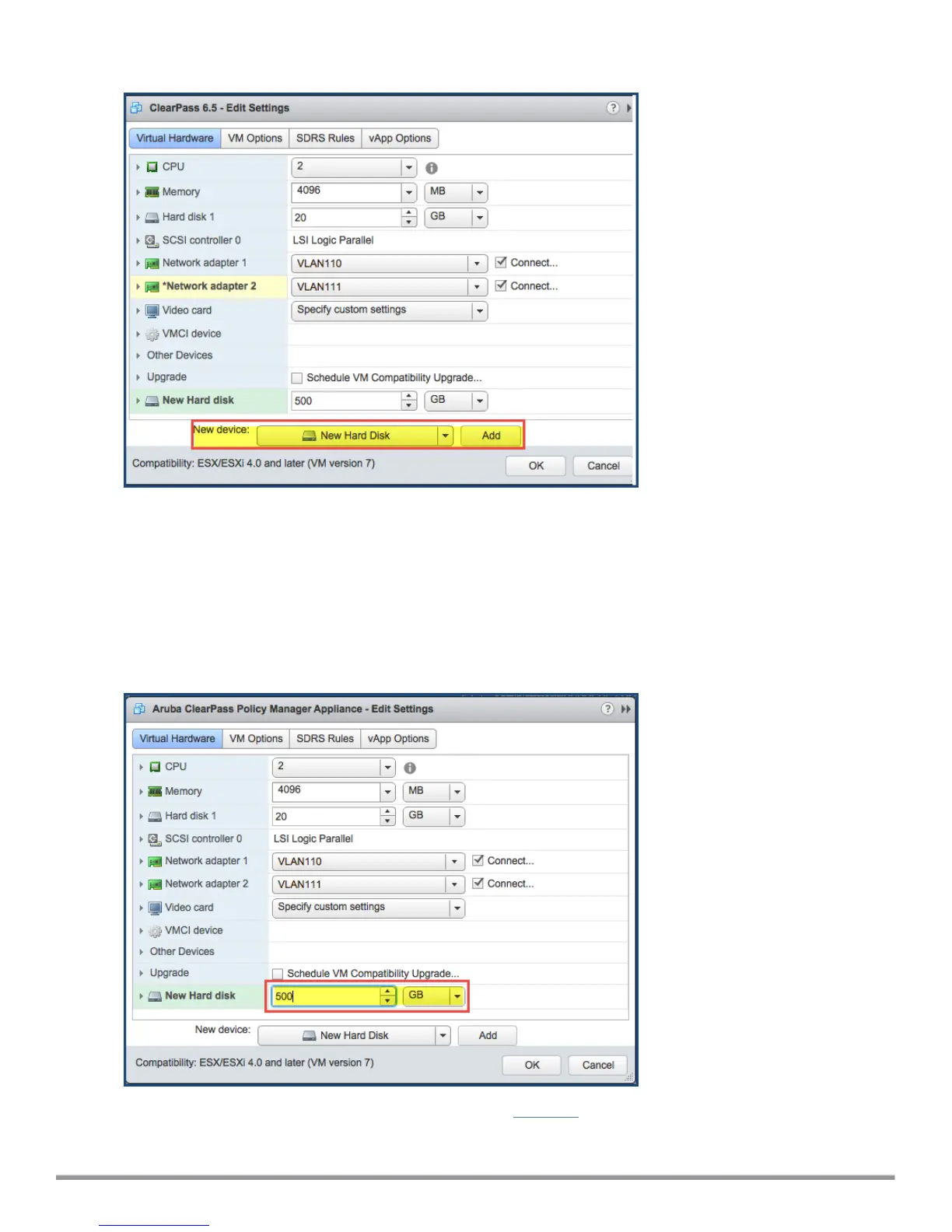Figure 16 Editing the Virtual Machine Settings
3. Add a new virtual hard disk:
a. Consult the ClearPass Policy Manager Release Notes for determining the correct size of the virtual hard
disk to add to your ClearPass virtual appliance.
b. From the New Device drop-down, select New Hard Disk.
c. Click Add.
The Virtual Hardware dialog opens.
Figure 17 Specifying the Size of the New Hard Disk
d. Specify the size of the new hard disk (as shown in Figure 17), then click OK.
27 ClearPass 6.7 Getting Started Guide
