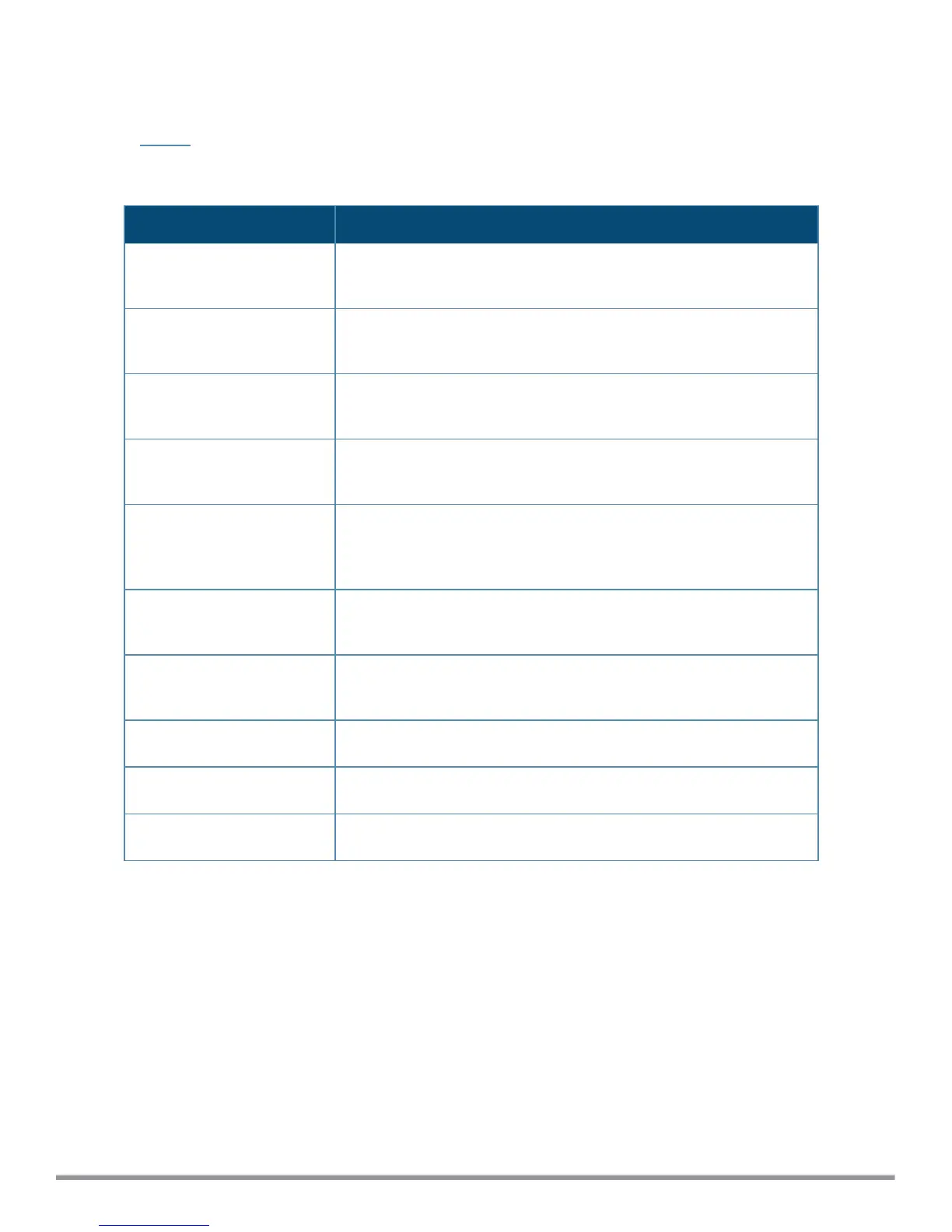Before Starting the ClearPass Installation
Before starting the installation and configuration procedures for the virtual appliance, determine the following
information for the ClearPass server on your network, note the corresponding values for the parameters listed
in Table 8, and keep it for your records:
Table 8: ClearPass Server Configuration Information
Required Information Value for Your Installation
Host name (Policy Manager
server)
Management interface IP
address
Management interface
subnet mask
Management interface
gateway
Data interface IP address
(optional)
NOTE: Make sure that the Data interface IP address is not in the same
subnet as the Management interface IP address.
Data interface subnet mask
(optional)
Data interface gateway
(optional)
Primary DNS
Secondary DNS
NTP server (optional)
ClearPass Hyper-V Virtual Appliance Installation Summary
The process of installing the ClearPass Policy Manager virtual appliance on one or more hosts that runs
Microsoft Hyper-V consists of four stages:
1. Download the Microsoft Hyper-V package from the Download Software >ClearPass > Policy Manager
> <Current_Release_Number> > Hyper-V folder on the Aruba Support Center and unzip it to a folder on
your server to extract the files.
2. Import the virtual machine.
a. Choose the import type.
b. If required, specify the virtual switch that the Management Interface and Data Interface will be
connected to.
3. Add a new virtual hard disk.
39 ClearPass 6.7 Getting Started Guide
