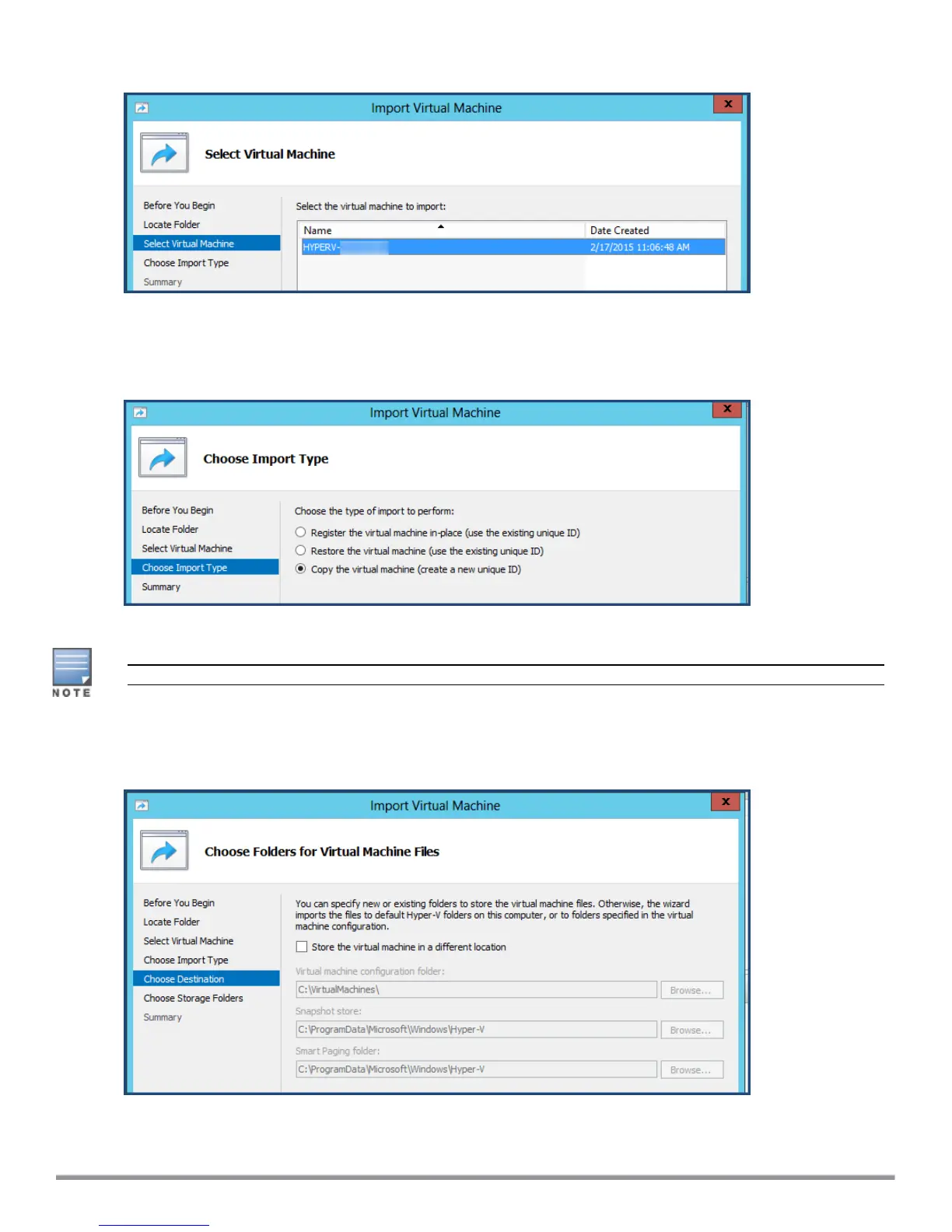Figure 29 Selecting the Virtual Machine
7. Make sure the correct virtual appliance is highlighted, then click Next.
The Choose Import Type dialog opens.
Figure 30 Specifying the Import Type
8. In the Choose Import Type step, select Copy the virtual machine, then click Next.
When you choose Copy the virtual machine, Hyper-V creates new and unique identifiers for the virtual appliance.
The Choose Folders for Virtual Machine Files dialog opens.
Figure 31 Specifying the Folders for the Virtual Machine Files
41 ClearPass 6.7 Getting Started Guide
