Up2Stream AMP2.0 is a WiFi and Bluetooth 5.0 amplier board that can be applied into your existing regular audio system to make it wireless
enabled, and it is also a all-in-one solution for DIYers to make their customized wireless audio system. After connecting the device to your
home network, with our 4STREAM app, you can play music from your home NAS, USB pen drive, cell phone memory or from online streaming
services like Spotify, Deezer, Tidal, Qobuz and so on. The wireless multiroom audio system can play the same music to each room in sync or
play different music to different rooms.
1. Introduction
Up2Stream AMP2.0 User Manual
2. What's in the box
3. Interface
4. Connection Diagram
DC-IN
Mirco USB
USB
Line-in
RIN,GND,GND,LIN
GND,MIC2,MIC1,GND(reserved)
GPIO2,GPIO1,GND,VCC
GND,SPDIF2
Ethernet RJ45
B
C
D
E
H
G
I
J
K
L
M
N
O
F
Power Button
WiFi Module
Bluetooth Antenna
WiFi Antenna
IR
LED
IIC,ADC_KEY,LED,RESET,TX,RX,GND,VCC
Speaker-Out
(R+,R-,L+,L-)
B DC F IHG J
K
L
M
O
Q
Q
P
P
R
R
N
E
*
UpStream AMP2.0
Acrylic Casing
More accessories coming soon at www.arylic.com
4pin analog connector
External SPDIF Board
4pin cable
External Button Board
WiFi Antenna
External Knob Board
User Manual
Q
PH2.0-13P: IIC_SDA, IIC_SCL, IR, ADC_KEY, LED_BLUE,
LED_RED, LED_WHITE, LED_GREEN, RESET, TX, RX, GND,
VCC3V3
IIC_SDA, IIC_SCL:
This is reserved for display panel.
IR is used for extend IR receiver.
KEY is used for external buttons, refer to the circuit right for key
denitions.
The LED pins are used to extend the LED, and are common-anode
connected.
You should connect 3.3V to a current limit resister and then to LED
and then to the pin.
RESET is used to extend the Wi reset button.
TX/RX are UART interface to send events and receive controls.
L
PH2.0-2P:GND, SPDIF2:
This is reserved for external SPDIF
input.
E
PH2.0-4P: R_IN, GND, GND, L_IN:
For analog input to up2stream
amp board, it has the same signal as the 3.5mm Aux jack.
D
PH2.0-4P: GND, MIC2, MIC1, GND:
This is reserved for future
use.
Further Notes
C27
0.1uF
R47 10K
MODE
PLAY/PAUSE
NEXT
PREV
VOL+
R60
1K
R61
2.2K
R62
3.6K
R63
5.6K
R64
100R
VOL-
R65
8.2K
MUTE
R66
12K
NUM1
R67
18K
NUM2
R68
27K
NUM3
R69
47K
NUM4
R70
100K
KEY
VDD3V3
DGND
*LED_WHITE reserved
for future use
*
J
Power Button:
Short press to power off and on; When in WiFi mode, long press (press and hold the button for more than 5 seconds) to
reset WiFi settings and enter the paring mode; When in Bluetooth mode, long press to terminate current connection.




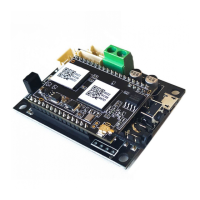







