5.1 App download
5.2 Connection via app
Download the 4STREAM application from App Store for iOS based devices and Google Play Store for
Android based devices.
The application supports English, Spanish, French, German, Italian, Portugese, Korean, Simplied
Chinese,Traditional Chinese and Japanese
5. How To Use
1. Power the device.
2. Connect your mobile devices to your network.
3. Go for mobile device WLAN settings>
Connect
mobile device to hotspot SoundSystem_xxxx
you will see a WiFi logo
.
(short press the
reset button if the hotspot is not found)
4. Open the 4STREAM application, follow the
guides
5. Choose the 2.4G network(only 2.4G network
will appear), enter router password>wait for the
device to be congured.
* For multiple units connecting to same router,
router password will be saved .
6. Connection Diagram
*Attention for Android users
Different brand mobile phones may ask
you to allow to use SoundSystem WiFi
network ,please choose yes, if not ,you
may not able to set up successfully .
Scan the QR codes below for more
www.arylic.com
Complete User Manual 4STREAM App Facebook
:
arylicme YouTube:Arylic
Support: info@arylic.com
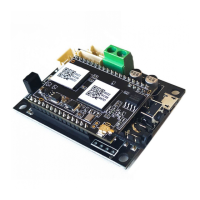
