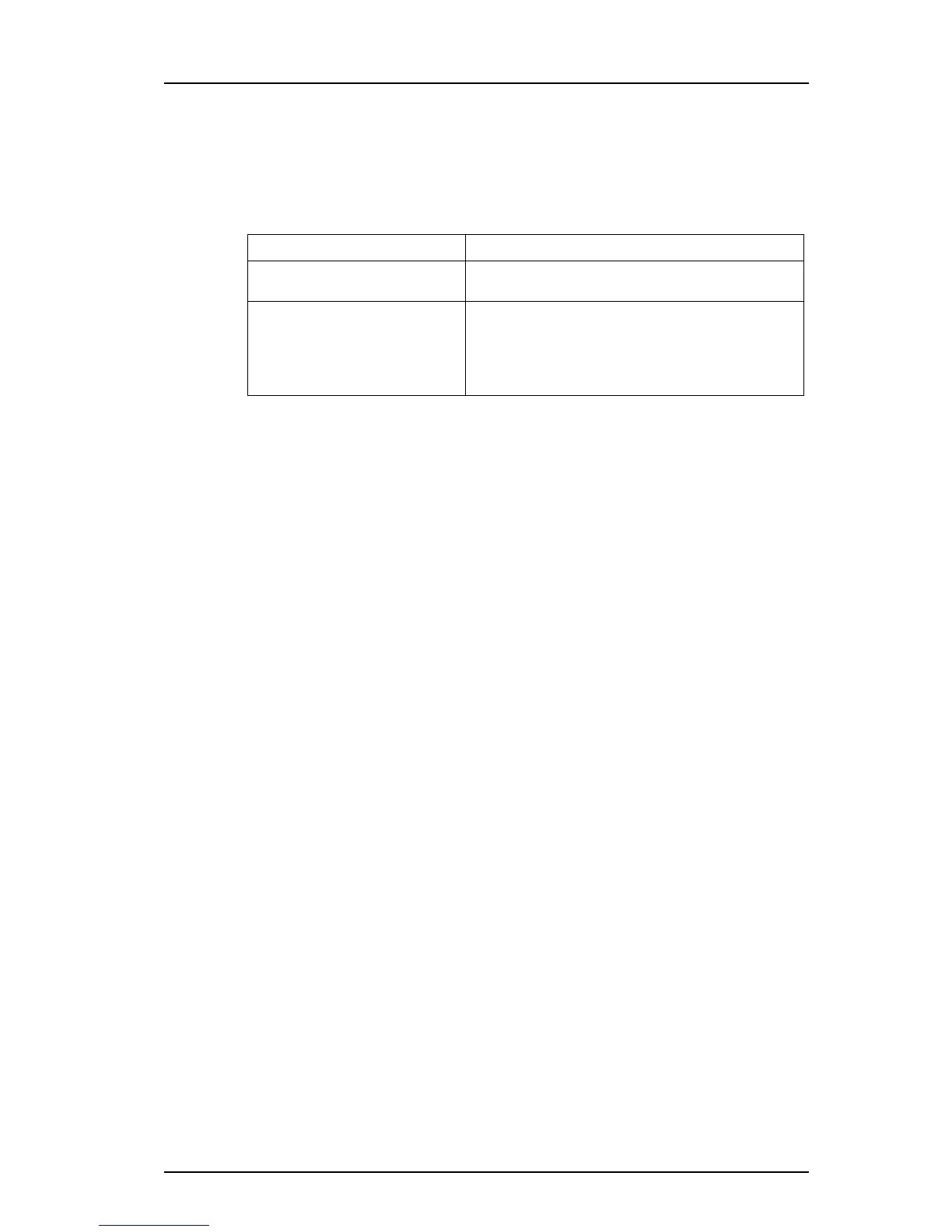TD 92685EN
28 June 2012 / Ver. A
Troubleshooting Guide
Ascom i62 VoWiFi Handset
68
Appendix B: Handset
traces, see AppendixAppendix D.2.
Troubleshooting
Used for extended authentication of WLAN. When the function is enabled, one of the
following dialogs is displayed in response to the particular problem:
Dialog Description
"WLAN authentication failed" Authentication to RADIUS server failed,
possibly due to
wrong user or password.
"WLAN authentication timed out" Authentication to RADIUS server tim
ed out. Possibly
due to incorrectly configured RADIUS server or
connection to the RADIUS server (wrong IP address).
Also shown if supplicant times out during key
n
e
gotiation for WPA(2)-PSK (Pre Shared Key).
Enter License Key
License keys can be obtained from the handset s
uppl
ier. Use this manual entry feature if
access to any Device Manager is missing.
Factory Reset
Erases all settings back to the default values except for the Li
cense key setting.
