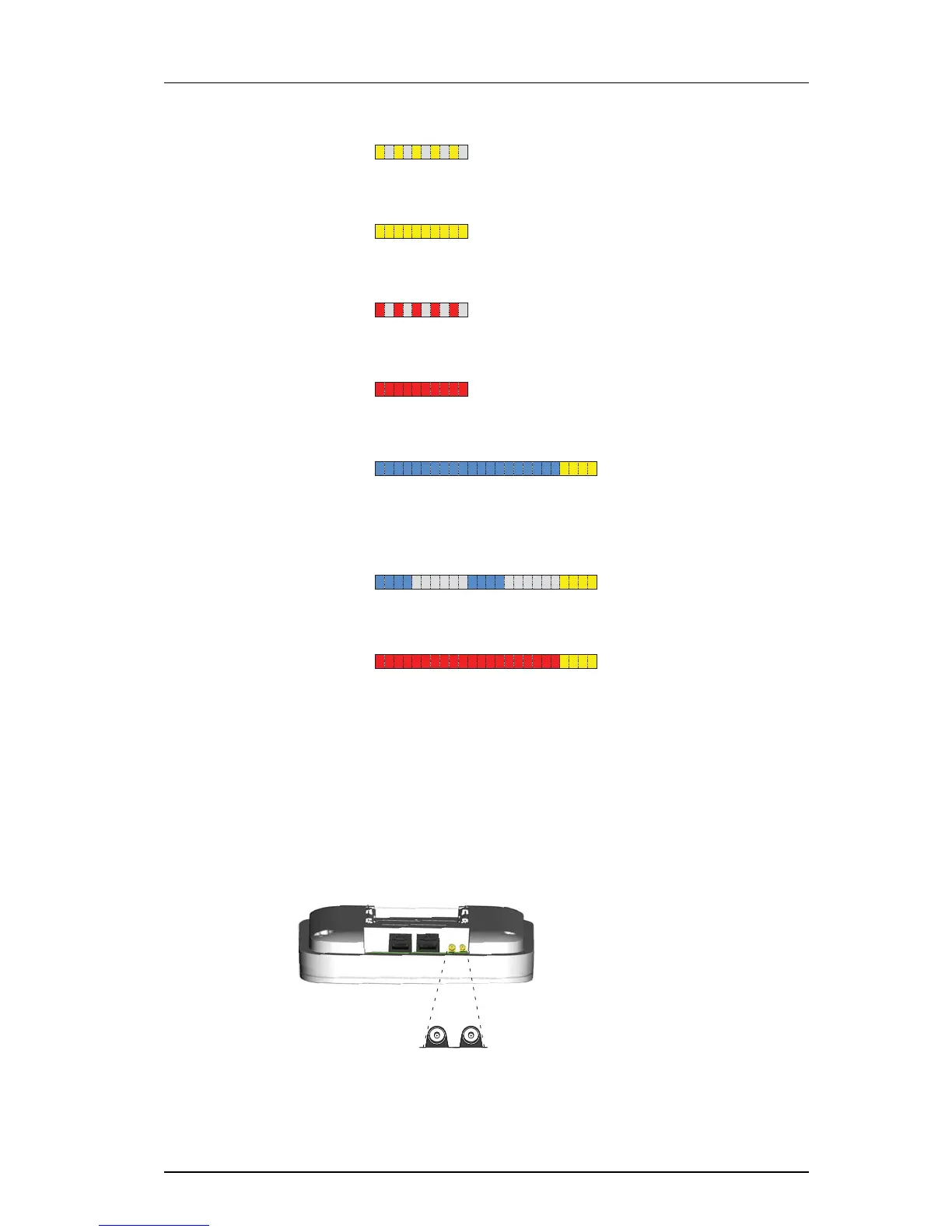TD 92989EN
15 October 2014 / Ver. B
Installation Guide
IP-DECT Base Station & IP-DECT Gateway
7
2.2.2 IPBS2 with External Antennas
This section contains the differences between the IPBS2 with internal antenna and the
IPBS2 with external antennas. For all other information see 2.2.1 IPBS2 with Internal
Antenna on page 5.
Figure 3. IPBS2 with MCX connectors for external antennas.
Mini firmware 100 ms yellow, 100 ms off. The IPBS2 is in mini firmware
mode.
TFTP mode Solid yellow. TFTP mode.
Error 100 ms red, 100 ms off. No Ethernet connection.
Fatal error Solid red. Fatal hardware error.
Deployment:
Good sync
2000 ms blue, 400 ms yellow. The IPBS2 is in deployment
mode and has good air sync
coverage.
Deployment:
Bad sync
400 ms blue, 600 ms off, 400 ms blue,
600 ms off, 400 ms yellow.
The IPBS2 is in deployment
mode and does not have
adequate air sync coverage.
Deployment:
No sync
2000 ms red, 400 ms yellow. The IPBS2 is in deployment
mode and has no air sync
coverage.