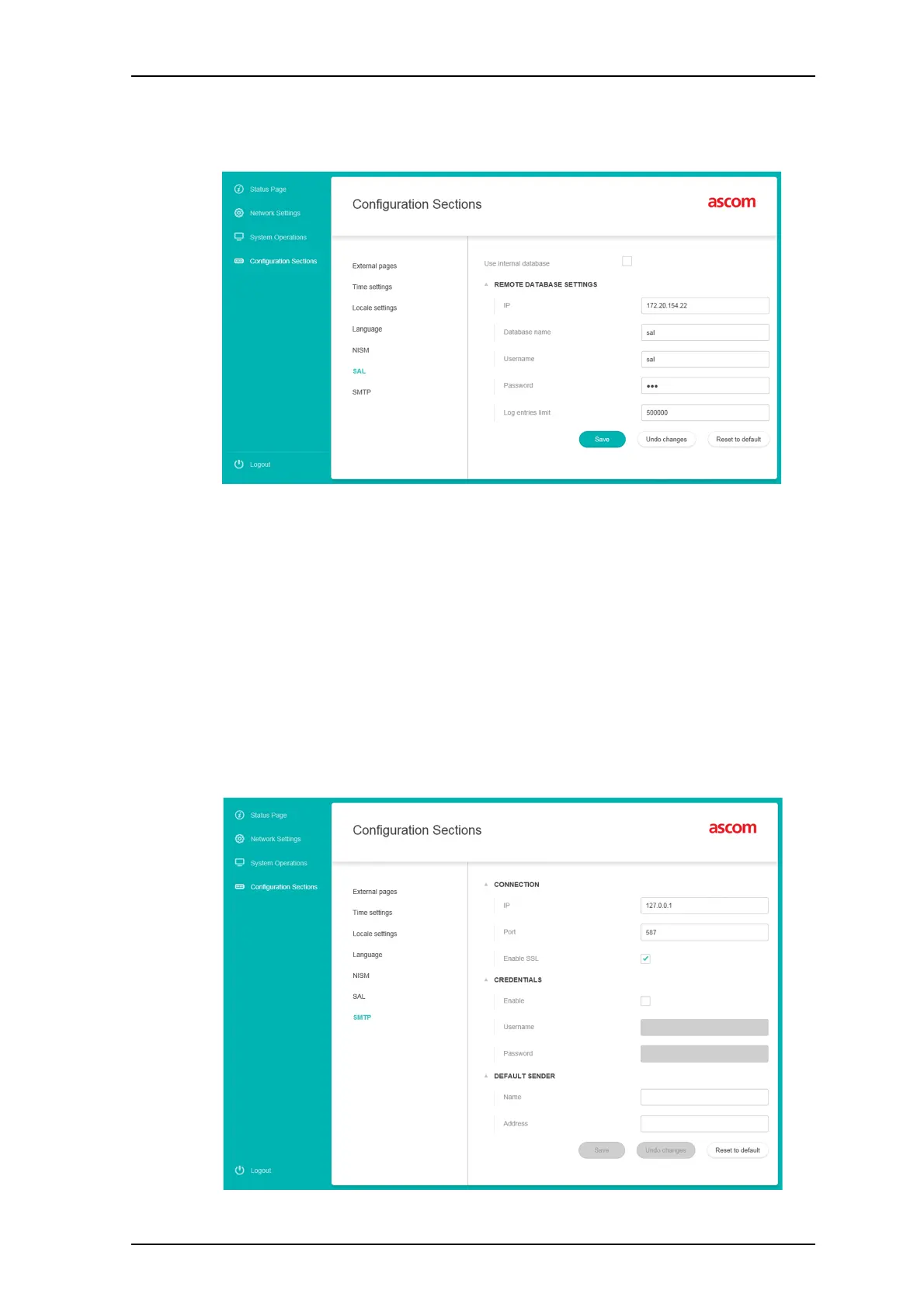08 October 2018 / Ver. D 23
TD 93272EN
Installation Guide
Application server
4 Select ‘SAL’:
5 Enter the information for the postgreSQL database and the IP address of
the server of the postgreSQL database.
6 Click ‘Save’ to save the settings.
IMPORTANT: The postgreSQL database needs to be version 9.6 or higher.
4.6.11 Configuring the SMTP settings
For configuring a Simple Mail Transfer Protocol (SMTP)
1 Access the Application Suite via the network using the IP-address and the config
extension: “xxx.xxx.xxx.xxx/config”.
2 Login with user and password
3 Select ‘Configuration Sections’
4 Select ‘SMTP’: