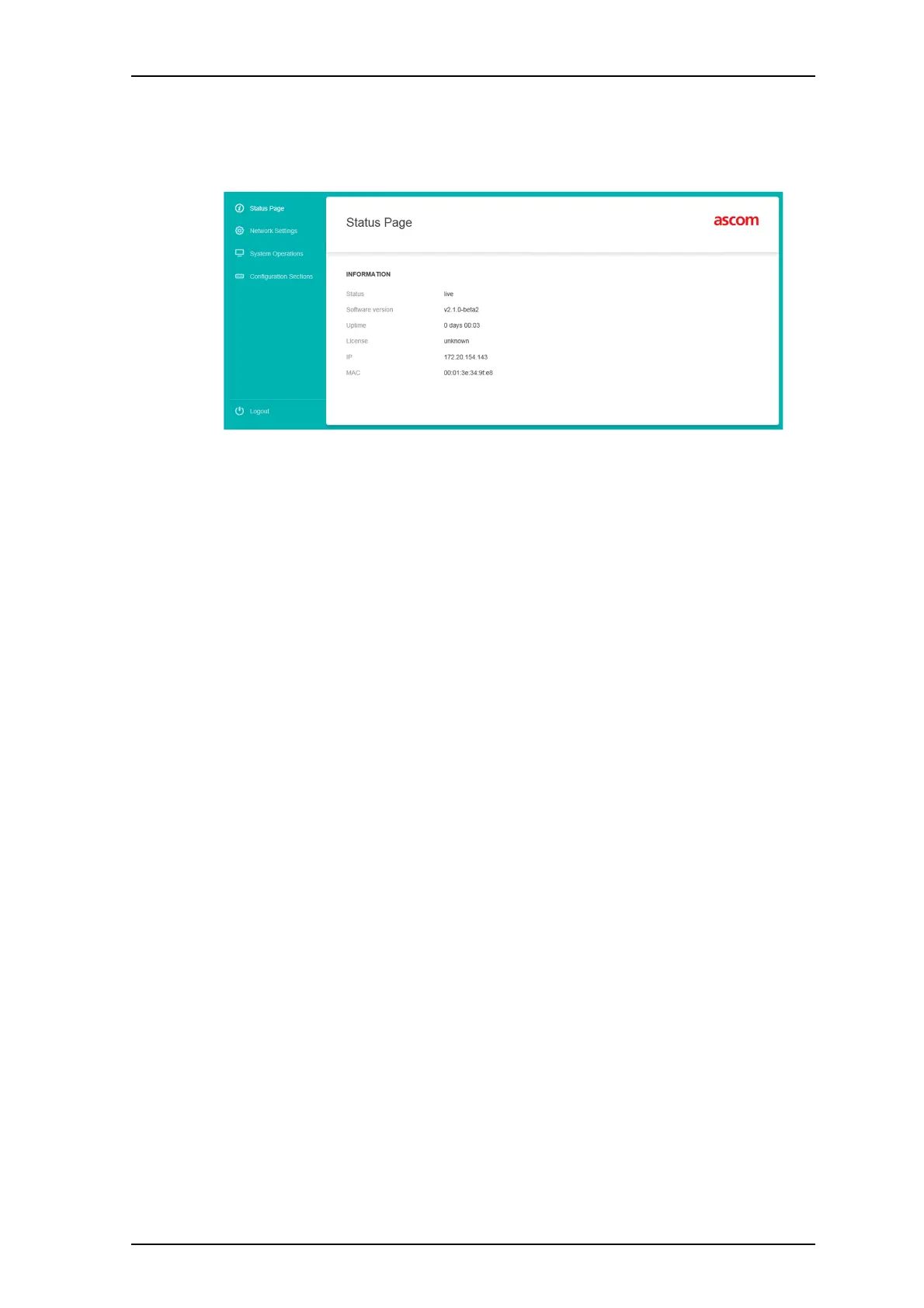08 October 2018 / Ver. D 25
TD 93272EN
Installation Guide
Application server
The status page shows the new software version and how long it has been running:
E.g. here a new version v2.1.0-beta2 is running for 0 hours and 3 minutes.
9 Select 'Configuration Sections'.
10 Re-enter all configuration settings (see “Basic Configuration” on page 12).
Note: When all configuration is re-entered, log in to the MARi interface and
check that the upgrade was successful.