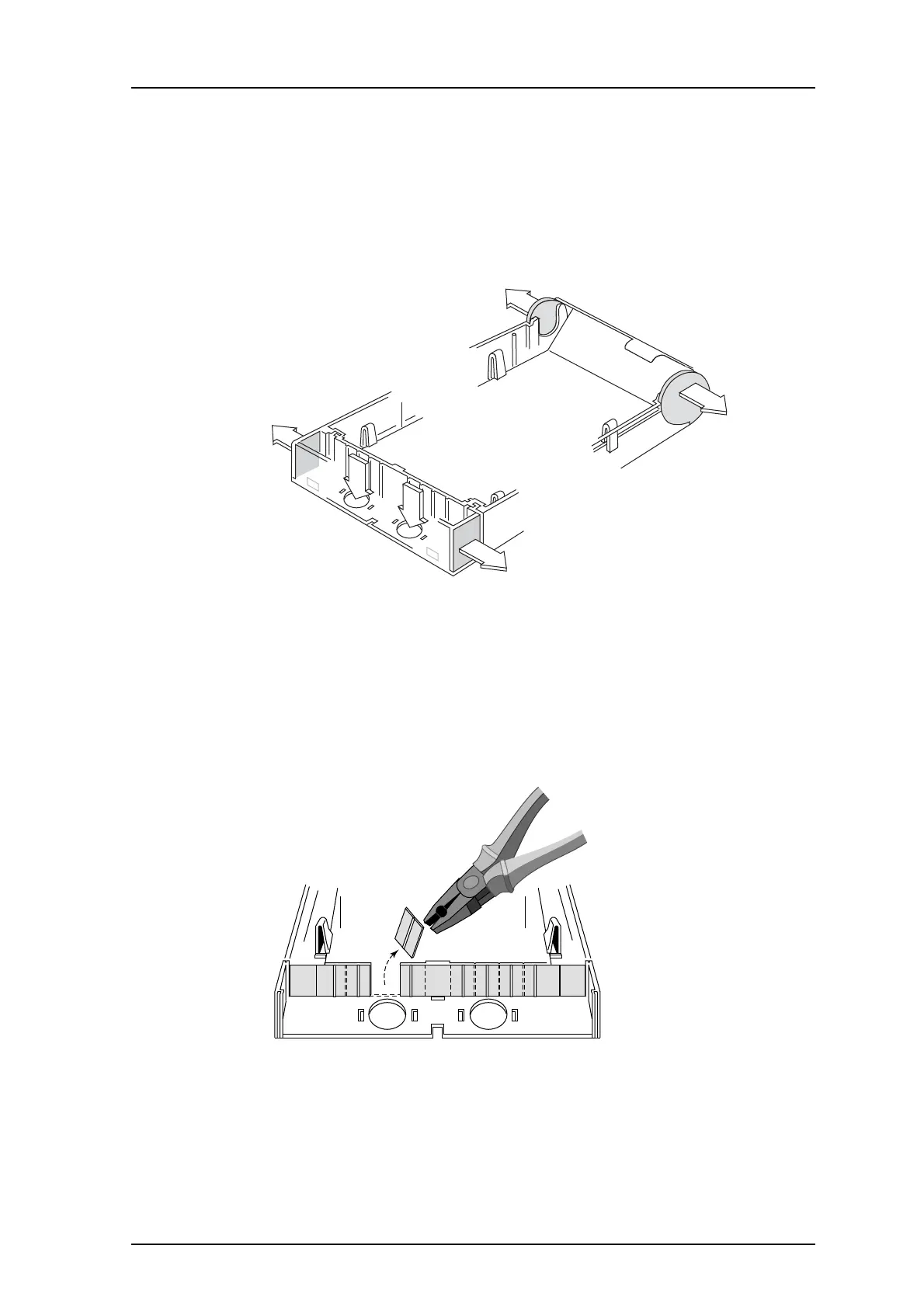TD 91684GB
16 April 2015 / Ver. G
Installation Guide
T942C and T942C/2 Central Unit
10
1.4.4 Wiring Runs
Wiring can be run three ways from the unit:
• Remove the rectangular covers and run the cabling out th
rough the side (1).
• Run the cabling through the round holes at the b
ack of the case (2).
• Remove the circular covers at the top of the side case (3).
1
2
1
2
3
3
IMPORTANT: Do not make any openings at the bottom of the front cover since this does not
comply with the fire enclosure requirements.
The plastic partition is scored to facilitate b
reaking at convenient intervals.
1 Use pliers to break off a suitable section.
Figure 9. Scored plastic partition for breaking.