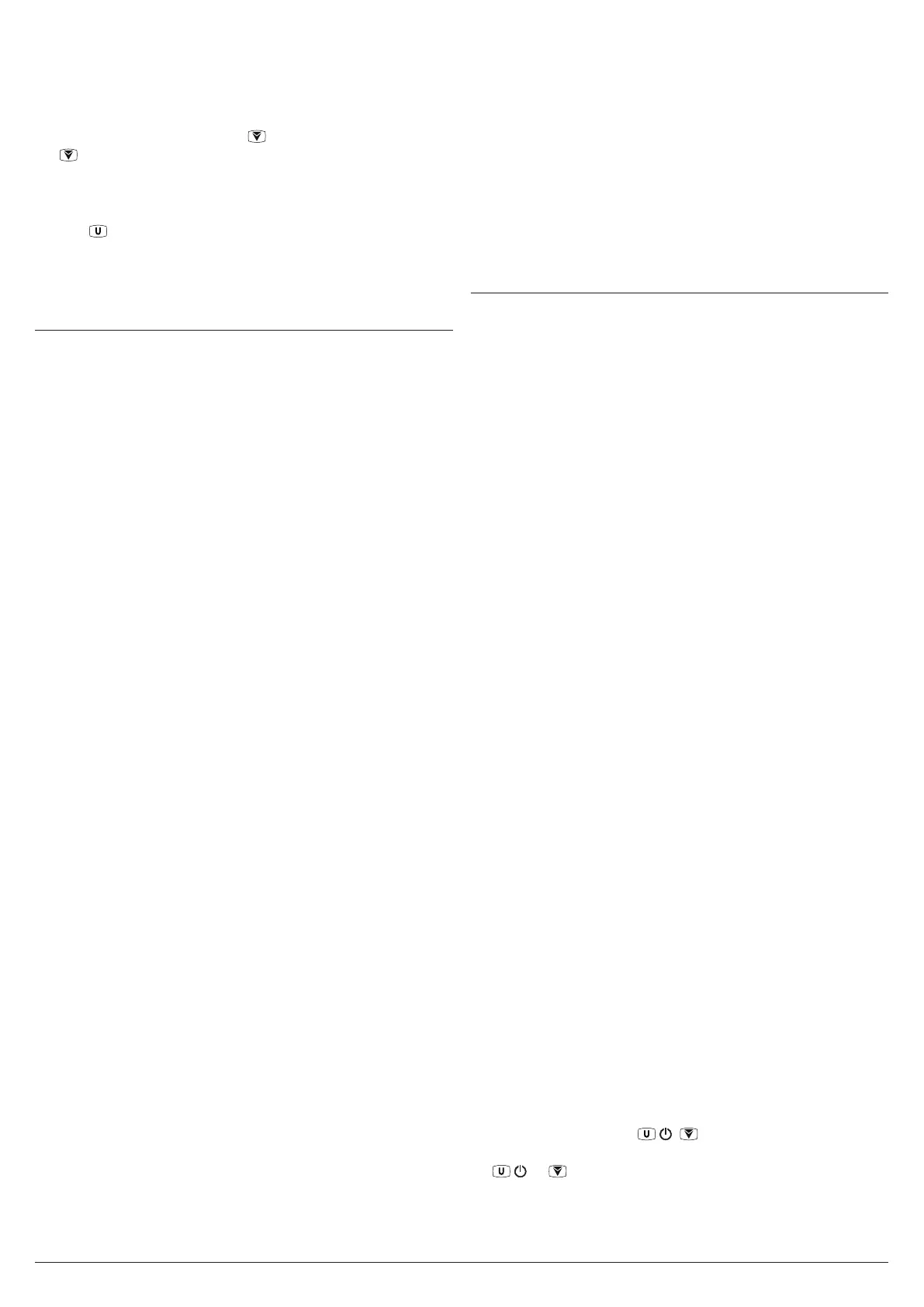Ascon Tecnologic - Y39 Line - Operating Instructions - Pag. 6
Lt Minimum stored Pr1 temperature;
Ht Maximum stored Pr1 temperature.
The peak (min./max.) temperature values of Pr1 probe are NOT
stored in case of power failure. The peak values can be reset
while are displayed pressing the key for 3 s. At the end of
the key pressure, the display shows “---” for an instant to
indicate that the min./max. values have been erased and the
new peak is the temperature read in that moment.
The system exits the variable display mode after 15 s from
the last
key pressure.
Must be noted that the Pr1 probe display can also be
changed by “Defrost display lock” function via the d.dL pa-
rameter (see the Defrost function).
5.3 Digital Input Configuration
The digital input function (available ON terminal 11 as an
alternative to Pr2 input if ip2 = dg or ON terminal 12 as
an alternative to Pr3 input if ip3 = dg) is defined using the
i.Fi parameter and the action is delayed for the time pro-
grammed with parameter i.ti. The i.Fi parameter can be
configured for the following functions:
0 No function;
1 Start Defrost command via NO contact: closing the digital
input (and after the i.ti time) a defrost cycle is activated.
2 End Defrost command via NO contact: closing the digital
input (and after the i.ti time) the defrost cycle is ended if
in progress or defrost is inhibited.
3 Continuous cycle activation command via NO contact:
closing the digital input (and after the i.ti time) a conti-
nuous cycle is started up as described in the “Continuous
cycle function” paragraph.
4 External alarm signal via NO contact: closing the digital
input (and after the i.ti time) the alarm is activated and
the instrument alternately shows ON the display the label
AL and the variable set at parameter i.dS.
5 Cell door opening with fan stop via NO contact: closing
the digital input (and after the i.ti time) the fans are
stopped and the instrument alternately shows ON the di-
splay the label op and the variable set at parameter i.dS.
With this function mode, the action of the digital input also
activates the time that can be set with parameter A.oA af-
ter which the alarm is activated to point out that the door
has been left open and the fan restarts.
6 Cell door opening with compressor and fan stop with con-
tact NO: similar to i.Fi = 5 but with fan and compressor
stop. At the intervention of the “Door open alarm” com-
pressor and fan restart.
7 Auxiliary output remote control via NO contact: closing the
digital input (and after the i.ti time) the auxiliary output is
activated as described at auxiliary output i.Fo = 2 function
mode.
8 Active Set Point (SP/SP2) selection
via NO contact:
closing the digital input (and after the i.ti time)
the SP2
temperature Set Point is activated. When instead the
digital input is open, is active the SP Set Point.
9 External alarm signalling with deactivation of all control
outputs
via NO contact: closing the digital input (and after
the i.ti time)
all the control outputs are disabled, the
alarm is activated and the instrument alternately shows
ON the display the label AL and the variable set at para-
meter i.dS.
10 Instrument Switch ON/OFF (ON/Stand-by) of instrument
via NO contact: closing the digital input (and after the i.ti
time)
the instrument is switched ON while it is placed in
Stand-by when the digital input is open.
11 Active set point (SP/SP2) selection and heating/cooling
control mode
via NO contact: closing the digital input (and
after the i.ti time)
the temperature set point SP2 with co-
oling action is activated. When instead the digital input
is open is active the set point SP with heating action.
-1, -2, -3, -4, -5, -6, -7, -8, -9, -10
These functions are like those just described, but work
with a reversed logic as the contact is NC.
5.4 Outputs and Buzzer Configuration
The instrument outputs can be configured by the relative pa-
rameters o.o1 , o.o2 and o.o3. The outputs can be configured
for the following functions:
ot
To control the compressor or however, the tempera-
ture control device;
dF To control the defrosting device;
Fn To control the fans;
Au To control the auxiliary device;
At To control a silenceable alarm device through a con-
tact that is normally open, and then closed when the
alarm sounds;
AL
To control an alarm that cannot be silenced through
a contact that is normally open and closed when the
alarm sounds;
An To control an alarm with a memory function through
a contact that is normally open and closed when the
alarm sounds (see alarm memory);
-At To control a silenceable alarm device through a con-
tact that is normally closed, and then open when the
alarm sounds;
-AL To control an alarm that cannot be silenced through
a contact that is normally closed and open when the
alarm sounds;
-An To control an alarm with a memory function through
a contact that is normally closed and open when the
alarm sounds;
on Output ON when the instrument is in ON state. This
mode can be used to control lights, non-misting resist-
ance ON room door or other utilities;
oF Disabled output.
The function carried out for auxiliary output ( o.o1 , o.o2, o.o3
= Au) is defined by the parameter o.Fo and the function is
conditioned by the time set with parameter o.tu.
o.Fo can be configured for the following functions:
oF
Auxiliary output not active;
1. Temperature control output delayed with NO contact: the
auxiliary output is activated with the delay set with o.tu
applied to the output configured as ot. The output is then
turned OFF at the same time as the ot output is disabled.
This function mode can be used as a command for a
second compressor or for all other working utilities ac-
cording to the same ot output conditions, but which must
be delayed after the start up of the compressor to avoid
excess electricity absorption.
2. Activation by the key
/ , /Aux
or by Digital Input
with contact NO: the output is activated pressing a key
/
or
/Aux
)suitably configured t.UF or t.Fb = 1) or
via the digital input (i.Fi = 7). These commands have
a bi-stable function (toggle), which means that when
first pressed, the output is activated while the second is
