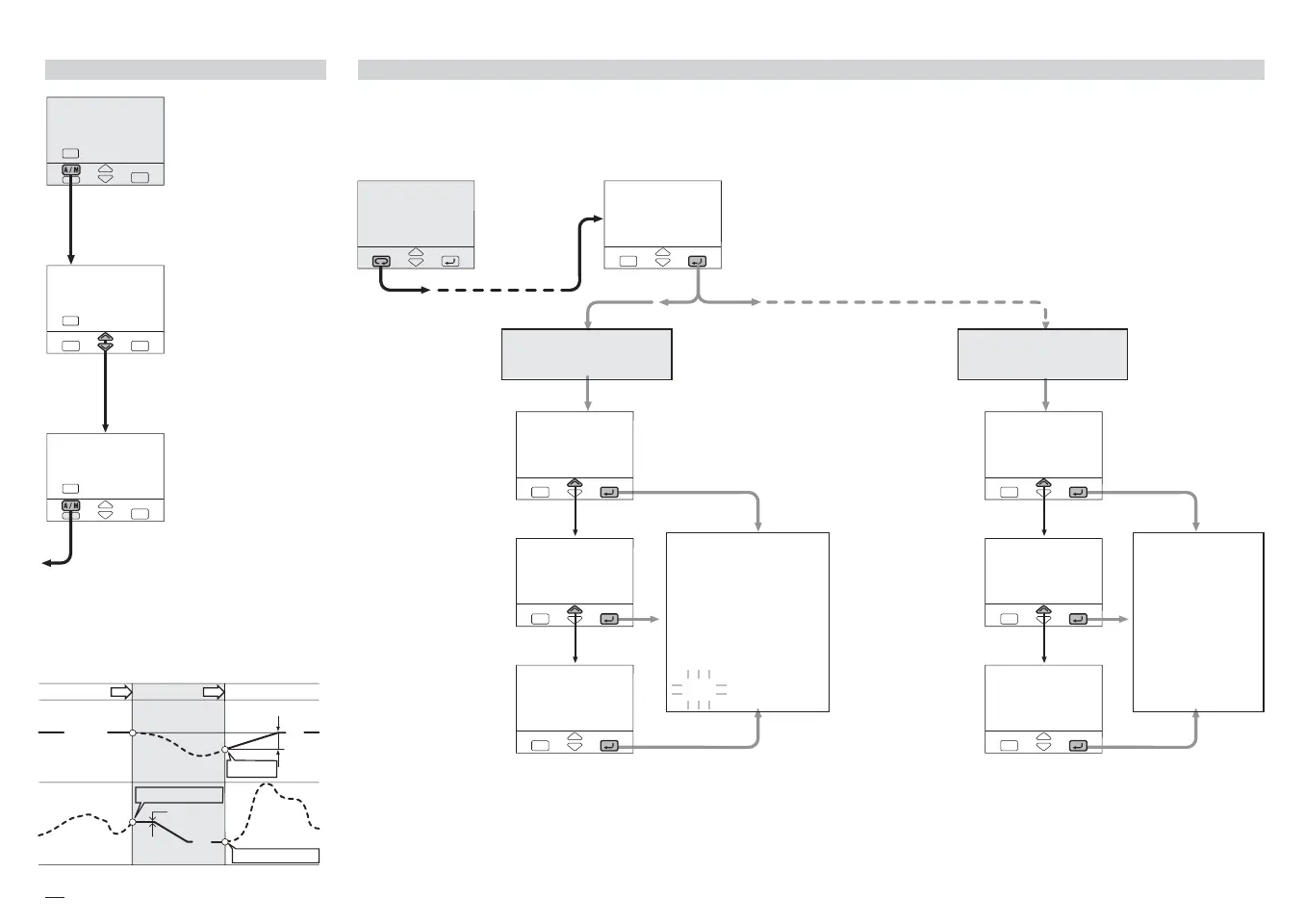275.0 Menu
274.8 tune
tune
tune
no
tune
yes
no
tune
Adpt
no
tune
yes
no
32
6 - Commands
6.1.2 AUTO/MANUAL MODE
Operator
mode
(automatic)
Select manual
green
{ led on
Modify
the output value
6.1.3 TUNING
Confirm
yes
to start
Confirm
no
to stop
Confirm
yes
to start
Confirm
no
to stop
The command start/stop is
executed pressing the
è key.
When the controller is
calculating the PID terms
parameters, the
led is flashing
The command
start/stop is executed
pressing the
è
key.
press until
press until
(Not present with
programmed
Setpoint)
AUTO AUTO
SP = PV
OPMAN=OPAUTO
SP (PV)
OP
Y
0
0
MAN
Op.r
ST
SP
change
OP
100%
Setpoint SP
co
100%output OP
OPAUTO=OPMAN
PV
OP
275.0
274.8
MAN
50.0
274.8
MAN
35.0
274.8
MAN
{
This controller is provided with 2 dif-
ferent Tuning algorithm
• One shot tune for calculating the
optimal PID terms parameters.
• Continuous tuning (adaptive tune)
for a continuous calculation of the
PID terms parameters in order to
adapt the control to dynamically
changing process or not linear
ones.
After the execution of the tuning, the
calculated values are automatically
presented in the PID menu.
When this function is in progress, the
calculated values are visible in the
Tuning menu but cannot be modified.
(see page 21)
Back to the
operator
mode
One shot tune
Continuous tune
(adaptive tune)
M5 UK•ed4 10-12-2004 16:20 Pagina 32
