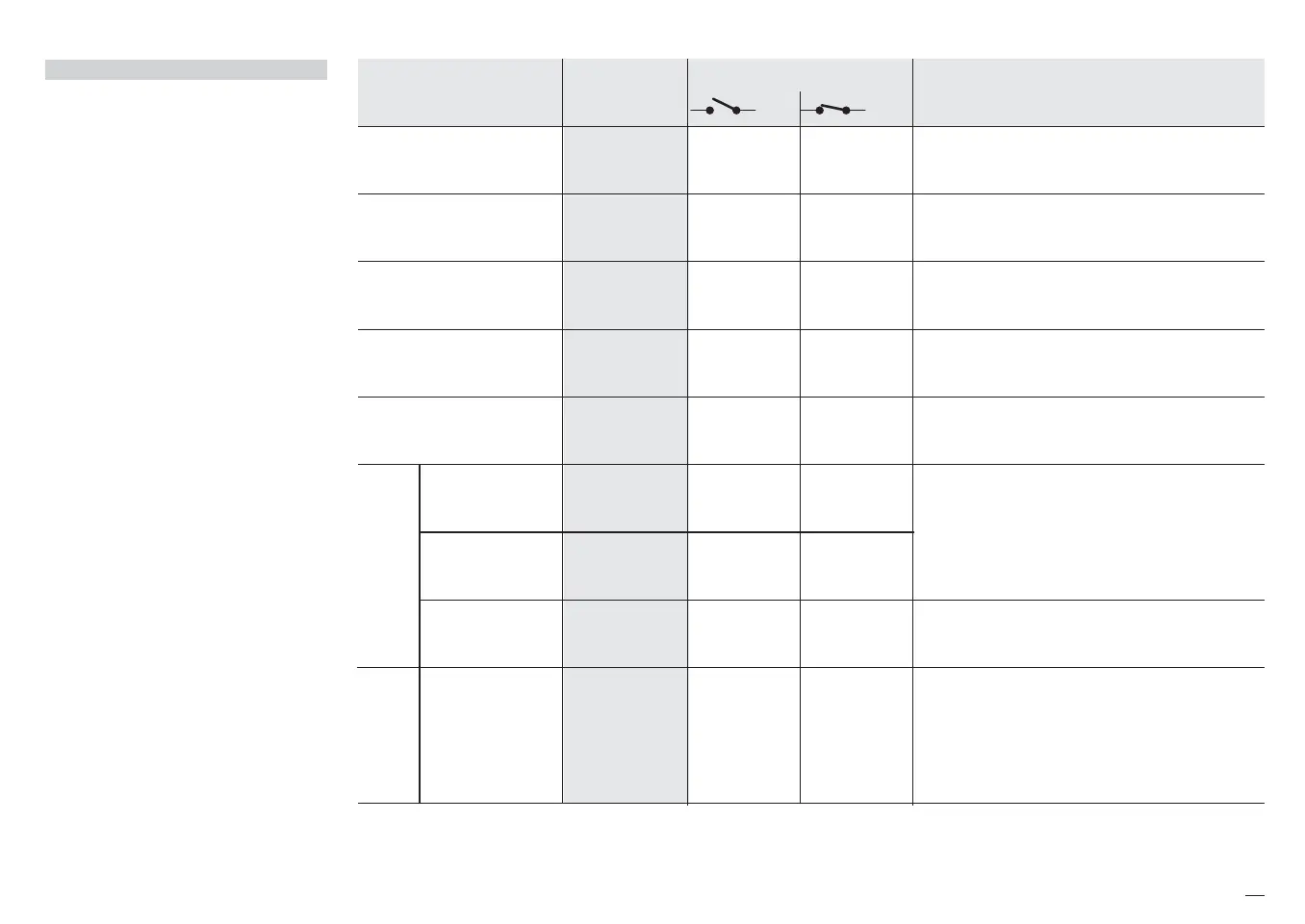33
6 - Commands
6.2 DIGITAL INPUT COMMANDS
A function is assigned, through the
configuration procedure to each IL1
and IL2 digital input. (see the para-
meters setting at tab 8 at pag 17).
The configured function is activated
when the digital input (free voltage
contact or open collector output) is
in the On state . It is deactivated by
setting the input to the Off state.
The activation of the function through
the digital input has the highest pri-
ority than through the keyboard or
through the serial communication.
Function
Parameter
value
Performed operation
Note
None
ànone
——
Not used
Set manual mode
àA.Man
Automatic Manual
Keypad lock
àKeb.I
Unlock Locked
With the keypad locked the commands from
digital inputs and serial communication are still
operating
PV measure hold
àH.pU
Normal
operation
PV is hold
The value of PV is “frozen” at the time
the digital input goes to the close state
Setpoint slopes inhibition
àslo.1
Rate limiting
is active
Normal
operation
When the input is in the on state, the Setpoint
is changed in steps
àsp.1
Local
1st SP
If more than one digital input is selecting a
Setpoint, the last to be activated is the one
operating.
àsp.2
Local 2nd SP
àl=r.
Local Remote
àH.=r.
Hold/Run
The status (RUN/HOLD) changes every time
the digital input switches from Off to On.
1st stored
Setpoint
Remote
Setpoint
2nd stored
Setpoint
Standard
Setpoint
Off On
Start/stop
of a program
Programmed
Setpoint
M5 UK•ed4 10-12-2004 16:20 Pagina 33
