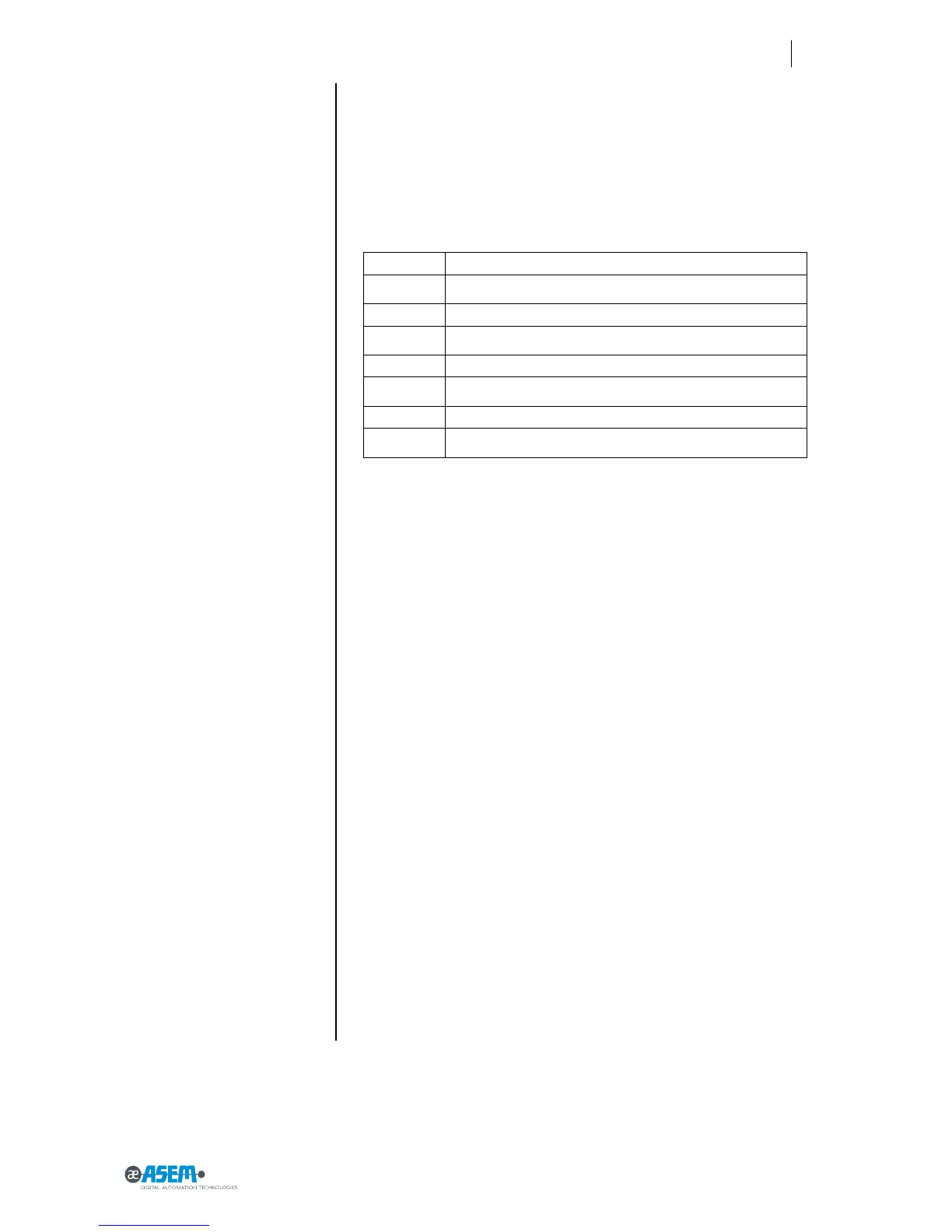Ubiquity Router family - User’s guide
1.11 Scope of the operating instructions
a) The operating instructions describe how to install, connect and setup the
RK/RM family devices and the Ubiquity runtime (in the following ‘Ubiqui-
ty Router device’).
The devices are the following:
Device for remote assistance by cabled network
Device for remote assistance via wired networkwith extended tempera-
ture range
Device for remote assistance by mobile network
Device for remote assistance by mobile network with extended temper-
ature range
Device for remote assistance and data monitoring via wired network
Device for remote assistance and data monitoring via wired network-
with extended temperature range
Device for remote assistance and data monitoring by mobile network
Device for remote assistance and data monitoring by mobile network
with extended temperature range
(ET* = Extended Temperature)
1.12 Safety instructions
1.12.1 Installation according to the instructions
Commissioning the Ubiquity Router device is prohibited until it has been
absolutely ensured that the system in which the Ubiquity Router device
is to be installed complies with all the applicable EU and international
regulation.
1.12.2 Hazardous areas
Do not use Ubiquity Router device in hazardous areas.
1.12.3 Working on the control cabinet
Open equipment
The Ubiquity Router device is open equipment. This means that the
Ubiquity Router device may only be integrated in housings or cabinets,
where it can be operated from the front panel.
The cabinet in which Ubiquity Router device is installed may only be ac-
cessed with a key or tool and only by trained and authorized personnel.
Dangerous voltage
Opening the cabinet may expose high voltage parts. Before opening the
cabinet always disconnect the power.