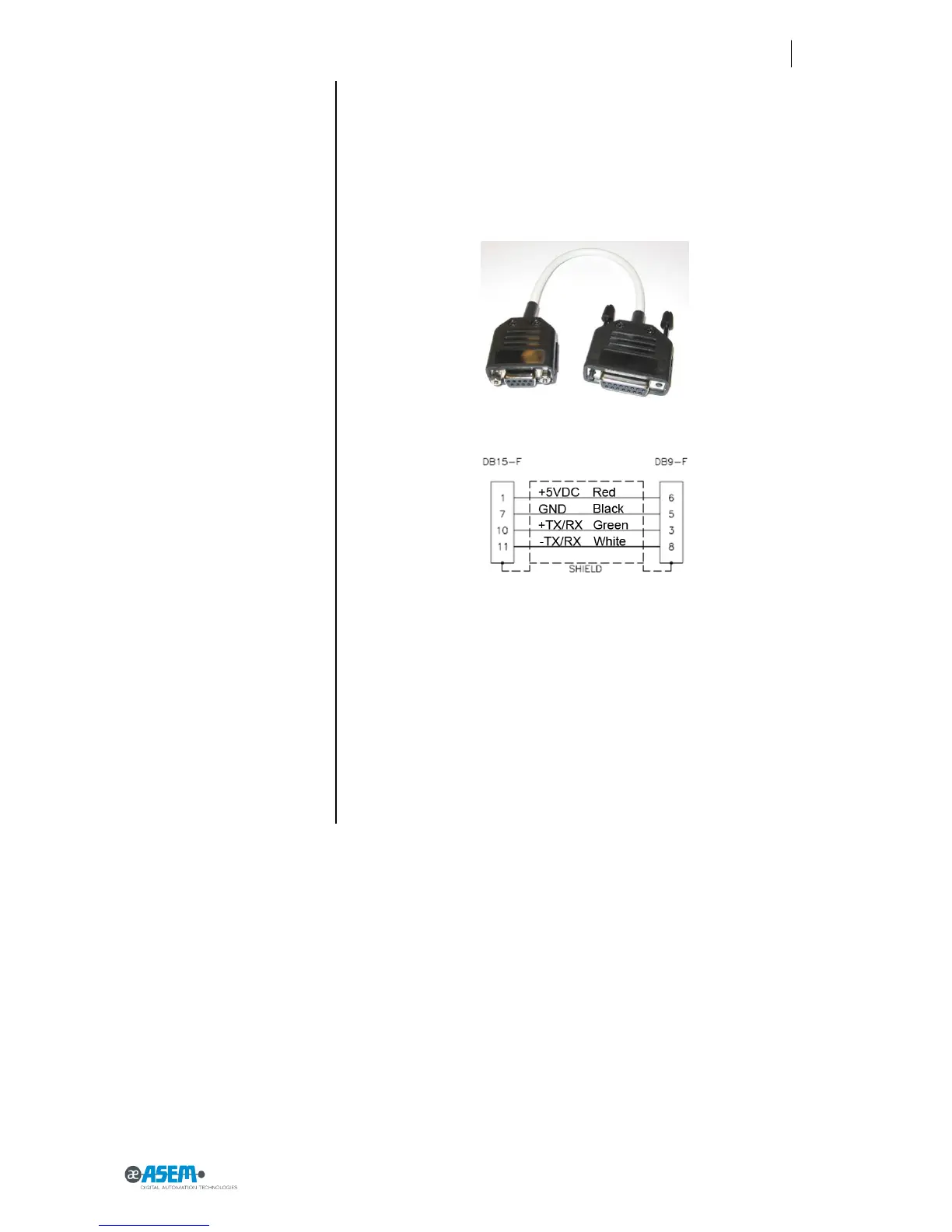Figure 42
Adapters detail
In order to support the use of the standard Profibus / MPI connectors available
on the market, we suggest to use the cable converter (available as accessory) to
transform the DB15-M connector of the panel COM port into the standard DB9-F
required by the connectors.
The adapter is shown in the following figure.
The internal connection are made according to the following table.
The line termination and polarization is normally realized by using resistors
mounted internally to the standard Profibus / MPI connectors.
The cable adapter provided by ASEM provides on the DB9-F connector side all the
signals required by the MPI communication and line termination.
The ASEM cable converter does NOT contain resistors for line termination.
Present notes do not replace the official documentation about Profibus and MPI
network wiring. Please refer to official specification for any additional detail.
For further details, please contact ASEM