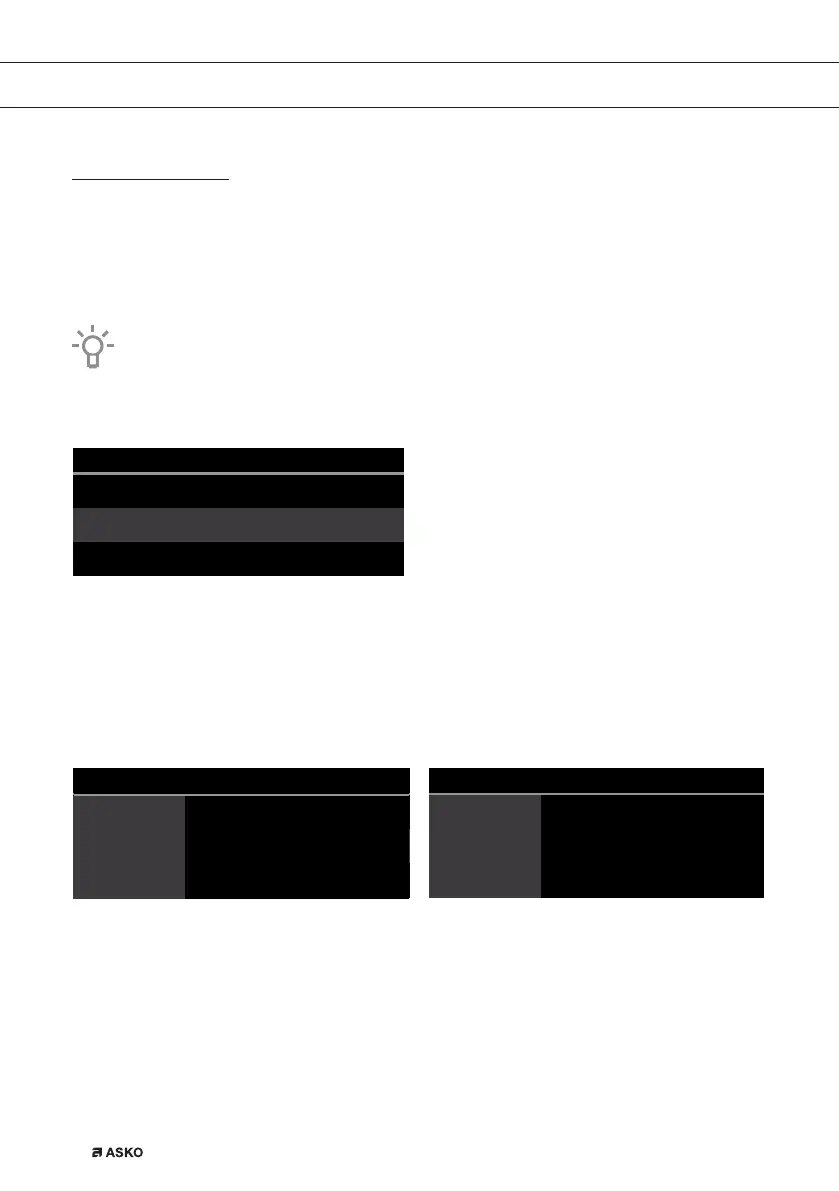EN 10
FIRST USE
Before first use
• Clean the appliance interior and accessories with hot water and washing-up liquid.
Do not use aggressive cleaning agents, abrasive sponges and similar.
• The appliance will emit a particular odor when it is used for the first time; this is normal.
Make sure that there is good ventilation during initial use.
When the appliance is first plugged in or after connection when the appliance was
disconnected from the power mains for a long period of time, you have to set ‘Language’,
‘Date’ and ‘Time’.
Setting the language
English
Nederlands
12:00Language
Français
In case you are not comfortable with the language on the display, you can select another
language. The default setting is ‘English’.
1. Turn the selection knob and select your preferred language from the displayed list.
2. Confirm the setting by touching the confirm key.
The next screen will be displayed.
Setting the date and time
English
Nederlands
12:00Language
Français
12:00Year
01
01
2017
2018
12:00Hours
30
11
13
12
1. Turn the selection knob and change the first setting (Year).
2. Confirm this setting by touching the right navigation key or by touching the selection knob.
3. Turn the selection knob and change the next setting (Month).
4. Confirm this setting by touching the right navigation key or by touching the selection knob.
5. Turn the selection knob and change the last setting (Day).
6. Confirm this setting by touching the confirm key.
The next screen will be displayed. Now set the hours and minutes with the selection knob
and navigation key. Confirm your setting by touching the confirm key.