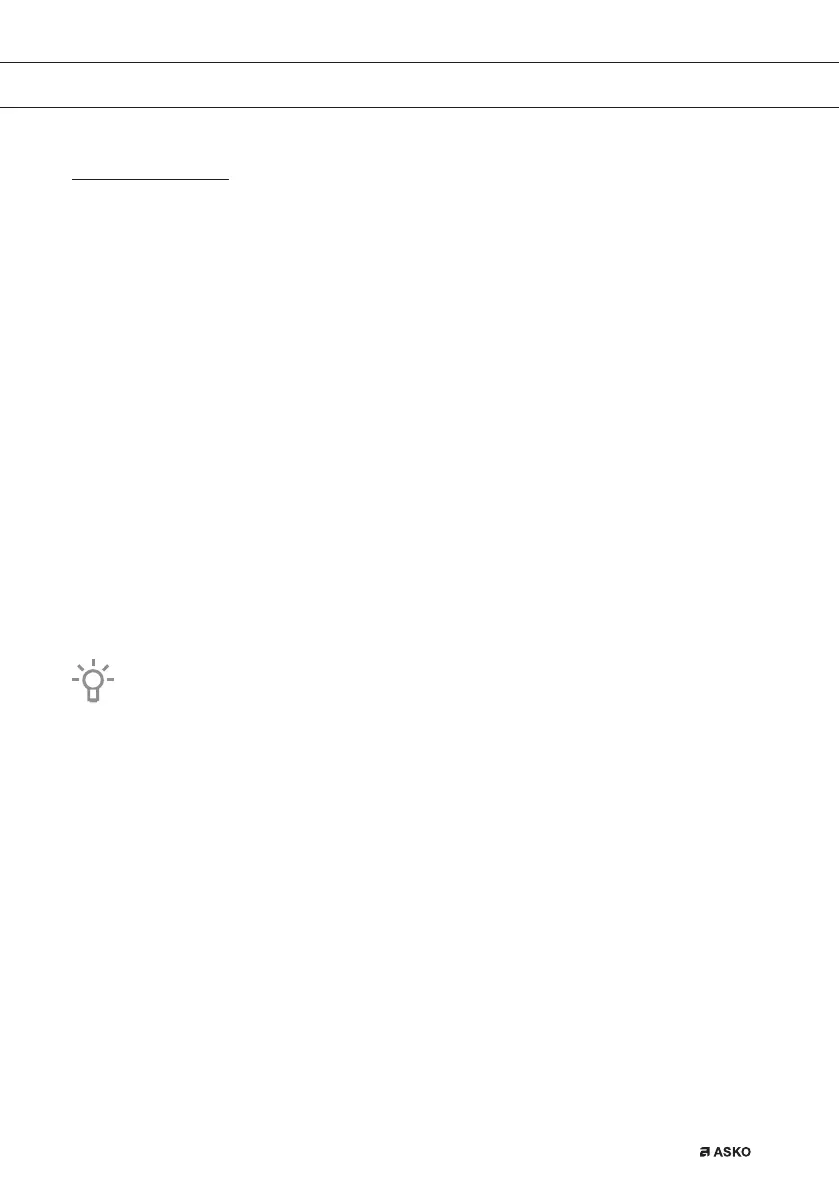EN 19
Using the appliance cooking functions
Consult ‘Control panel general use’ to get information about the general operation of
the appliance.
1. Touch the ‘On/off key to switch on the appliance.
2. Turn the function knob to select a main function.
▷ Consult ‘Description of the functions’ to select the appropriate (available) function.
3. Turn the selection knob to select a sub function (when available) or to adjust a setting.
▷ The first sub-function setting is active (when available).
4. Start directly the selected function (with pre-set values) by touching the confirm key (this key
is blinking if it is possible to start the program).
Available functions or settings to adjust:
• the function (sub oven function);
• the oven temperature;
• the cooking time.
The next sub-function or setting becomes active (if available). Go back to an previous
selection or setting by touching the left navigation key.
If preferred, select any additional setting (for example ‘Fast preheat’) using the plus menu.
See ‘Plus menu’ for more information.
5. Touch the confirm key to start preparing your meal with the chosen settings.
At the end of the cooking you can:
• Pause or stop cooking. A pop-up message will appear.
▷ Touch the confirm key.
The finish display will be closed and the stand-by screen will be shown. If there is no action
within 10 minutes, the display will switch to stand-by mode.
• Add extra time
▷ Touch the right navigation key to select ‘Add extra time’.
The time setting becomes active and can be changed directly by rotating the selection knob.
▷ Touch the confirm key.
▷ The previous process is activated again.
OPERATION