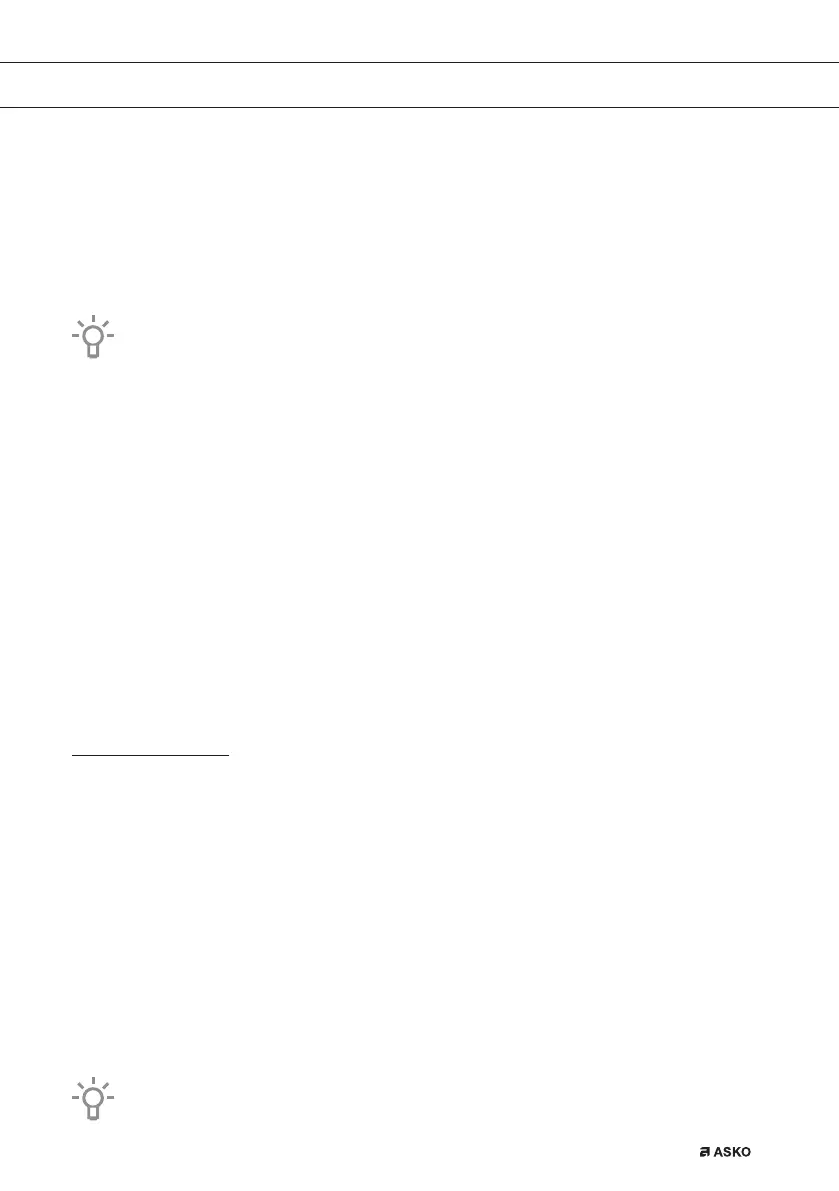EN 23
▷ Remove these special pyrolysis guide rails after the cleaningprocess.
3. Select ‘Pyrolysis’ with the function knob and selection knob.
4. Select the desired cleaning intensity:
▷ Low: approximately 3 hours
▷ Average: approximately 3,5 hours
▷ High: approximately 4 hours
Only the cleaning intensity can be selected. The time is fixed and depends on the
selected cleaning intensity.
5. Touch on the confirm button to start pyrolysis clean.
• After a certain period the oven door will be locked automatically for your own safety (once
the temperature reaches 250 °C).
An unpleasant smell may be released from the oven during the cleaning process.
• The oven door can be opened once the appliance has cooled down (after the end of the
pyrolysis cleaning).
• When the oven has cooled down, you can easily wipe away most residues with a damp
cloth. Depending on soiling levels in the oven, there may be visible deposits on the door
and below in the oven cavity. This is best removed using a non-abrasive sponge and a mild
solution of warm water and washing-up liquid. Only warm water and washing-up liquid is
normally enough to clean the sealing because this is only dust. Wipe the oven door and the
adjacent surfaces around the door seal. Do not rub the seal.
Cleaning function (Steam clean)
With Steam clean and a damp cloth, you can easily remove grease and dirt from the oven walls.
Using Steam clean
• Only use Steam clean when the oven has cooled down fully. It is more difficult to remove
dirt and grease if the oven is hot.
• The program takes 30 minutes. Food remains on the enamel walls will be sufficiently soaked
after 30 minutes so that they can be removed with a damp cloth.
1. Remove all accessories from the oven.
2. Pour 0.15 litres of water into the bottom of the oven.
3. Select ‘Steam clean’ with the function knob and selection knob.
4. Touch the confirm key to start Steam clean.
Do not open the door during the cleaning program.
MAINTENANCE