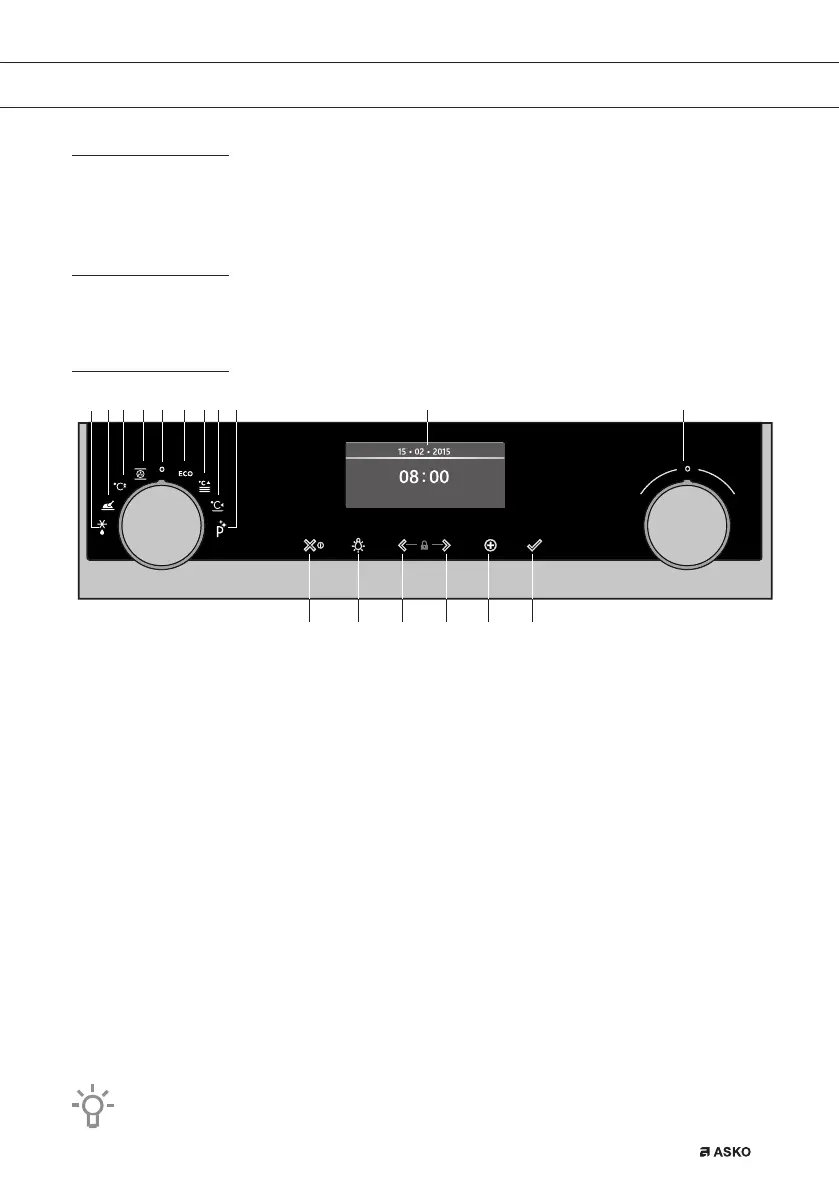EN 7
Door
• The door switches interrupt the operation of the oven when the door is opened during use.
The oven continues operating when the door is closed.
Cooling fan
• The appliance is equipped with a cooling fan that cools the casing and control panel.
Control panel
12 13 14 15 16 17
1 10 116 7 8 95432
1. Function knob (in ‘Off’ position)
2. Defrost
3. Programs
4. Fast preheat
5. Oven
6. Eco hot air
7. Plate warming
8. Warming
9. Cleaning
10. Display
11. Selection knob
12. On/off key and stop key (cancel)
13. Light key
14. Navigation key left
15. Navigation key right
16. Plus key
17. Confirm key
The keys respond best if you touch them shortly with a large area of your fingertip.
Every time you touch a key during use, a short acoustic signal will sound.
YOUR OVEN
