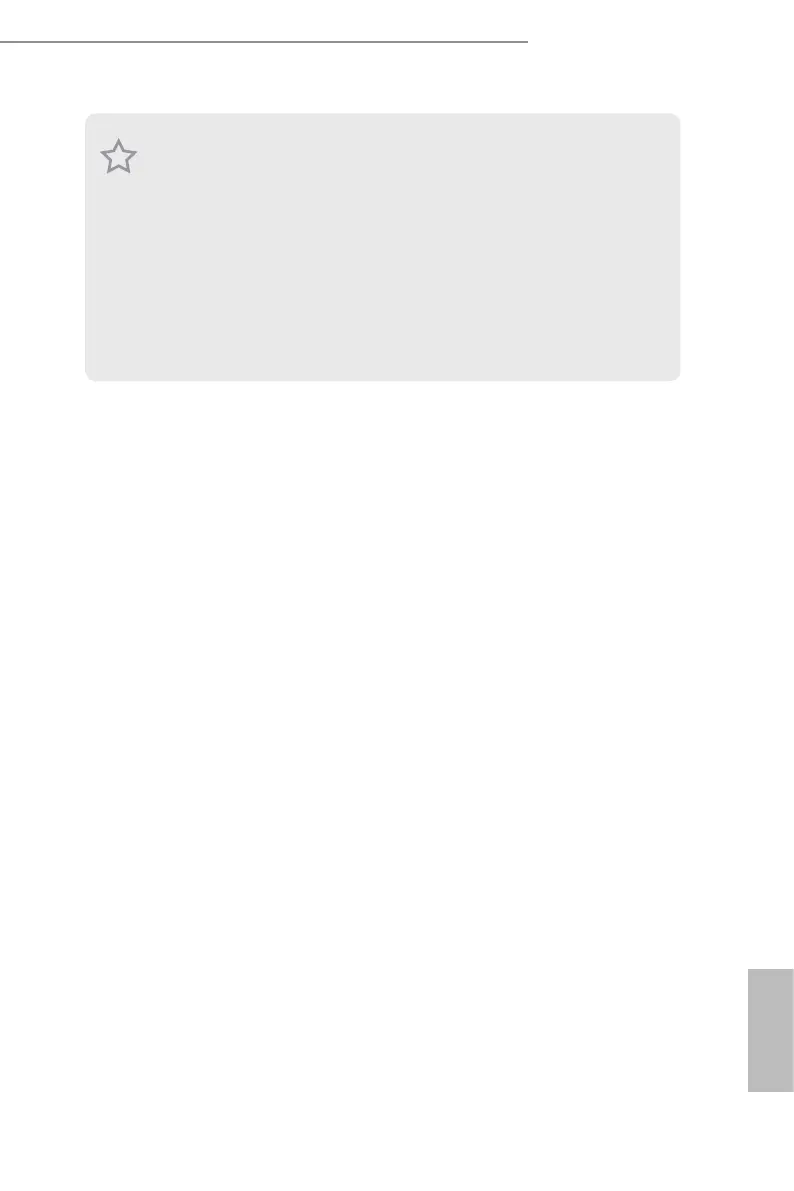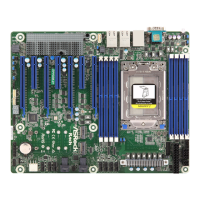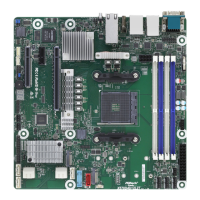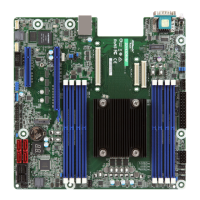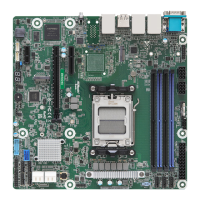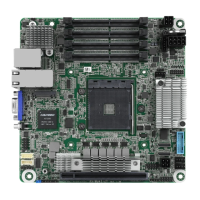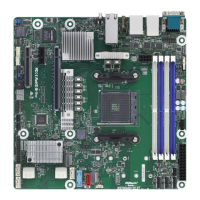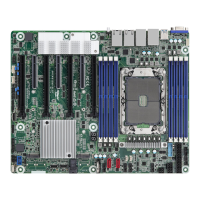EP2C621D12 WS
26 27
English
Consult the documentation that comes with your SATA DOM and check whether or not
Pin 7 requires 5V power supply.
If the connected SATA DOM requires 5V power supply, move the jumper caps placed on the
SATA DOM Power Jumper (SATAPWR1 / SATAPWR2) from pins 2-3 (default) to pins 1-2.
If the connected SATA DOM does NOT require 5V power supply, connect the SATA DOM
power cable to the SATA DOM power header (SATAPWR1 / SATAPWR2) and there is no
need to change the default jumper setting of the SATA DOM Power Jumper (pins 2-3).
Warning! Incorrect setting of the SATA DOM Power Jumper (SATAPWR1 / SATAPWR2)
may cause damage to the motherboard or your SATA DOM.
