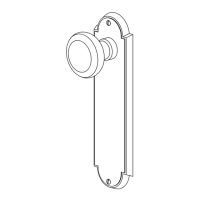Assa AB 702027 Edition 2 Page 6 of 6
16. Attach the rear cover and the panic bar to the rear
bracket with two Allen screws.
17. Attach the outside accessory; handle or cover plate.
When handle is used, se picture how spindle and spindle
spring is to be installed.
19. Attach enclosed after glowing stripe on the push bar.
20. Test the function again according to point 12.
18. Attach front cover and panic bar with four Allen
screws.

