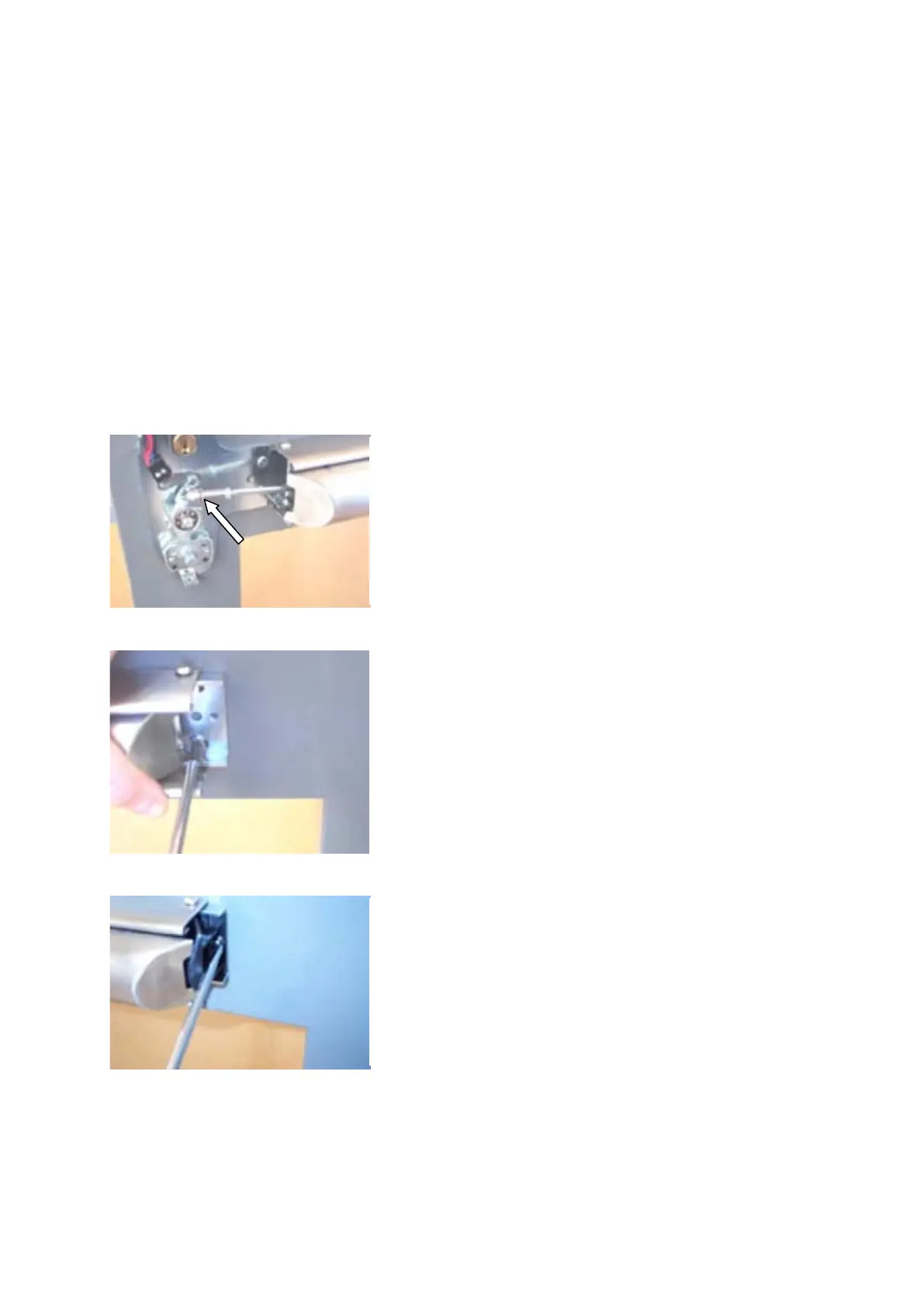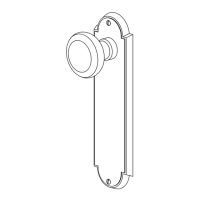Assa AB 702027 Edition 2 Page 5 of 6
12. Check following functions:
- Opening by panic bar minimum five times. When
lock case 1525 is used; dead bolt shall be in a locked
position while testing.
- Deadlocking of dead bolt (only for 1525)
- Deadlocking of latch.
If necessary, adjust the link arm like this:
-No deadlocking/mechanism to hard:
Turn the socket joint on the link arm clockwise.
-Not fully retracted latch/to short movement on the link
13. Secure the ball-and-socket joint with the lock clip.
14. Attach the rear mounting bracket to the door.
15. Attach the plastic manipulation protection to the
bracket.