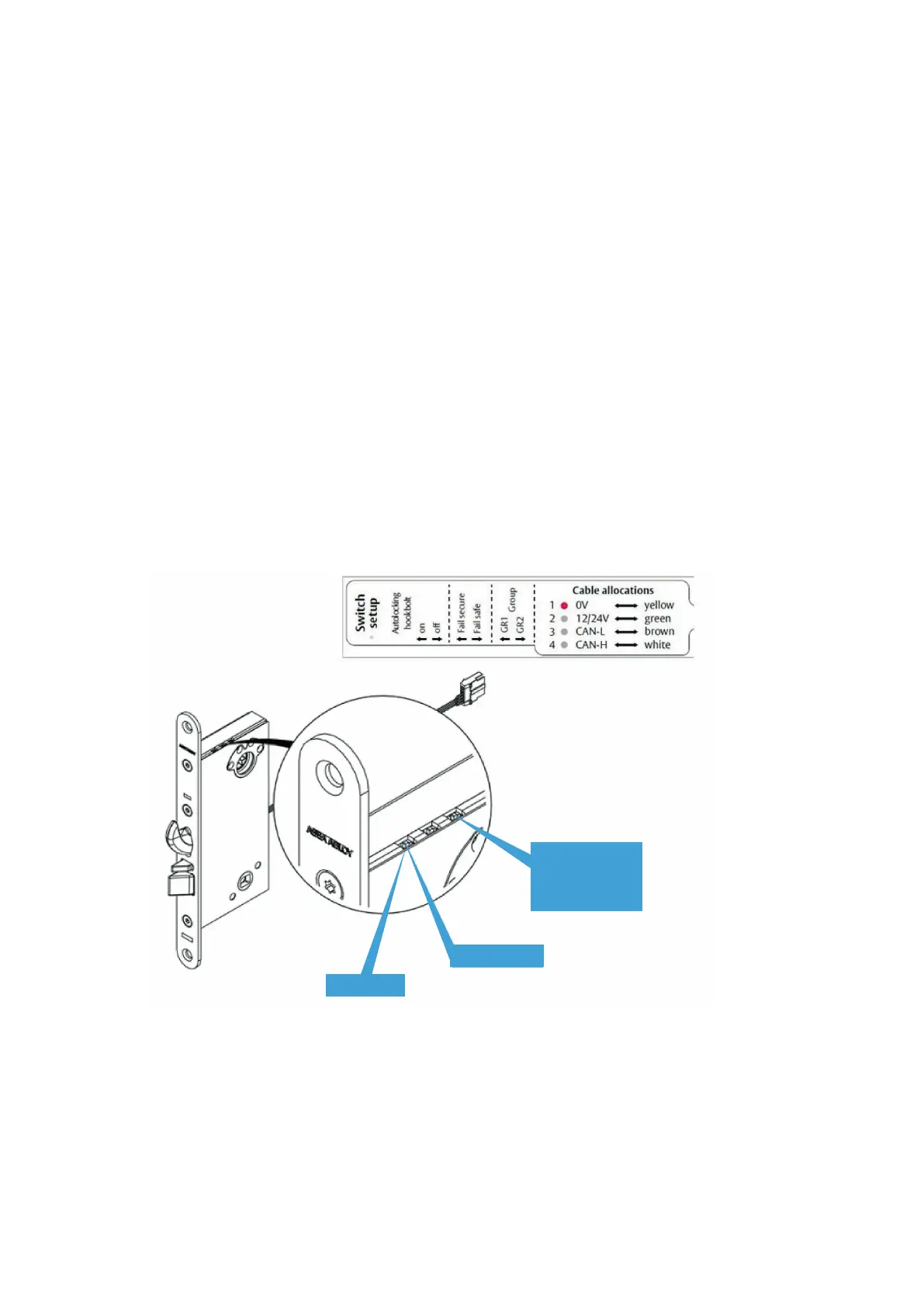ASSA ABLOY motor locks installation guide
8
1 Hold the lock case and push the bolt in, for models
820, 825 and 835 (unlocked).
2 Turn off the power to the lock.
3 Check that the door sensor is not activated. DIP
switch 2 should be OFF.
4 Turn on the power.
5 Toggle the group switch 6 times ON/OFF within 30
seconds.
6 When the LED glows steadily the lock has been reset
to factory settings.
Factory reset
LED operation
Steady glow = Not set up; LED off = Set up.
Flashing at 2 Hz = Set up for different DAC, or I/O Box
flashing at 20 Hz (flickering) = Timeout, wait 240
seconds before unlocking.
Conditions for deadlocking 820C/825C
For 820C/825C you can set the condition for the lock
to report deadlocking. This function can be used if you
want to prevent unlocking from outside when the door
is manually locked from inside. The condition is set
using the DIP switch for hookbolt deadlock on the
lock casing.
When the DIP switch is OFF the condition for
deadlocking is the dead-latching snib. When the dip
switch is ON the condition for deadlocking is
latch locked.
Toggle group switch
ON/OFF 6 times to
reset to factory
settings
Location of LED
DIP switches
