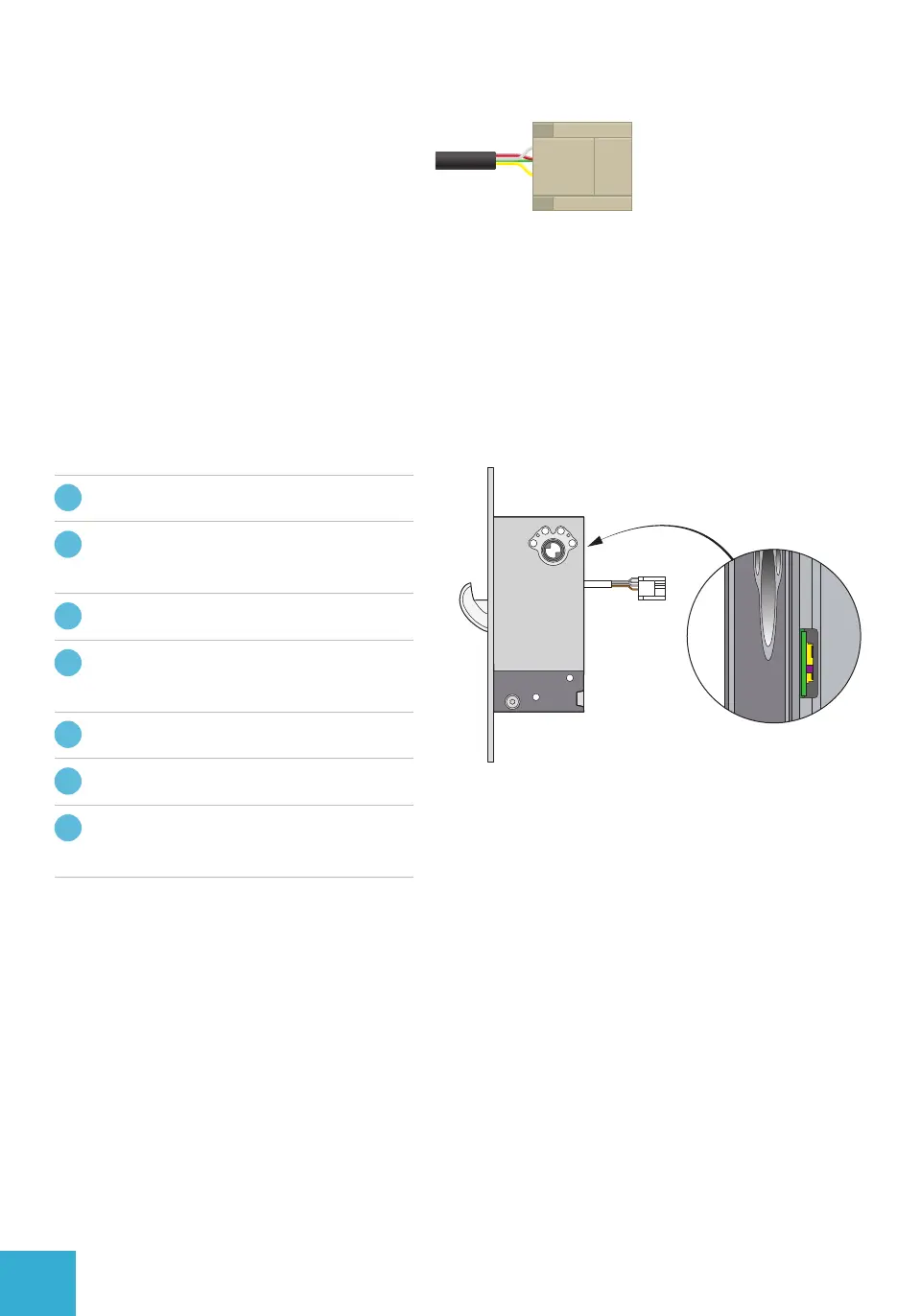Connection
To connect a motor lock to the Hi-O bus a
four wire cable is used; two for power and
two for communication.
Use supplied cable EA226 (10m), with
connector, at installation.
The cable can be connected anywhere on
the Hi-O bus.
Factory reset
1
Switch off power to the lock.
2
Make sure that the door is open
(no magnet on the lock door sensor).
3
Turn on power.
4
Within 30 seconds, toggle / switch
group switch 6 times back and forth.
5
Switch off the power.
6
Turn on the power.
7
Verify that the LED next to the group
switch is turned on ( Steady light).
Explanition for LED
•
Steady light= Factory mode, not initiated
•
LED off= Initiated
•
Flashing LED (2Hz)= “Wrong DAC” lock
already initiated against another DAC.
•
Flashing LED (10Hz)= Timeout wait 240 sec
(4 min) then initiate DAC or reset the lock.
See the quick guide.
White CAN high
Brown CAN low
Green + 12–24VDC stab
Yellow 0 V
4
