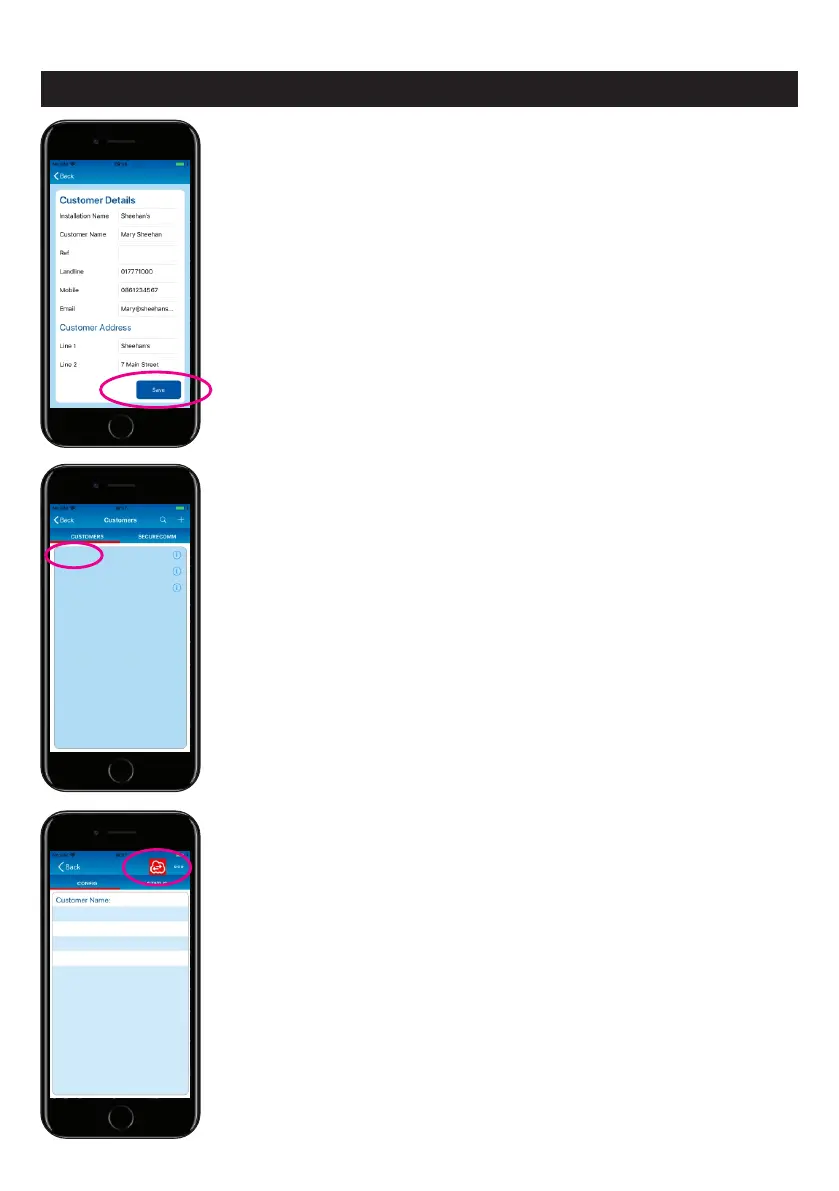Commissioning the GSM-WiFi U - Standalone contd.
The customer’s details will auto-populate the relevant fields.
When complete press the Save icon.
So far, the system is only setup using the GSM network. For full
connectivity it should also be connected to a WiFi network.
Therefore...
You will see the new site added to your customer list. To add
WiFi connectivity click on the customer in question - in this
example “Sheehan’s”.
Then click on the red cloud icon to connect to the communicator.
1234567
Sheehan’s
Vincent
Walsh
Mary Sheehan
Serial Number:
SecureComm ID:
Type:
Version:
1.0.0.19
GSM-WiFi Universal
1234567
100811811
6
