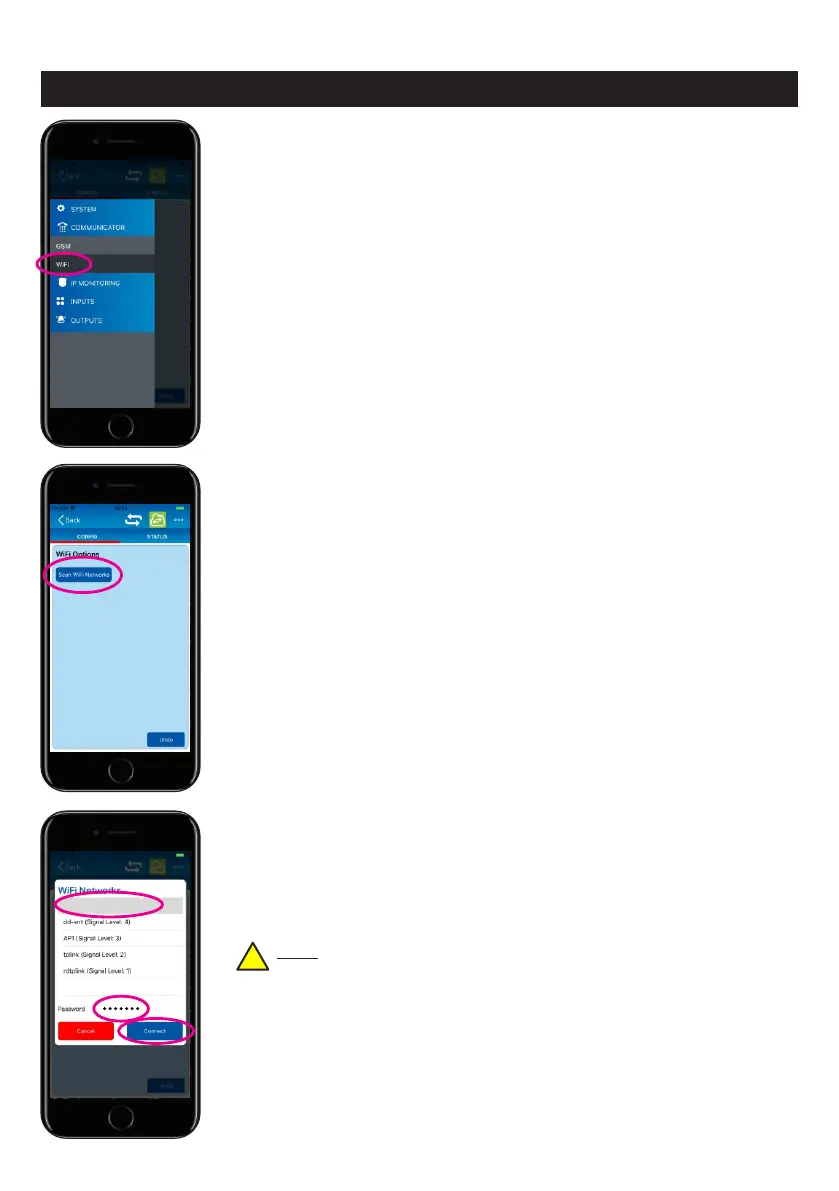Commissioning the GSM-WiFi U - Standalone contd.
Press the Scan WiFi Networks icon.
The system will take about 30 seconds to scan the premises for
WiFi routers. When complete, select the router in question, enter
the router’s password and press Connect.
Then go to COMMUNICATORS and select WiFi.
sheehan home (Signal Level: 5)
7
Note: When the unit is successfully connected, WiFi Status LED
will flash green. Each flash represents 20% WiFi coverage (e.g. 4
flashes = 80%).
!
