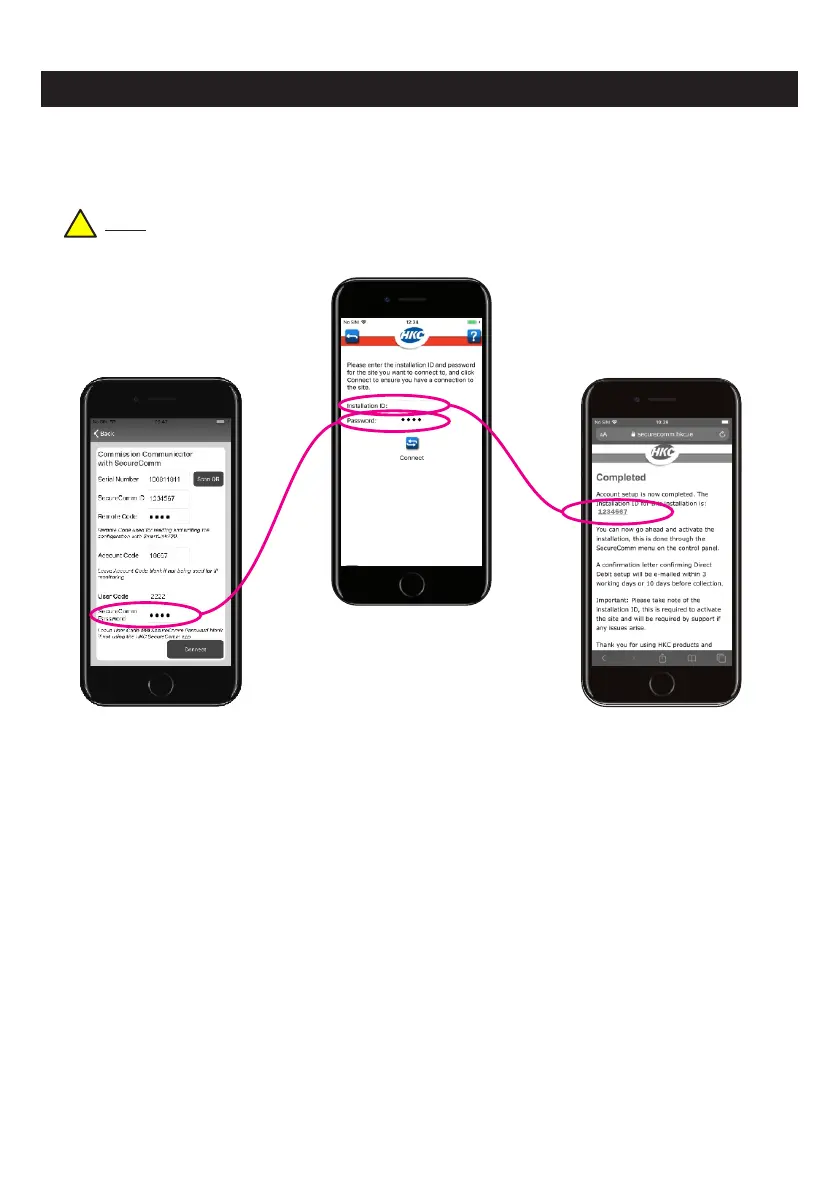Commissioning the GSM-WiFi U - Standalone contd.
1234567
100811811
1234567
End User’s phone
Installer’s phone
Installer’s phone
Once the end user has downloaded the HKC APP they will be guided to a page
where they input the installation ID (the one from page 3 of this manual) and the
password chosen by the installation engineer (from page 5 of this manual).
When done, press the Connect icon. The HKC APP is now ready to go.
To login to the site, enter the User Code that was programmed on page 5.
The GSM-WiFiU unit is now live and ready for the 3rd and final phase which
involves the end user downloading the HKC APP from: Google play®, or Apple’s
App Store®.
Note: To find the HKC APP quickly, search for HKC SecureComm in both stores.
!
8
