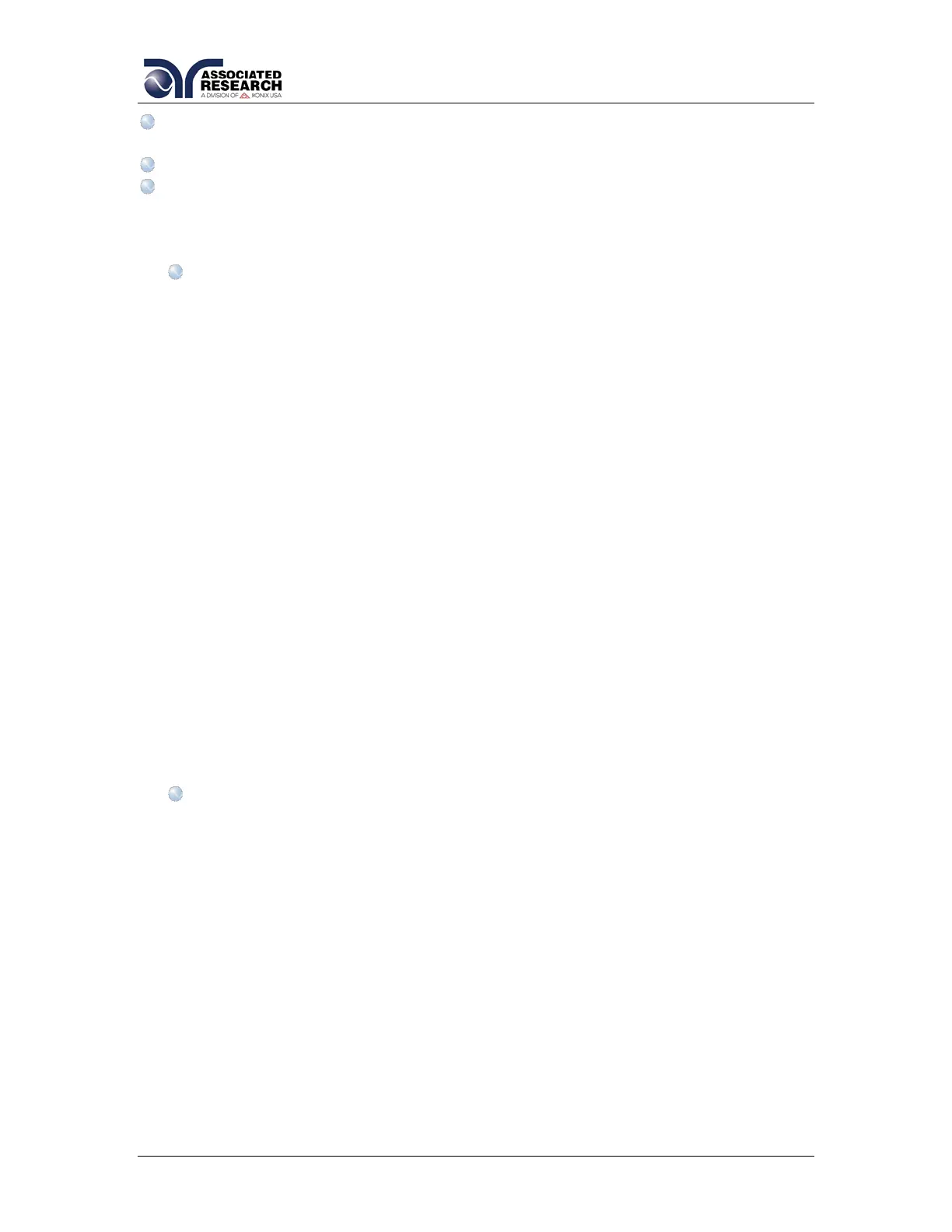47
A maximum separation of 4 m between any two devices and an average
separation of 2 m over the entire bus.
A maximum total cable length of 20 m.
No more than 15 device loads connected to each bus, with no less than two-
thirds powered on. For example 1 GPIB controller and a maximum of 14
GPIB instruments.
NOTE: A bus extender, which is available from numerous manufacturers,
is available to overcome these limitations.
5.3. GPIB Address Setup
This is an 8-pin DIP switch. Pins 1 through 5 are used to set the GPIB address.
Pins 6 through 8 are not used. The DIP switch is set in the up position for ON
and in the down position for OFF. This is opposite to the way the “On” position is
shown on the actual DIP switch on the rear panel of the unit. The DIP switch is
arranged from pin 1 to pin 5 according to the following Binary Code:
PIN 1 = 1
PIN 2 = 2
PIN 3 = 4
PIN 4 = 8
PIN 5 = 16
The GPIB address number is the sum of the total binary code on the DIP switch.
The GPIB address must be set before the unit is turned on.
EXAMPLES: If you wish to set the address number to 9, you must turn “ON”
(UP) DIP switch pin 1 and pin 4 and turn “OFF” (DOWN) pin 2, pin 3 and pin 5. If
you wish to set the address number to 8, you must turn “ON” DIP switch pin 4
and turn “OFF” pin 1, pin 2, pin 3 and pin 5.
A default address number of 9 is set at the factory.
5.4. Interface Functions
The capability of a device connected to the bus is specified by its interface
functions. These functions provide the means for a device to receive, process,
and send messages over the bus. The interface functions are listed in the chart
below.
