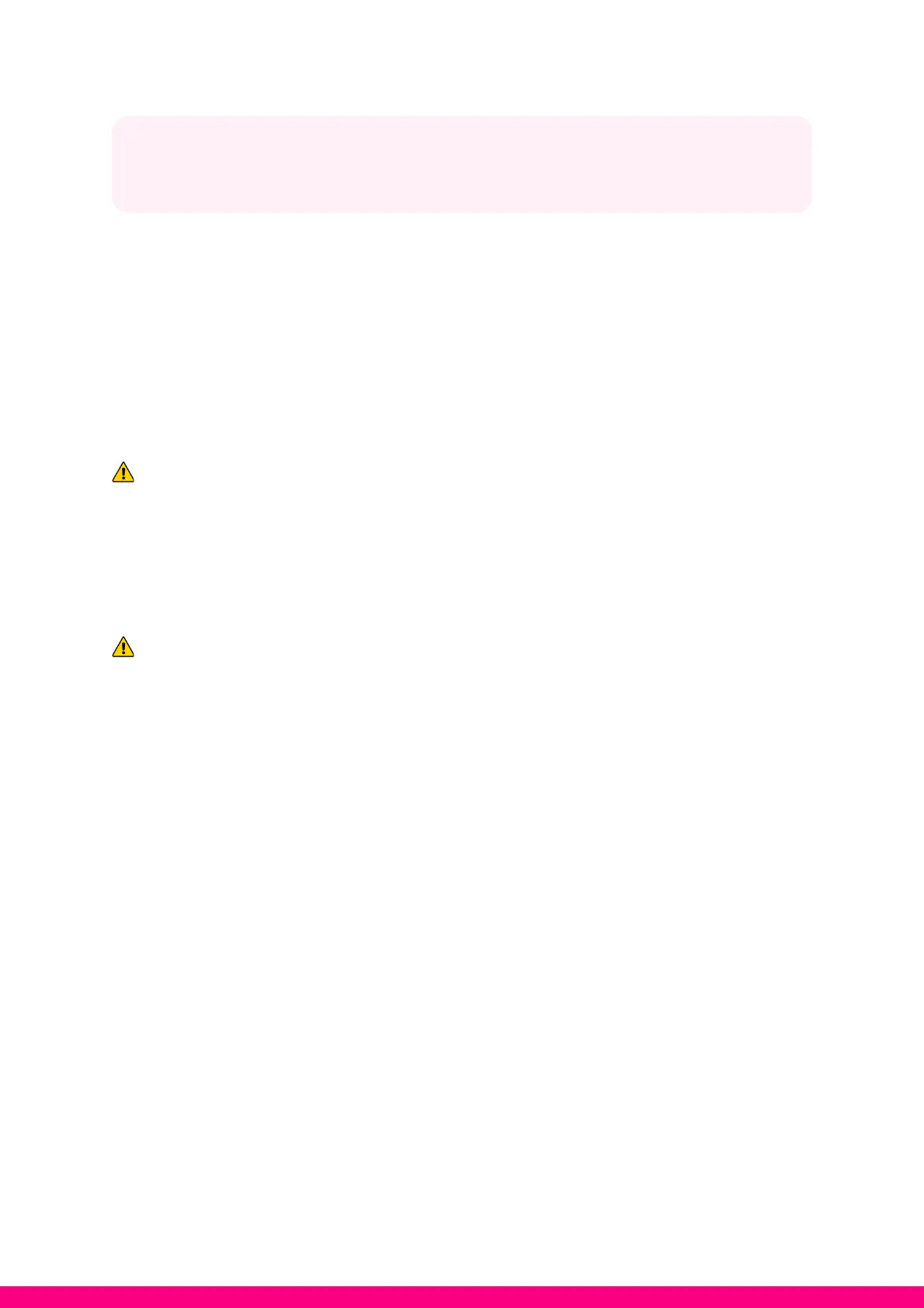Multiple RGW Installations for Deploying
Mesh Networks
The RGW also functions as a Mesh Router Device.
Should users need to install multiple devices (to create a Mesh network) to increase the
coverage area for more WiFi Kencang experience throughout bigger homes, you can refer
to the description in this section.
First, make sure the primary RGW is installed as normal and is able to connect to the internet
normally (refer to the installation steps for single RGW).
Note: The secondary (or more) devices installed as Mesh Agent can be wired or wirelessly
connected to the primary RGW (Mesh Controller) device to create the mesh network and
there are several ways to execute this setup:
a. Setup Mesh AP with Wired Connection
b. Setup Mesh AP with Wireless Connection using WPS button
Note: Make sure the primary RGW is connected to the internet and the secondary
RGW (Mesh Agent) has been restored to its default/factory settings. To factory reset the
RGW, press and hold the RST button on rear panel of the RGW more than 10 seconds until
the RGW starts to boot up.
