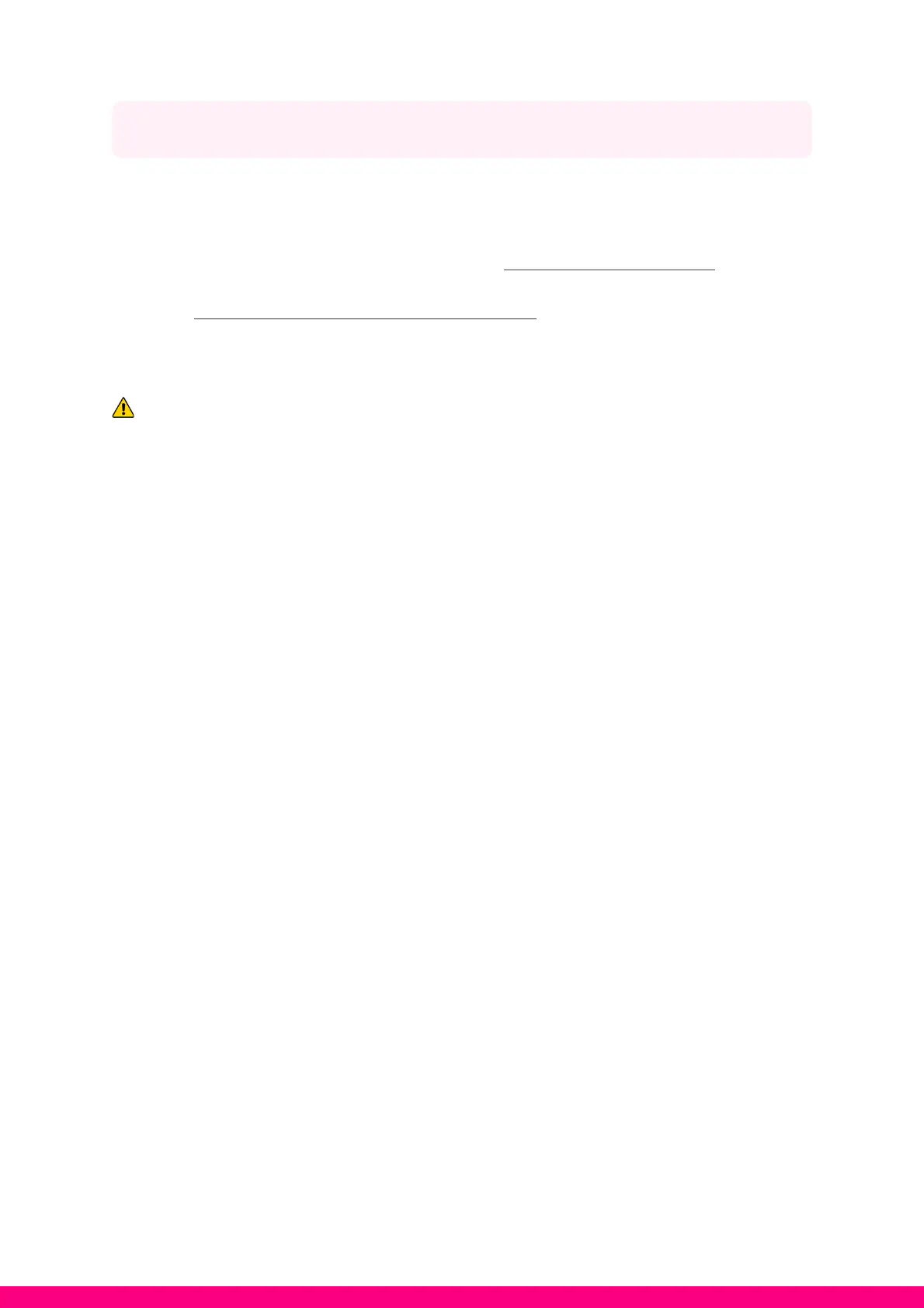Single RGW Installation
Please follow the steps below to install a single RGW:
1. Connect power adapter and press the ON/OFF button to power ON the RGW. Wait
for the RGW boot up, the PWR indicator will change to magenta colour.
2. Connect the ethernet cable from the WAN (Blue) port of the RGW to the fibre modem.
The WAN port indicator on the RGW will light up to indicate a successful connection.
3. The INT indicator will light up and blink once the internet (login information) has
been provided to the RGW.
Note: If the INT indicator does not light up in step (3), please contact Astro for advice.