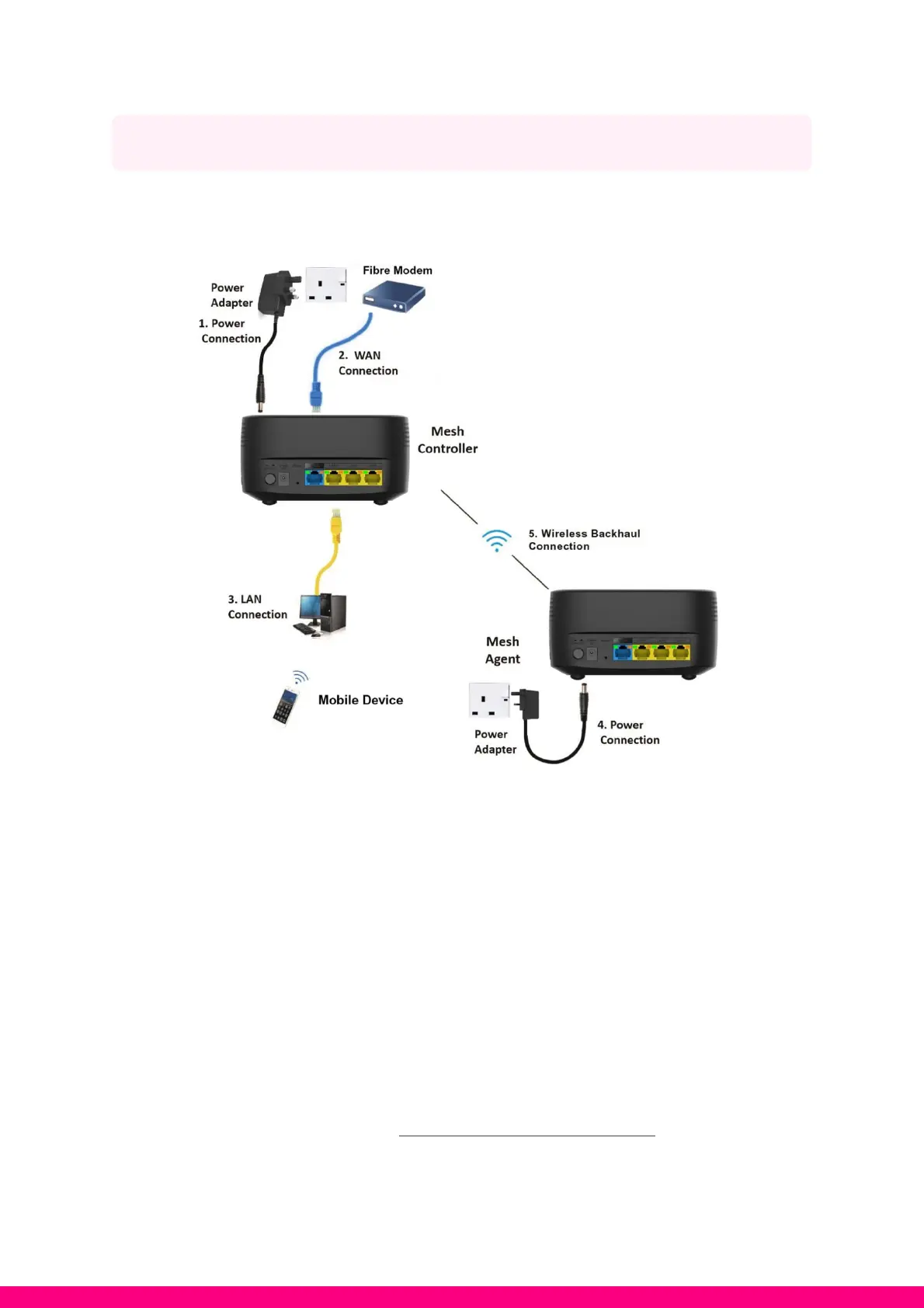Setup Mesh AP with Wireless Connection
The secondary RGW (Mesh Agent) can be connected to the primary RGW (Mesh
Controller) wirelessly as shown in diagram below.
There are two options for mesh pairing using wireless connection:
Option A: Connect through ethernet cable, and remove it after mesh setup is successful
1. Refer to the “Setup Mesh AP with Wired Connection” to complete the mesh
networking.
2. Upon completion of Step 1, disconnect the Ethernet cable, the Mesh Agent
will switch to wireless connection automatically.
Option B: Using WPS button
1. Press the WPS button on the primary RGW for 3 seconds and release the
button, the WPS LED will blink.
2. Press the WPS button on the secondary RGW for 3 seconds and release the
button, the WPS LED will blink.
3. When the WPS LED on both (Mesh Controller and Mesh Agent) devices stop
blinking and is lit (on), the mesh setup is now successful!
4. When the INT indicator on the Mesh Agent is lit and blinking, devices
connected to the Mesh Agent can now access the internet.
