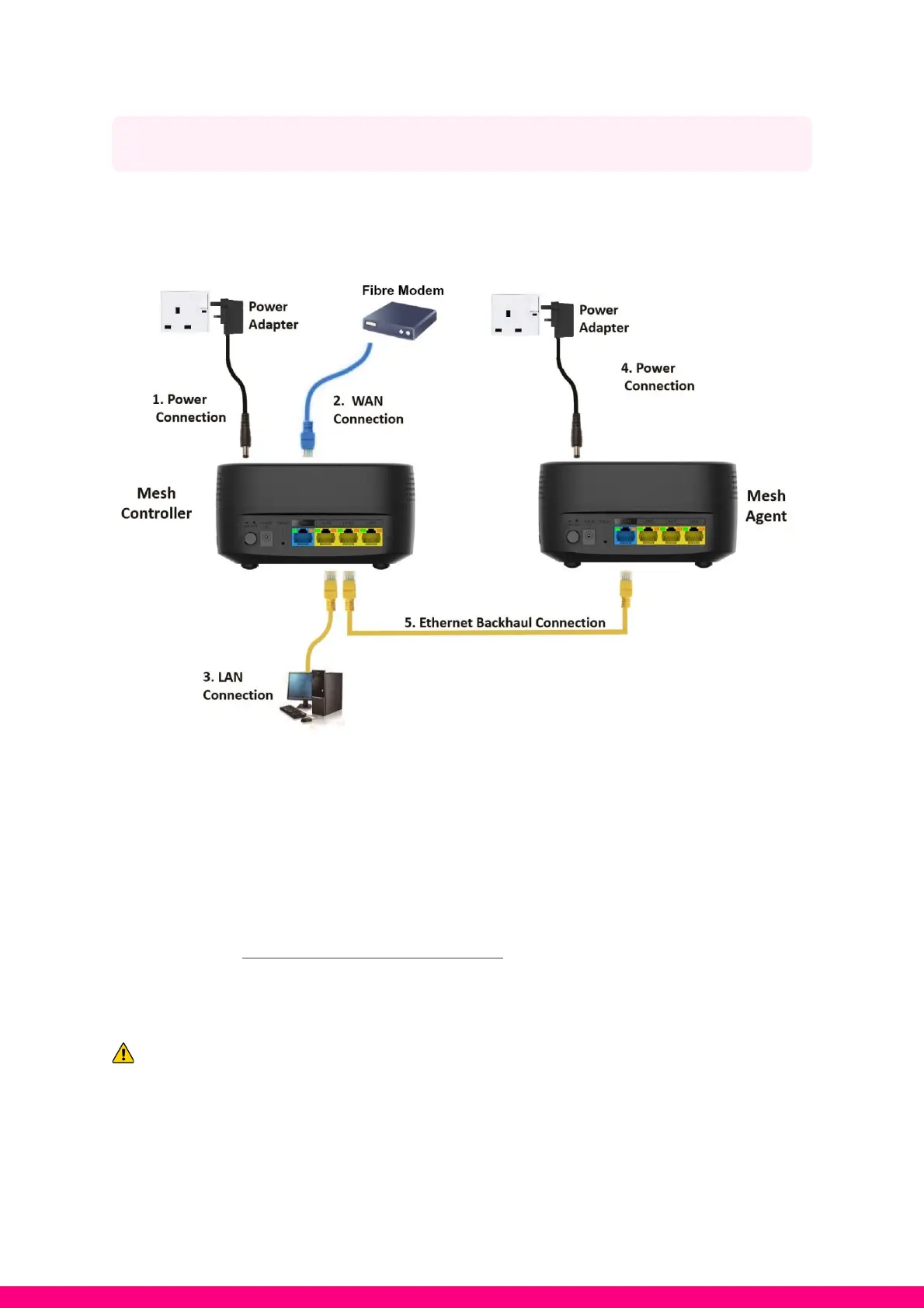Setup Mesh AP with Wired Connection
The secondary RGW (Mesh Agent) can be connected to the primary RGW (Mesh Controller)
through an Ethernet cable as shown in diagram below.
Steps to connect the secondary RGW (Mesh Agent) to the primary RGW (Mesh Controller)
using Ethernet cable are as follows:
1. Turn on the secondary RGW that will become the Mesh Agent.
2. Connect the WAN port of the secondary RGW to the LAN port of the primary RGW
through an Ethernet cable.
3. When the WPS LED on both (Controller and Mesh Agent) devices stop blinking and
is lit (on), the mesh setup is now successful!
4. When the INT indicator on the Mesh Agent is lit and blinking, devices connected to
the Mesh Agent can now access the internet.
Note: The WiFi configuration of the Mesh Controller (primary RGW) will be synchronized
to the Mesh Agent. This process can be repeated with other Mesh Agents for the network.
