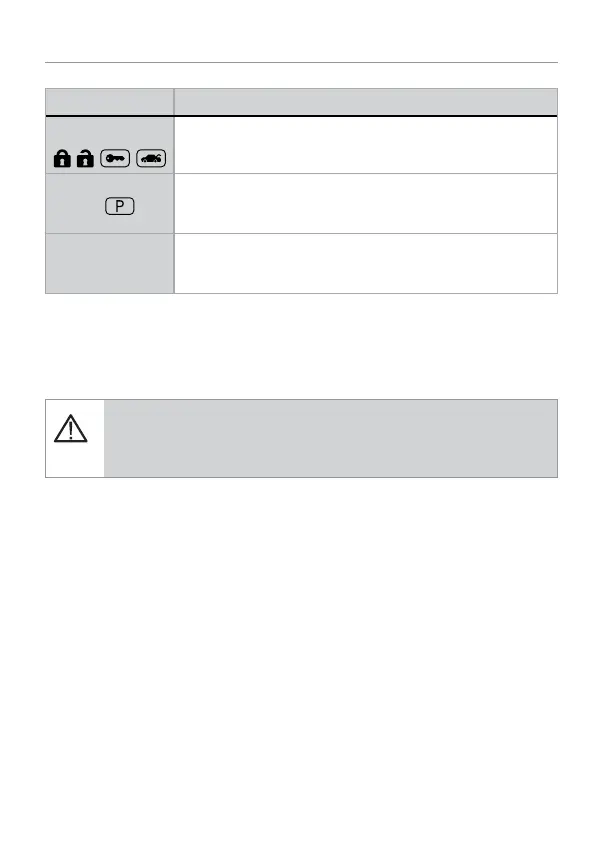4
© 2016 Directed. All rights reserved.
2625-TX 2-Way & 2615-TX 1-Way Remote Controls
Feature Description
Command buttons
Used to perform arming, disarming, utility channel and remote
start commands.
P button
Used to access function levels for commands, configuration
menus for programming, Car Selection, and to access other
advanced commands.
Confirmation
LED’s*
Each button has an associated LED next to it that are active
during related operations. These LED’s are labeled respectively
as: Lock LED, Unlock LED, Remote Start LED and Trunk LED.
* 2-way communication is only applicable to the 2625-TX remote
control.
Advanced Remote Control Commands
Refer to your authorized AstroStart dealer for more
information on advanced remote start commands that are
specific to each vehicle.
