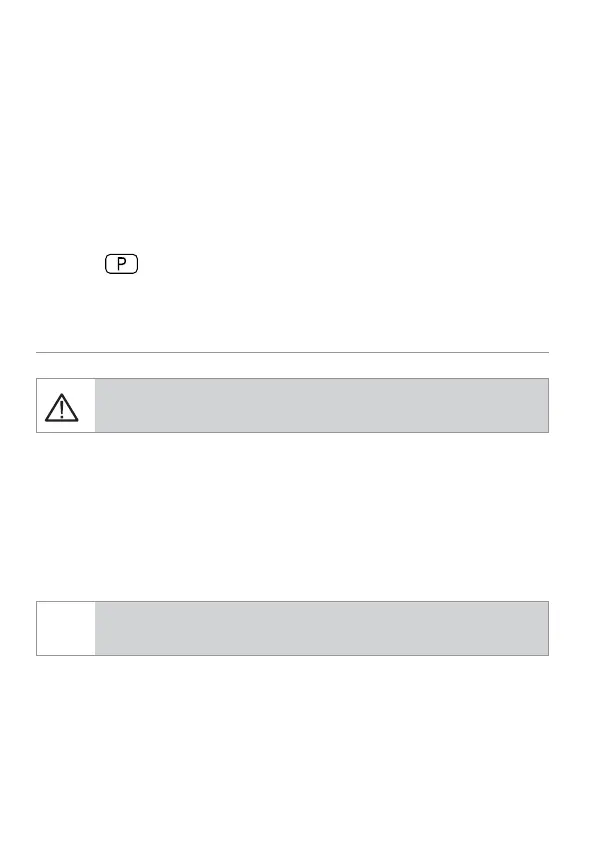9
© 2016 Directed. All rights reserved.
Remote Beep
Options: ON*, OFF
The 2625-TX emits a beep as confirmation of button presses and
command responses. When set to OFF, beeps are not emitted for any
operations except programming.
For 2615-TX remote control, OFF will mute all beeps except when
programming.
To save changes and exit the remote feature programming mode,
press the
button twice the Lock LED shuts OFF confirming exit and
plays a two-toned beep.
Remote Start Features
Refer to your authorized AstroStart for more information on
remote start features that are specific to each vehicle.
Disabling Remote Start
Remote start can be disabled by moving the Toggle Switch to the
OFF position. If remote start is attempted while OFF, the engine will
not start. Move the switch back to the ON position to resume normal
operation.
Note
Consult the installation specialist for the location of Toggle
switch.
