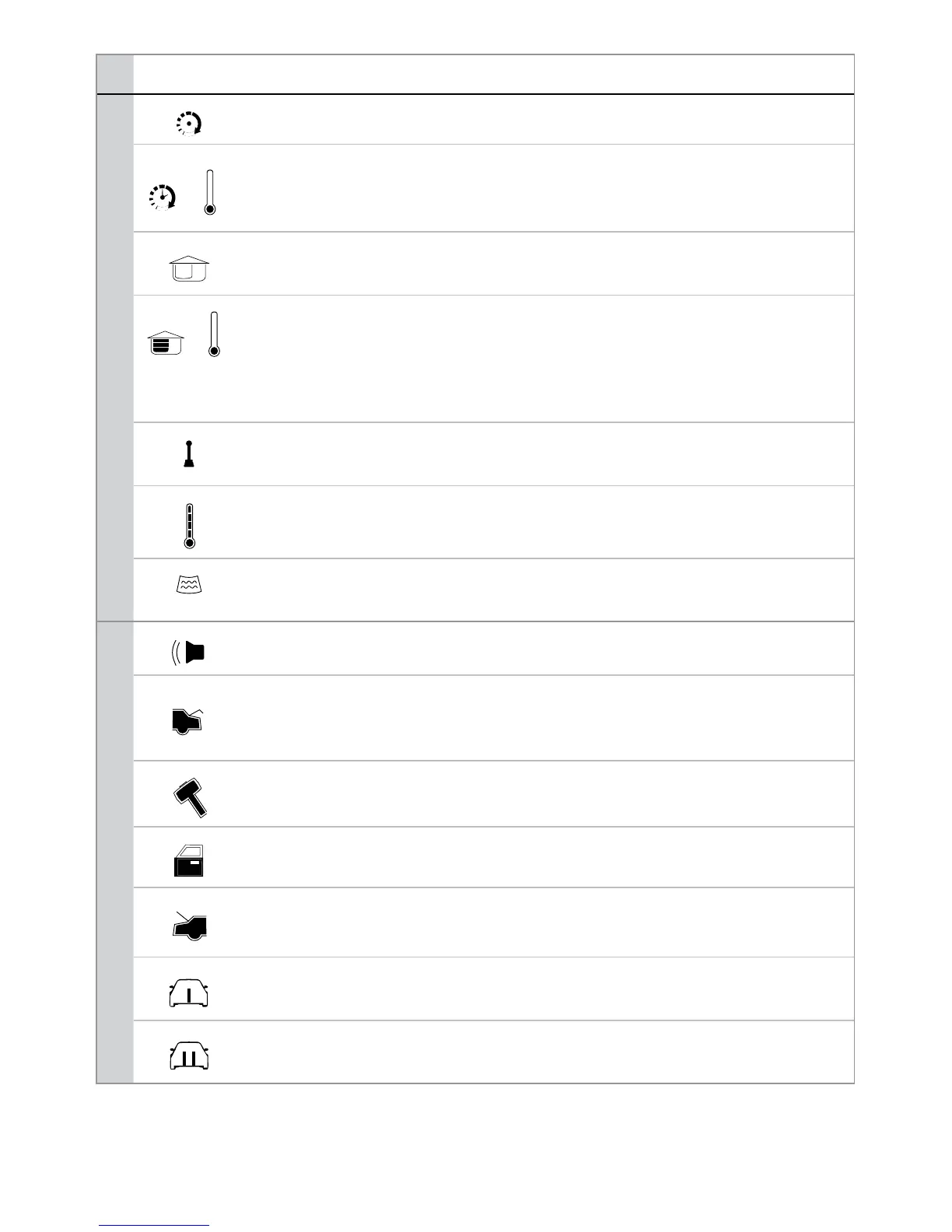9
© 2017 Directed. All rights reserved.
Icon Description
Remote Start
Remote start is active, the engine is running.
Timer Start is ON; Remote Start is ON.
Note: When the icon is without an arrow head:
Timer Start is enabled: Remote Start is OFF.
Start Valet is on - the Remote Start features are disabled.
+
Low Temperature Mode is ON; Remote Start is ON.
Note: When the icon is without an arrow head: Low Temperature
Mode is ON; Remote Start is OFF.
Safety Sequence mode is enabled, the engine can be started.
Displays the vehicle interior temperature.
ON during Remote Start after performing the Defogger ON
command.
Zone Status
ON during Warn Away and Full Trigger message output.
ON during Trunk Zone Full Trigger output and Trunk channel
activation and during Fault Report to indicate the Trunk is open when
the system is armed.
ON during a Sensor Zone Full Trigger output.
ON during the Door Zone Full Trigger output and during Fault Report
to indicate a Door is open when the system is armed.
ON during a Hood Zone Full Trigger output during Fault Report to
indicate the Hood is open when the system is armed.
ON when remote is set to command the system programmed as Car
1*.
ON when remote is set to command the system programmed as Car
2*.